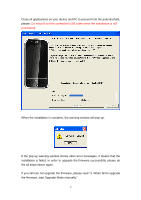Gigabyte GSmart S1200 SOP - S1200 Download Tools Upgrade - Page 11
Allow USB connections
 |
View all Gigabyte GSmart S1200 manuals
Add to My Manuals
Save this manual to your list of manuals |
Page 11 highlights
ActiveSync Connection Settings, please. You need to mark the item named "Allow USB connections," and then, tap "OK." If the operating system of your computer is Windows Vista, the screen is below. 11

11
ActiveSync Connection Settings, please. You need to mark the item named
“
Allow USB connections
,” and then, tap “
OK
.”
If the operating system of your computer is Windows Vista, the screen is
below.