Gigabyte GSmart i128 ROM Upgrade SOP-g-Smart/ GSmart i/ GSmart i128/ GSmart i1 - Page 3
Step 6. Tap Next in Stylus introduction, Step 7. Tap and hold your selection and choose the Cut
 |
View all Gigabyte GSmart i128 manuals
Add to My Manuals
Save this manual to your list of manuals |
Page 3 highlights
Step 6. Tap "Next" in Stylus introduction Step 7. Tap and hold your selection and choose the "Cut" function
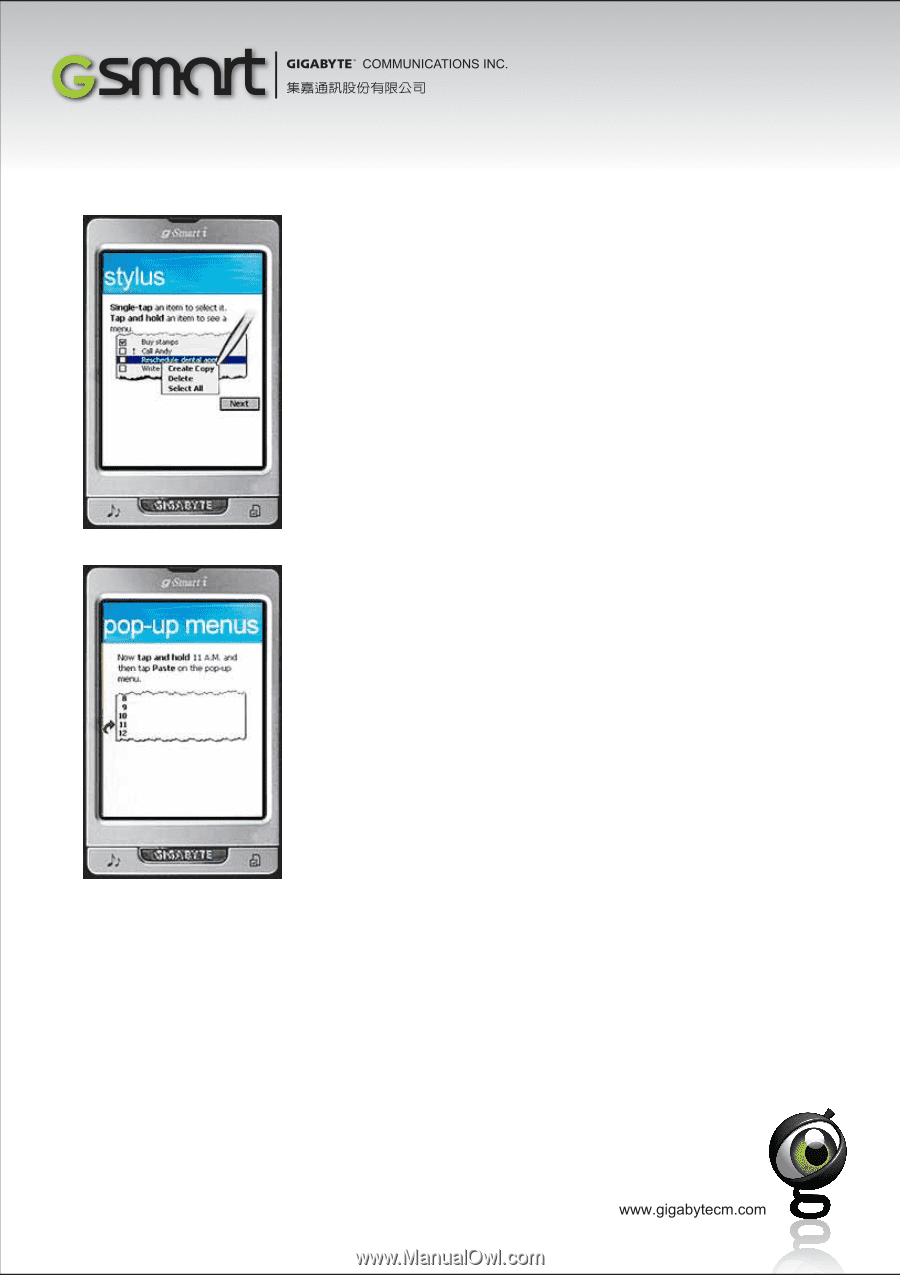
Step 6. Tap “Next” in Stylus introduction
Step 7. Tap and hold your selection and choose the “Cut” function






