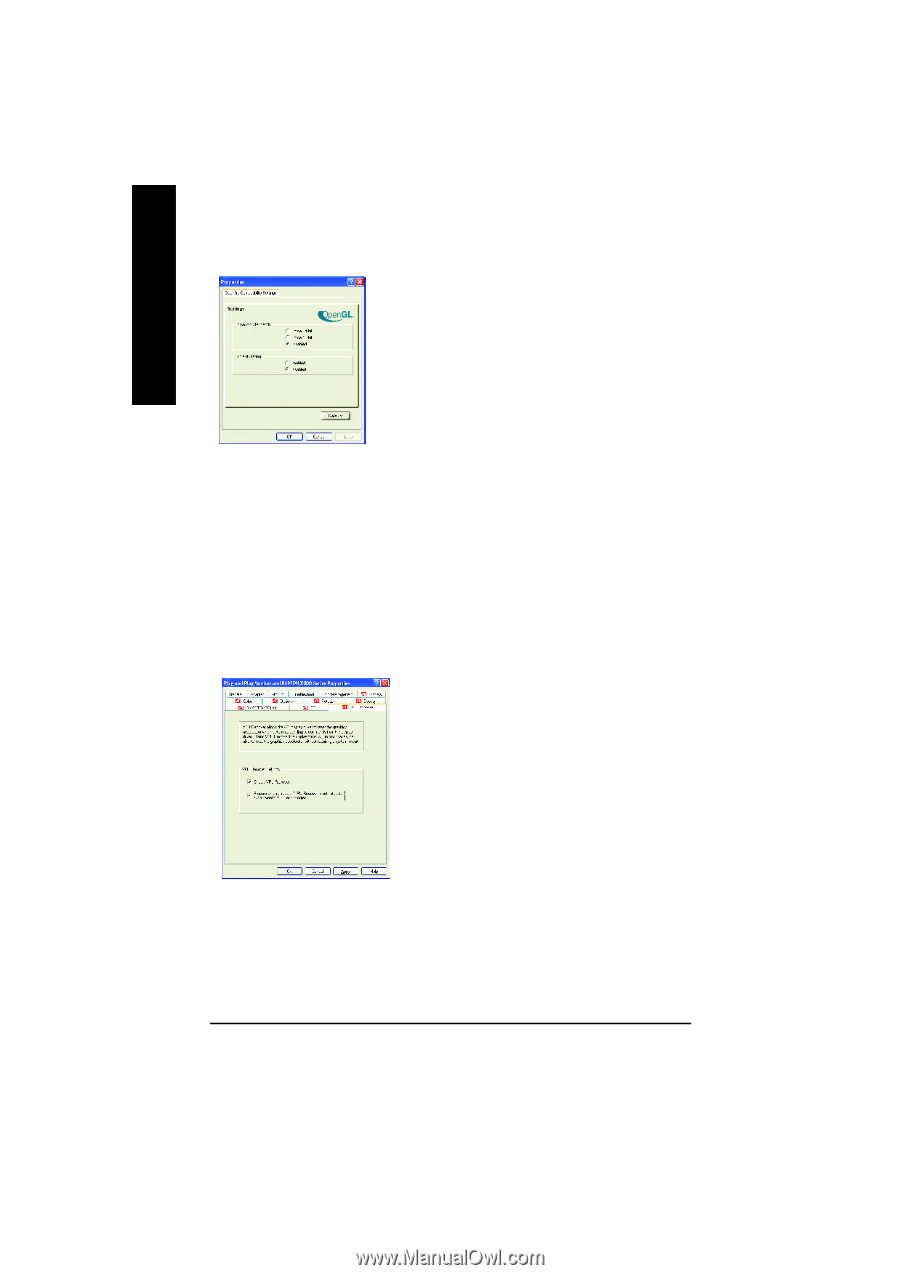Gigabyte GV-R80X256V Manual - Page 26
Force Z-buffer depth, Triple Buffering, Defaults button, VPU Recover, Enable VPU Recover checkbox,
 |
View all Gigabyte GV-R80X256V manuals
Add to My Manuals
Save this manual to your list of manuals |
Page 26 highlights
English n OpenGL® Compatibility Settings l Force Z-buffer depth Explicitly set the Z-Buffer depth. Most applications will work best when Disabled is selected l Triple Buffering Improves the frame rate of games when Wait for Vertical Sync is enabled in Custom Settings. Enabling Triple Buffering may decrease application performance as there will be less frame-buffer memory available. If there is insufficient memory available to support this feature it will be automatically disabled. It is recommended that this l Defaults button feature remain disabled. Resets to the dialog's defaultvalues. n VPU Recover l Enable VPU Recover checkbox Enables VPU Recover. l Prepare an Error Report checkbox When VPU Recover is activated a dialog will prompt you to submit an automatically generated error reporttoATI. This errorreportwill help ATIto determine the cause ofthe problem and help create more stable drivers. To disable this feature, deselectthePrepare an ErrorReport checkbox. GV-R80X256D(V) Graphics Accelerator - 26 -