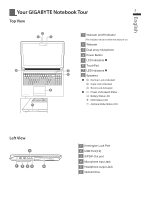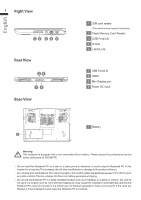Gigabyte P16G Manual - Page 4
Your GIGABYTE Notebook Tour
 |
View all Gigabyte P16G manuals
Add to My Manuals
Save this manual to your list of manuals |
Page 4 highlights
English Your GIGABYTE Notebook Tour 3 Top View 2 1 3 8 6 7 1 Webcam on/off Indicator (The indicator will be red while the webcam on) 2 Webcam 3 Dual array microphone 4 Power Button 5 LED Indicators 6 TouchPad 4 7 LED Indicators 5 8 Speakers Number Lock Activated Caps Lock Activated Scroll Lock Activated Power on/Suspend Status Battery Status LED HDD Status LED Airplane Mode Status LED Left View 4 1 2 35 6 1 Kensington Lock Port 2 USB Port(3.0) 3 S/PDIF-Out port 4 Microphone input Jack 5 Headphone output Jack 6 Optical Drive

English
3
Top View
Left View
1
Kensington Lock Port
2
USB Port(3.0)
3
S/PDIF-Out port
4
Microphone input Jack
5
Headphone output Jack
6
Optical Drive
Your GIGABYTE Notebook Tour
3
4
5
6
1
2
2
6
8
4
1
3
5
7
1
Webcam on/off Indicator
(The indicator will be red while the webcam on)
2
Webcam
3
Dual array microphone
4
Power Button
5
LED Indicators
6
TouchPad
7
LED Indicators
8
Speakers
Number Lock Activated
Caps Lock Activated
Scroll Lock Activated
Power on/Suspend Status
Battery Status LED
HDD Status LED
Airplane Mode Status LED