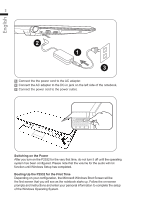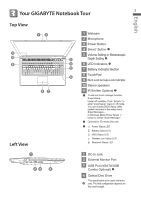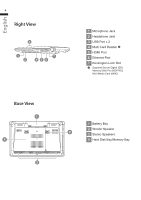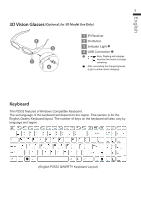Gigabyte P2532F Manual - Page 12
Accessing the NVIDIA Control Panel
 |
View all Gigabyte P2532F manuals
Add to My Manuals
Save this manual to your list of manuals |
Page 12 highlights
English 4 Accessing the NVIDIA Control Panel 7 (Optional, for 3D Model Use Only) To open the NVIDIA Control Panel, right click on the desktop and select the NVIDIA Control Panel. Enable Stereoscopic 3D To enable stereoscopic 3D mode, check the box. Adjusting the Depth

English
7
To open the NVIDIA Control Panel, right click on the desktop and select the NVIDIA
Control Panel.
Enable Stereoscopic 3D
To enable stereoscopic 3D mode, check the box.
Accessing the NVIDIA Control Panel
(Optional, for 3D Model Use Only)
4
Adjusting the Depth