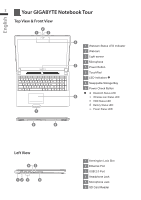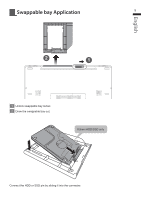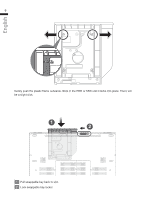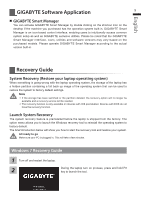Gigabyte P35K User Manual - Page 6
Swappable bay Application
 |
View all Gigabyte P35K manuals
Add to My Manuals
Save this manual to your list of manuals |
Page 6 highlights
English Swappable bay Application 5 2 1 1 Unlock swappable bay locker. 2 Draw the swappable bay out. 9.5mm HDD/SSD only Connect the HDD or SSD pin by sliding it into the connecter.
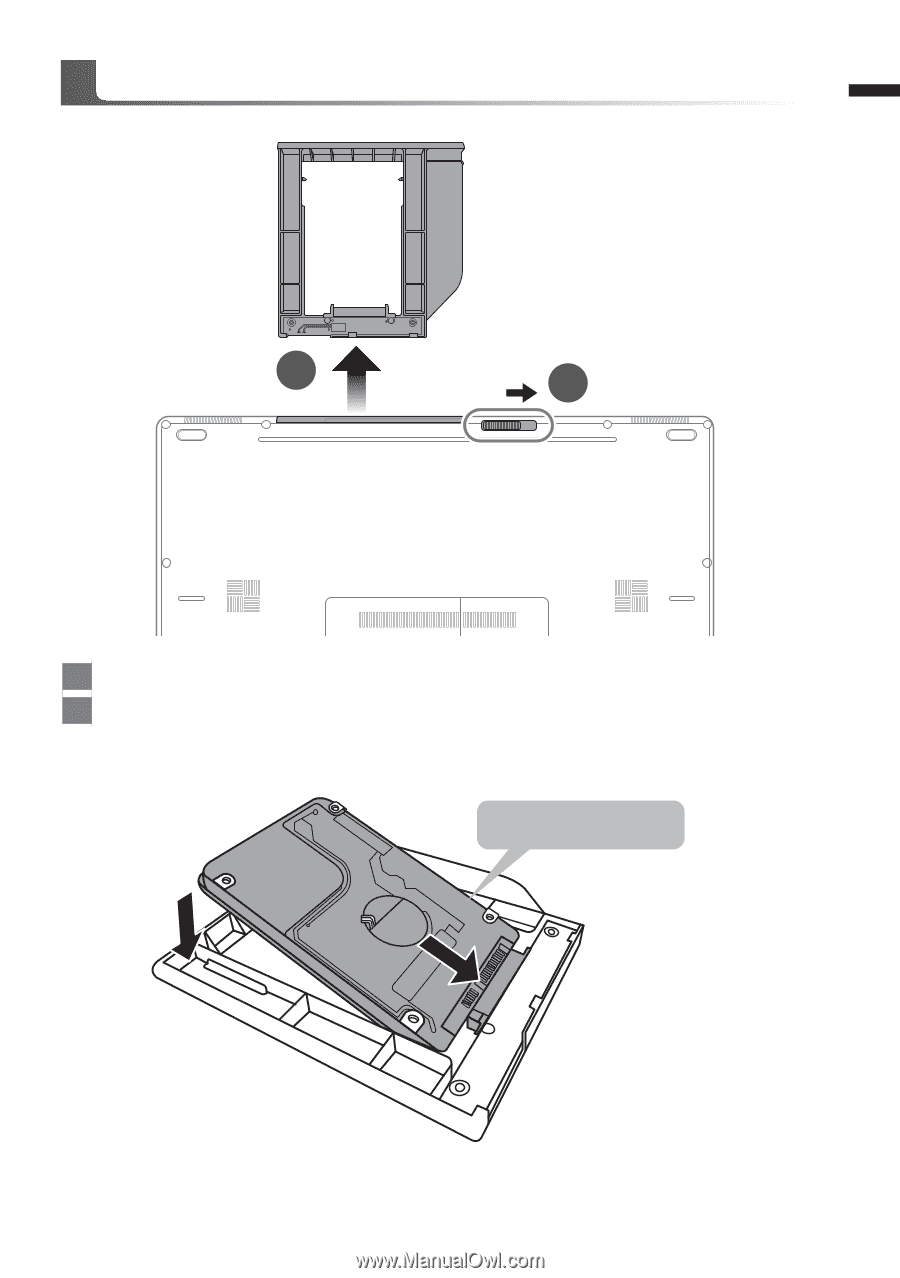
English
5
Swappable bay Application
1
Unlock swappable bay locker.
2
Draw the swappable bay out.
1
2
Connect the HDD or SSD pin by sliding it into the connecter.
9.5mm HDD/SSD only