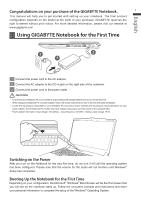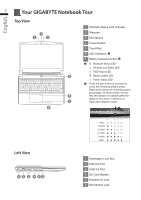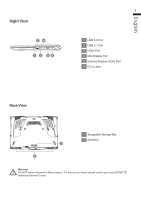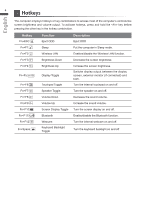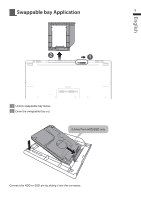Gigabyte P57W Manual - Page 3
Your GIGABYTE Notebook Tour
 |
View all Gigabyte P57W manuals
Add to My Manuals
Save this manual to your list of manuals |
Page 3 highlights
English 2 Your GIGABYTE Notebook Tour Top View 2 1 3 6 1 Webcam Status LED Indicator 2 Webcam 3 Microphone 4 Power Button 5 TouchPad 6 LED Indicators 7 Battery Indicator Button Bluetooth Status LED Wireless Lan Status LED HDD Status LED 4 Battery Status LED Power Status LED Press the right button of touchpad to check the remaining battery power. Right click to show the remaining power percentage. As shown below, the bat- 5 tery life indicator is available when the laptop is shut down, in stand-by or 7 hibernation.(Battery mode) 1 2 90% Left View 1 2 3 4 56 1 Kensington Lock Slot 2 Ethernet Port 3 USB 3.0 Port 4 SD Card Reader 5 Headphone Jack 6 Microphone Jack

English
2
Top View
Left View
1
Webcam Status LED Indicator
2
Webcam
3
Microphone
4
Power Button
5
TouchPad
6
LED Indicators
7
Battery Indicator Button
Bluetooth Status LED
Wireless Lan Status LED
HDD Status LED
Battery Status LED
Power Status LED
Press the right button of touchpad to
check the remaining battery power.
Right click to show the remaining power
percentage. As shown below, the bat-
tery life indicator is available when the
laptop is shut down, in stand-by or
hibernation.(Battery mode)
1
2
<10%
11-30%
31-50%
51-70%
71-90%
>90%
1
Kensington Lock Slot
2
Ethernet Port
3
USB 3.0 Port
4
SD Card Reader
5
Headphone Jack
6
Microphone Jack
Your GIGABYTE Notebook Tour
1
2
4
5
6
3
6
4
7
5
2
1
3