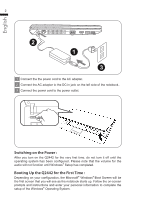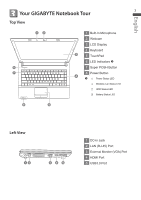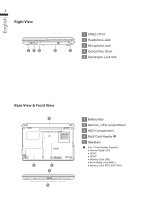Gigabyte Q2442N Manual - Page 6
Hotkeys
 |
View all Gigabyte Q2442N manuals
Add to My Manuals
Save this manual to your list of manuals |
Page 6 highlights
English 4 Hotkeys 5 The keyboard has a numeric keypad for easy numeric data input. Pressing the Fn + NumLk keys turns on/off the numeric keypad. It also features function keys to allow you to change operational features instantly. The function keys (Ecs,F1~F11) will act as hot keys when pressed while the Fn key is held down. Hotkey Function Description Fn+Esc Bluetooth Enable/Disable Bluetooth Fn+F1 Sleep Mode Fn+F2 Silent Mode Fn+F3 Mute Toggle Fn+F4 Display Toggle Fn+F5 Volume Down Enter Suspend Mode. Enable/Disable Silent mode (Power Management) Mute On/Off. Changes Display Mode: LCD-only, CRT/HDMI-only and simultaneous LCD&CRT/HDMI Decrease the speaker volume. Fn+F6 Volume Up Increase the speaker volume. Fn+F7 Brightness Down Decrease the brightness level. Fn+F8 Brightness Up Increase the brightness level. Fn+F9 Touchpad Toggle Enable/Disable Touchpad Fn+F10 WLAN Toggle Enable/Disable WLAN Fn+F11 Webcam Toggle Enable/Disable the CCD camera