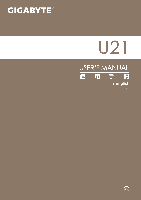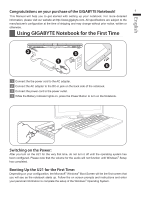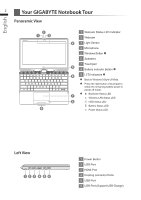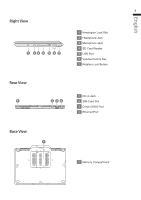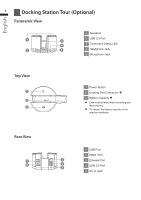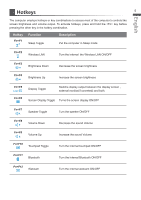Gigabyte U21MD Manual - Page 5
Docking Station Tour Optional
 |
View all Gigabyte U21MD manuals
Add to My Manuals
Save this manual to your list of manuals |
Page 5 highlights
English 4 Docking Station Tour (Optional) Panoramic View 1 Speakers 1 2 USB 3.0 Port 3 4 3 Connection Status LED 2 5 4 Headphone Jack 5 Microphone Jack Top View 1 2 3 1 Power Button 2 Docking Port Connector 3 Battery Capacity Care must be taken when connecting and disconnecting. To inspect the battery capacity of the attached notebook. Rear View 1 2 1 USB Port 2 HDMI Port 3 3 Ethernet Port 4 4 USB 3.0 Port 5 5 DC-in Jack

English
4
Rear View
Top View
Panoramic View
1
USB Port
2
HDMI
Port
3
Ethernet Port
4
USB 3.0 Port
5
DC-in Jack
1
Speakers
2
USB 3.0 Port
3
Connection Status LED
4
Headphone Jack
5
Microphone Jack
1
4
3
5
2
1
Power Button
2
Docking Port Connector
3
Battery Capacity
Care must be taken when connecting and
disconnecting.
To inspect the battery capacity of the
attached notebook.
1
2
3
Docking Station Tour (Optional)
1
2
3
4
5