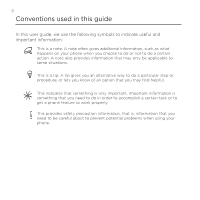11
Touch Input settings
...............................................................................................
91
Text input
....................................................................................................................
9±
Messages
94
About Messages
...............................................................................................................
9³
Sending text and multimedia messages
.....................................................
9´
New message notifications
.........................................................................................
99
WAP push messages
....................................................................................................
100
Managing message conversations
...........................................................................
101
Protecting a message from deletion
...........................................................
10²
Deleting a message thread
..............................................................................
10²
Deleting several message threads
................................................................
10²
Deleting a single message
...............................................................................
10³
Viewing contact details and communicating with a contact
.........
10³
Setting text and multimedia message options
.................................................
10³
Adding the Messages widget
....................................................................................
10¶
Accounts and sync
108
Synchronizing with online accounts
......................................................................
108
Adding a social network account
.................................................................
108
Synchronizing with a Google Account
......................................................
109
Synchronizing with a Microsoft Exchange ActiveSync account
....
110
Managing your accounts
....................................................................................
110
Using HTC Sync
.................................................................................................................
11±
Installing HTC Sync
...............................................................................................
11²
Setting up HTC Sync to recognize your phone
......................................
11³
Setting up synchronization
...............................................................................
11´
Setting up more sync options
.........................................................................
11µ
Synchronizing your phone
.................................................................................
11¶
Downloading the latest HTC Sync upgrade
.............................................
118
Installing apps from your computer to your phone
.............................
118