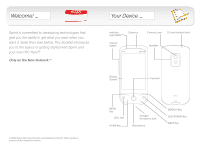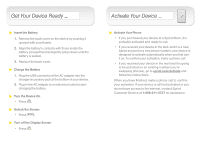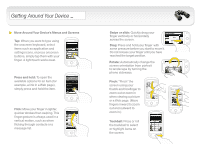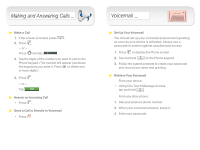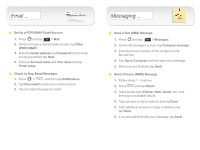HTC Hero Sprint Getting Started
HTC Hero Sprint Manual
 |
View all HTC Hero Sprint manuals
Add to My Manuals
Save this manual to your list of manuals |
HTC Hero Sprint manual content summary:
- HTC Hero Sprint | Getting Started - Page 1
Get started _ All you need to know to get going. - HTC Hero Sprint | Getting Started - Page 2
booklet introduces you to the basics of getting started with Sprint and your new HTC Hero™. Only on the Now Network.TM Your Device _ Indicator Sprint. Sprint and the logo are trademarks of Sprint. Other marks are property of their respective owners. MENU Key CALL Key HOME Key Charger/ Accessory - HTC Hero Sprint | Getting Started - Page 3
upward with your thumb. 2. Align the battery's contacts with those inside the battery compartment and gently press down until the battery is seated. 3. Replace the back cover. Charge the Battery 1. Plug the USB connector of the AC adapter into the charger/accessory jack at the bottom of your device - HTC Hero Sprint | Getting Started - Page 4
type using the onscreen keyboard, select items such as application and settings icons, or press onscreen buttons, simply tap them with your finger. A Automatically change the screen orientation from portrait to landscape by turning the phone sideways. Pinch: "Pinch" the screen using your thumb and - HTC Hero Sprint | Getting Started - Page 5
_ Make a Call 1. If the screen is locked, press . 2. Press . - or - Press and tap . 3. Tap the digits of the number you want to call on the Phone keypad. (The number will appear just above the keypad as you enter it. Press to delete one or more digits.) 4. Press . - or - Tap . Answer an - HTC Hero Sprint | Getting Started - Page 6
email message to read it. Messaging _ Send a Text (SMS) Message 1. Press and tap > Messages. 2. On the All messages screen, tap Compose message. 3. Enter the phone number of the recipient in the To: text box. 4. Tap Tap to Compose and then type your message. 5. When you are finished, tap Send - HTC Hero Sprint | Getting Started - Page 7
install third-party Android applications on the device. Install HTC Sync on Your instructions onscreen. Syncing with your Computer _ Set Up HTC Sync 1. Run HTC data between your device and your computer. 5. Confirm the settings you have chosen and click Finish. Synchronize Items Manually - HTC Hero Sprint | Getting Started - Page 8
details of your Sprint service plan • get detailed instructions and download content From Your Sprint Phone • press to problems, Failure from normal wear and tear. • For more information: See the Total Equipment Protection brochure available at any participating retail location or go to sprint - HTC Hero Sprint | Getting Started - Page 9
Get the most from the services and features available on your new Sprint phone. • User Guide - View the comprehensive User Guide to the HTC Hero.™ • Web - Go to sprint.com/support to download the latest version of the User Guide, and to access troubleshooting and other resources. For the Environment
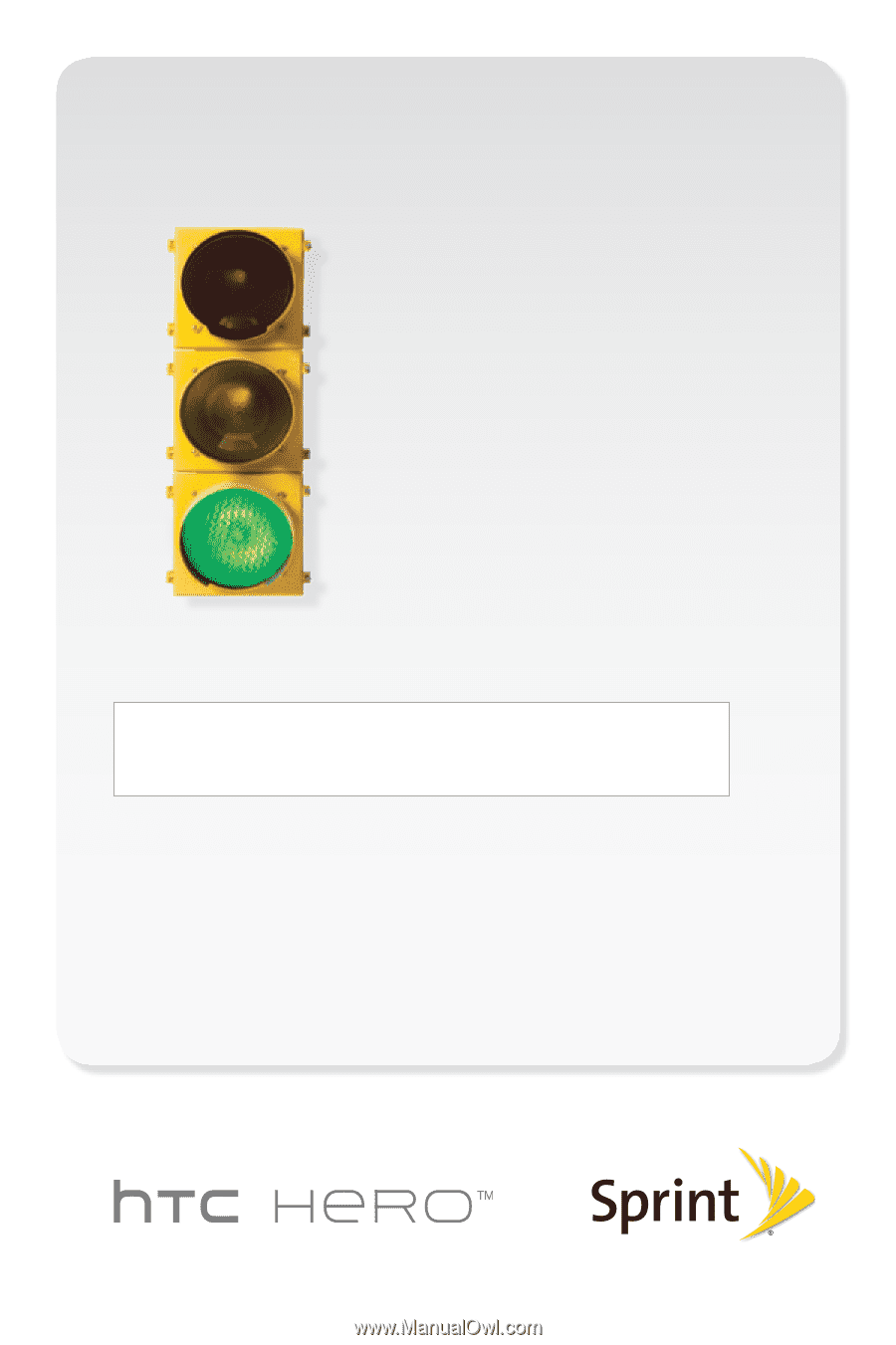
All you need to know to get going.
Get started
_