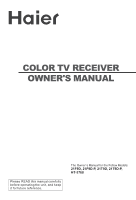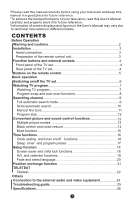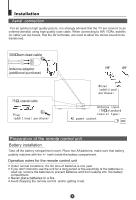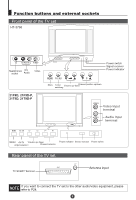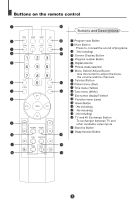Haier 21T9D User Manual
Haier 21T9D Manual
 |
View all Haier 21T9D manuals
Add to My Manuals
Save this manual to your list of manuals |
Haier 21T9D manual content summary:
- Haier 21T9D | User Manual - Page 1
COLOR TV RECEIVER OWNER'S MANUAL Please READ this manual carefully before operating the unit, and keep it for future reference. The Owner`s Manual for the Follow Models: 21F9D, 21F9D-P, 21T9D, 21T9D-P, HT-3768 - Haier 21T9D | User Manual - Page 2
/off the TV set 6 Watching TV program 7 Watching TV program 7 Program swap and auto scan functions 8 Searching channel 9 Full automatic search mode 9 Semi-automatic search 10 Manual fine tune Connection to the external audio and video equipment 24 Troubleshooting guide 25 Specifications 26 - Haier 21T9D | User Manual - Page 3
only be used in dry in door locations. 2. In order to prolong the using life of the TV set, please place it in a well ventilated location. 5. The back cover must only be removed by a registered electrical service person. Removing the back cover may result in electric shock, fire or damage to the - Haier 21T9D | User Manual - Page 4
Installation Aerial connection For an optimum high quality picture, it is strongly advised that the TV set connect to an external aerial(s) using high quality coax cable. When connecting to HiFi VCRs, satellite (or cable) set top boxes, that the AV - Haier 21T9D | User Manual - Page 5
Audio Video Power switch Signal receiver Power indicator 21F9D, 21F9D-P, 21T9D, 21T9D-P Menu TV/AV Channel position up/down Volume up/ down switching VIDEO L AUDIO R Video Input terminal Audio Input terminal MENU AV/TV Volume up/ down Power indicator Sensor window Power switch (input - Haier 21T9D | User Manual - Page 6
No including) Screen Display Button Program number Button Digital selector Picture mode selection Menu Select/ Adjust Button Use this button to adjust the No including) No including) No including) TV and AV Exchange Button To exchanger between TV and other available video inputs Stand by Button - Haier 21T9D | User Manual - Page 7
the following, the methods of using power switch and remote controller to switch on/off power supply for the TV set will be explained. Switching on/ off the TV set Switching on/ off the TV set 1 Please press the power switch to switch on AC power supply and the power indicator will light - Haier 21T9D | User Manual - Page 8
sound Press the VOL-/+ buttons on the remote or the front of the TV set to adjust the volume level. The range is 0~99. When the volume position. However if the colours displayed on the screen are incorrect you can manually select the correct colour system. When finish remember to turn it back to auto - Haier 21T9D | User Manual - Page 9
Watching TV continued Swap function enables quick swap to the last watched program. Auto AUTO DK SCAN Auto program scan 1 If you want to select a desirable program, you may scan all the TV programs in memory. You can simply press the SCAN button to do this. The program numbers will appear one after - Haier 21T9D | User Manual - Page 10
the channels, which are respectively full automatic, semi-automatic and manual fine tune. In this section, how to use the remote control to set the channel is explained. You can also use the buttons on the TV set to set channel. Full automatic mode TUNE CH+ VOL- MENU VOL+ CH- 1 Press the TUNE - Haier 21T9D | User Manual - Page 11
Searching channel Continued Semi-automatic search Semi-automatic search 1 Press the CH+/- buttons or PROGRAM NUMBER 0-9 buttons to choose desired channels I.E. channel 1 1 AUTO DK TUNE 2 Press the TUNE menu button , till the TUNING menu shown on the right display on the screen. CH+ VOL- MENU - Haier 21T9D | User Manual - Page 12
Searching channel Continued Manual fine tune Manual fine tune If the picture and/or sound are poor, try using the FINE TUNE feature. Do not use this feature unless reception is poor. - Haier 21T9D | User Manual - Page 13
Searching channel Continued Program skip CH+ VOL- MENU VOL+ CH- Program skip The Program skip feature enables you to skip/hide programs that you do not wish to be displayed when using the CH+/- buttons. These channels will still be displayed by directly using the channel number buttons on the - Haier 21T9D | User Manual - Page 14
(i.e., "STANDARD", USER "RICH", "USER","LISTEN", "SOFT" ) can be selected in turn. LISTEN The 5 modes are SOFT Listen-This is a new feature that blacks out the TV screen when listening to music only channels; Soft-Designed for night time low light viewing; Standard -Designed for rooms that - Haier 21T9D | User Manual - Page 15
Convenient picture and sound control functions Continued Black Stretch-(Automatically Increases the Contrast Rage) Noise Reduce - (Picture Noise & Grain Reduction Circuit. Only use on poor reception.) Black stretch and noise reduce PICTURE CH+ VOL- MENU VOL+ CH- How to select BLACK STRETCH - Haier 21T9D | User Manual - Page 16
button on the remote control and "MUTE" type face will display on the lower part of the screen. At this time, the sound of the TV set is turned off. MUTE 2 If you want to recover the sound, press the MUTE button again or directly press the VOL-/+ buttons. - Haier 21T9D | User Manual - Page 17
off functions Clock setting TIME The clock will only work if the TV set if left turned on or in standby. When the set REMIND PROG 17:18 18:00 1 --:-0 --:-1 On/off timer Using on/off timer function, the TV set can automatically turn on to a preset program or shut down in a preset time. 1 Press - Haier 21T9D | User Manual - Page 18
Time functions Continued Sleep timer and program preset Sleep timer TIME CH+ VOL- MENU VOL+ CH- The TV set have 18 sections 0 option for sleep timer function (each section has a time 10 interval of 10 minutes) (See right 20 chart): 170 180 1 Press - Haier 21T9D | User Manual - Page 19
REDUCE FADE ON ON the VOL-/+ buttons to turn the CHILD LOCK OFF AVL ON BACKGROUND function "ON" . CALENDAR Child lock function Enables the TV front control buttons to be locked. 1 Press the FUNCTION menu button, till the FUNCTION menu shown on the right display on the screen. 2 Press - Haier 21T9D | User Manual - Page 20
or "OFF." BACKGROUND ON NOISE REDUCE ON FADE ON CHILD LOCK OFF AVL ON CALENDAR FUNCTION CH+ VOL- MENU VOL+ Calendar function Enables the TV sets internal calendar to be set. 1 Press the FUNCTION menu button, till the FUNCTION menu FUNCTION shown on the right display on the ENGLISH - Haier 21T9D | User Manual - Page 21
Set up function Continued Fade and select a language FUNCTION Fade The FADE control allows time for the picture tube to warm up and gently turned on, which can help prolong the life of the picture tube. 1 Press the FUNCTION menu button, till the FUNCTION menu shown on the right display on - Haier 21T9D | User Manual - Page 22
Position exchange functions Exchange CH+ VOL- MENU VOL+ CH- Exchange This feature enables TV programs that may be on a wrong TV channel number to be swapped/exchanged. This feature is very useful when Automatic Search Tuning has been used, to reallocate the found programs to the - Haier 21T9D | User Manual - Page 23
page number using the numeric key pad on the remote control or use the CH+/- buttons, or the coloured Fast Text buttons. Mix mode While in Teletext mode press the button will show the teletext data superimposed on top of the TV picture. Press the button again to revert back to Full text. - Haier 21T9D | User Manual - Page 24
reveal hidden text. This feature is used to reveal information such as answers to Teletext on-line interactive puzzles. Subcode / Time While in normal TV mode only, pressing the button will display the teletext time in the top right hand corner for a few seconds Switch teletext on/off Press the - Haier 21T9D | User Manual - Page 25
Connecting the TV set to the other video and audio equipment Connecting to the other video and audio equipment EXT To TV EXT To TV EXT To video/audio input To outside input DVD, VCD and other reproducing equipment Stereo - Haier 21T9D | User Manual - Page 26
Note: 1.If the fault can not be repaired using the above guide consult with your local authorized service center. 2.The TV set must only be repaired by a qualified registered service person. Never attempt to remove the back cover as the TV set has dangerous voltages in side that may cause a fatally - Haier 21T9D | User Manual - Page 27
50Hz HT-3768 Power consumption 21F9D, 21F9D-P, 21T9D, 21T9D-P 60W 70W Dimension HT-3768 424 Width x344 Depth x343 Height mm 21F9D, 21F9D-P, 21T9D, 21T9D-P 603 Width x475 Depth x430 Height mm Accessories Remote control X1 Owner's manual X1 Battery(AA) X2 The design and specifications - Haier 21T9D | User Manual - Page 28
01 0090506317C
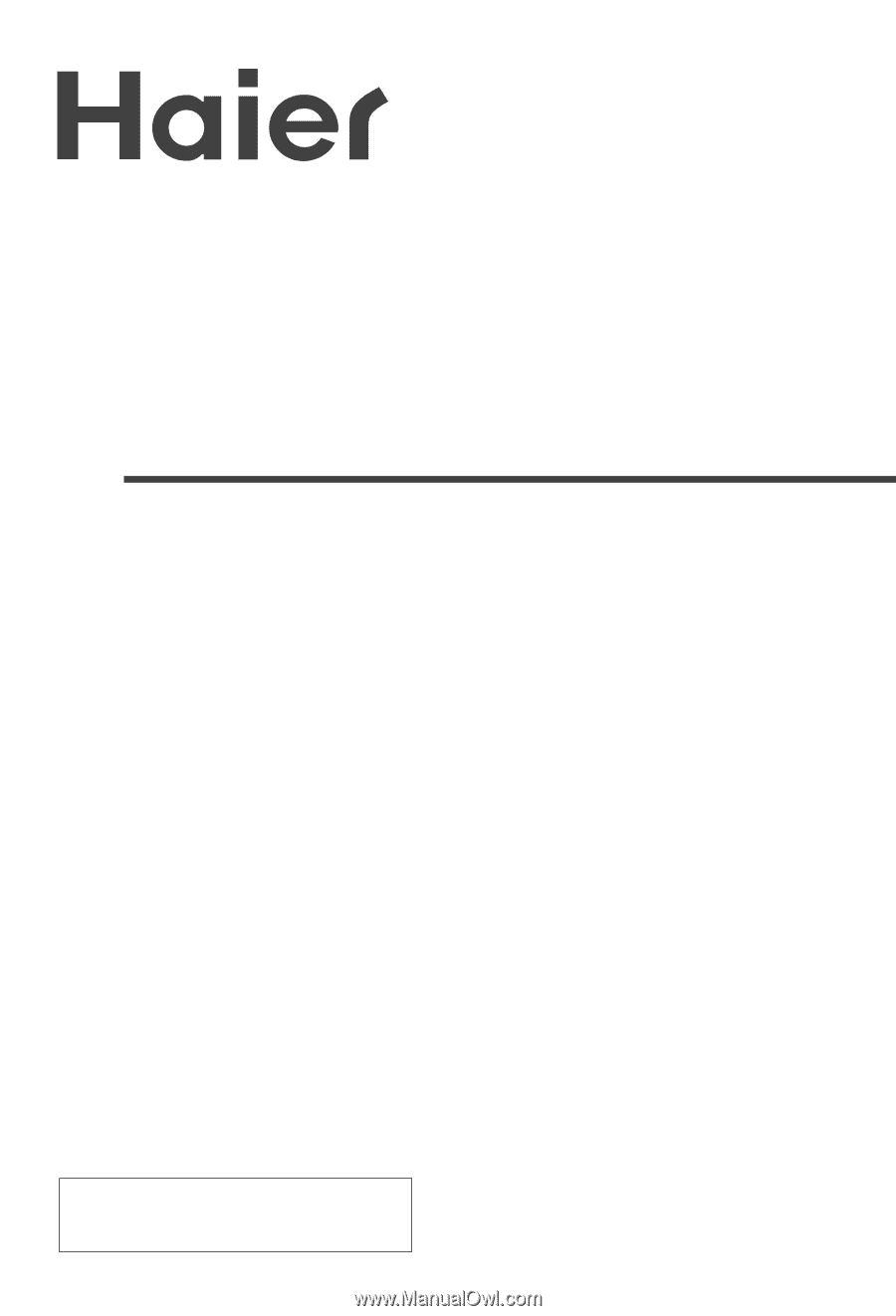
Please READ this manual carefully
before operating the unit, and keep
it for future reference.
COLOR TV RECEIVER
OWNER'S MANUAL
The Owner`s Manual for the Follow Models:
21F9D, 21F9D-P, 21T9D, 21T9D-P,
HT-3768