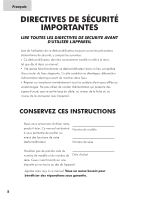Haier HD451 User Manual - Page 5
Haier HD451 Manual
 |
View all Haier HD451 manuals
Add to My Manuals
Save this manual to your list of manuals |
Page 5 highlights
the higher velocity. or turn on and it will be the calculagraph. IC 9.Current Temp/Timer set Display When machine is running,it displays the current temperature. Press the"Timer" button to set the machine to shut off or turn on automatically after a specified amount of time, it will be the calculagraph. 10. Current Humidity/Setting himidity Display It can display the current himidity. If you press the "Adjust himidity" button, the screen will show the himidity you set and be back to show the ambient himidity 5 seconds later. Setting himidity range:40%RH~70%RH Display himidity range:(LO)30%RH~(HI)90%RH 3
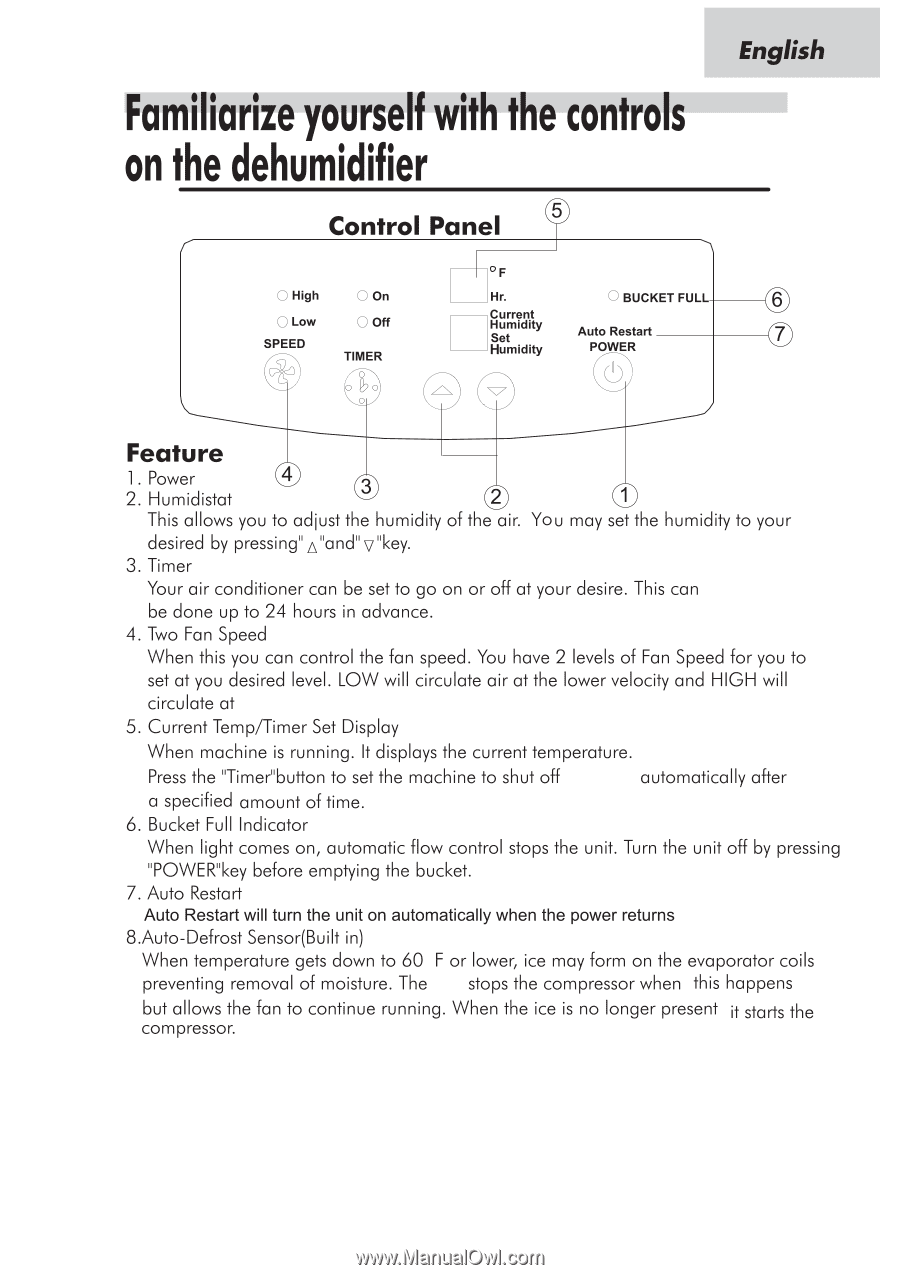
±²³´µ¶··¸¹º´»¶¼½¾½º¿ÀÁ¸ºº½¹Â´Ã½¼½¾½º¿´Ä½ÅÆÇÈ¿
´´´´´´Éº´Êȹ´¾½ÅÆÇÈ¿´ºÃ¸´Ê¶··¸¹º´Ã½¼½¾½º¿³´ÉË´¿Ì¶´Æ·¸ÅÅ´ºÃ¸´Íξ϶ź´Ã½¼½¾½º¿Í´Ð¶ººÌ¹Ñ´ºÃ¸´ÅÊ·¸¸¹´Ò½ÇÇ´ÅÃÌÒ´ºÃ¸
´´´´Ã½¼½¾½º¿´¿Ì¶´Å¸º´È¹¾´Ð¸´ÐÈÊÓ´ºÌ´ÅÃÌÒ´ºÃ¸´È¼Ð½¸¹º´Ã½¼½¾½º¿´Ô´Å¸Ê̹¾Å´ÇȺ¸·³
´´´´Á¸ºº½¹Â´Ã½¼½¾½º¿´´·È¹Â¸ÕÖ²×Ø»ÙÚ²×Ø»
´´´´Ä½ÅÆÇÈ¿´Ã½¼½¾½º¿´·È¹Â¸ÕÛÜÝÞß²×Ø»ÙÛ»ÉÞà²×Ø»
à³µ¶··¸¹º´á¸¼ÆÀá½¼¸·´Å¸º´Ä½ÅÆÇÈ¿
âø¹´¼ÈÊý¹¸´½Å´·¶¹¹½¹Âѽº´¾½ÅÆÇÈ¿Å´ºÃ¸´Ê¶··¸¹º´º¸¼Æ¸·Èº¶·¸³´ã·¸ÅÅ´ºÃ¸Íá½¼¸·Í´Ð¶ººÌ¹´ºÌ´Å¸º´ºÃ¸
¼ÈÊý¹¸´ºÌ´Åöº´ÌËË´Ì·´º¶·¹´Ì¹´È¶ºÌ¼Èº½ÊÈÇÇ¿´È˺¸·´È´ÅƸʽ˽¸¾´È¼Ì¶¹º´ÌË´º½¼¸Ñ´½º´Ò½ÇǴи´ºÃ¸
ÊÈÇʶÇÈ·ÈÆó
ºÃ¸´Ã½Âø·´ä¸ÇÌʽº¿³
Ì·´º¶·¹´Ì¹
ȹ¾´´½º´Ò½ÇǴи´ºÃ¸´ÊÈÇʶÇÈ·ÈÆó
ɵ
³