Haier HG-M201 User Manual
Haier HG-M201 Manual
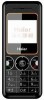 |
View all Haier HG-M201 manuals
Add to My Manuals
Save this manual to your list of manuals |
Haier HG-M201 manual content summary:
- Haier HG-M201 | User Manual - Page 1
M201 User manual Haier User Manual for M201 Mobile Phone October, 2007 - Haier HG-M201 | User Manual - Page 2
you with practical multi-functions and service to facilitate your work and leisure activity. We provide you with the multiple special fitting parts including charging battery and charger for your selection. Please refer to section 13 of this instruction manual for the detailed description on these - Haier HG-M201 | User Manual - Page 3
M201 User manual CONTENTS SUMMARY...I SECURITY AND PERFORMANCE...5 1 START TO USE ...9 1.1 BATTERY 9 1.1.1 The disassembly and installation of battery 9 1.1.2 Battery charging ...9 1.1.3 Use of battery...9 1.1.4 Indication of battery capacity ...9 1.2 CONNECTION - Haier HG-M201 | User Manual - Page 4
M201 User manual 3 MENU OPERATION ...20 3.1 STRUCTURE OF MAIN MENU 20 3.2 SELECTION OF MAIN MENU 20 3.3 OTHER SELECTION MODES 20 3.4 FUNCTION TABLE OF MENU 20 4 CONTACTS ...22 4.1 FIND - Haier HG-M201 | User Manual - Page 5
34 8.2.8 Connection tone ...34 8.3 SECURITY 34 8.3.1 Call barring ...34 8.3.2 SIM password ...34 8.4 NETWORK 35 8.4.1 Current network...35 8.4.2 Auto select...35 8.4.3 Manual select...35 8.5 RESET 35 9 FM RADIO ...36 10 ACCESSORIES ...37 10.1 ALARM 37 10.1.1 Alarm on ...37 10.1.2 Alarming ...37 - Haier HG-M201 | User Manual - Page 6
Security and performance M201 User manual Emergency service In any country, if want to dial the emergency telephone, you can directly dial 112 (or other emergency service telephone), you must confirm the power of mobile phone is on and it is within the service area, then input the emergency - Haier HG-M201 | User Manual - Page 7
M201 User manual ♦ Please do not scrawl on the mobile phone. ♦ Please do not fall replace, it is possible to result in explosion. Please deal with the used battery according to provider instruction. ♦ When using any battery and charger which is not specified by the provider, potential danger exists. - Haier HG-M201 | User Manual - Page 8
User manual system are not affected by the wireless transmission. If you meet problems, please contact with car franchiser. ♦ When the airbag swells, phone network. The violator may be paused or canceled the mobile phone service, even prosecuted, or punished doubly. ♦ Under the emergent situation, it - Haier HG-M201 | User Manual - Page 9
standard. Haier possesses the right of the final explanation for this instruction manual. Haier reserves the right to modify the technical specification without the pre-notification. Haier reserves the right to modify this manual without the pre-notification. The manufacturer reserves the right to - Haier HG-M201 | User Manual - Page 10
about the digital GSM network and instructs you how to insert and unlock SIM card. The detailed information about it will be also stated in the chapter. 1.1 Battery „ The mobile phone contains one battery. When purchasing, the battery is not charged, but maybe supports to turn on the phone. A new - Haier HG-M201 | User Manual - Page 11
The residual power capacity is represented by indication bars from one to four levels. M201 User manual 1.2 Connection of network 1.2.1 SIM card Your network provider will provide you with a plug-in type of SIM card (user identification card). SIM card is the - Haier HG-M201 | User Manual - Page 12
1.2.4 Connect to network M201 User manual After SIM card is decrypted successfully, the mobile phone will search your registered network or local available network automatically. Once the connection is successful, the - Haier HG-M201 | User Manual - Page 13
1.4 Keys The index of function for keys is illustrated as following: Left function Left key Send key Down key *key Up key OK key Right function Right key Power #key M201 User manual Backside 12 - Haier HG-M201 | User Manual - Page 14
or missed call and unread messages prompt in the idle, the idle will display the corresponding icon (refer to section 1.3). Note: In this user manual, "press" means to press a key down then release, while "long press" means to press a key for more than 1.5 seconds then release. 1.5 Input of Number - Haier HG-M201 | User Manual - Page 15
M201 User manual 1.6 Input message In order to make it convenient for you to input the characters in the phone, such input methods as capital and small letter - Haier HG-M201 | User Manual - Page 16
M201 User manual The detailed operation procedure of inputting the capital letter is the same as which of small letter. 1.6.5 Input method of other letter Follow location input - Haier HG-M201 | User Manual - Page 17
M201 User manual 2 Dial and answer the phone After the setting of mobile phone is completed, you can dial or answer phone. This chapter will provide all basic - Haier HG-M201 | User Manual - Page 18
M201 User manual Dial international phone call When dialing international phone call, you only need input the dialing, for example: the line is busy, reject the call, the phone of other side is not within service area or the phone of other side is power off, etc. the phone will prompt "Call failed". - Haier HG-M201 | User Manual - Page 19
M201 User manual 2.4 During the talking During the talking, activate Option key, which may complete the following functions: Hold, Mute, New call, New SMS and Contacts. Select Hold - Haier HG-M201 | User Manual - Page 20
M201 User manual will keep hold; two calls can be switched by pressing Switch key it can be aware by checking network signal intensity on top right corner of screen.), you can call the emergency service. If your phone is within the area covered by network, you can make an emergency call even you have - Haier HG-M201 | User Manual - Page 21
M201 User manual 3 Menu operation This chapter will help you get to know the function and structure of the mobile phone's menu, and detailed explain how to user- - Haier HG-M201 | User Manual - Page 22
Profiles Settings FM radio Accessories STK Answered calls Outgoing calls Call duration Normal Meeting Outdoor Silent Phone settings Call settings Security Network Reset Alarm Schedule Calculator Games M201 User manual 21 - Haier HG-M201 | User Manual - Page 23
4 Contacts M201 User manual This chapter describes various kinds of functions of contacts. In idle screen, press the right function key to select the contacts for entering the functions - Haier HG-M201 | User Manual - Page 24
M201 User manual 4.4 Copy all "Copy all" is a shortcut provided to replace the mobile phone or copying the information. It can copy the phone records in the contacts - Haier HG-M201 | User Manual - Page 25
M201 User manual 4.9 View detail On idle screen, press D key to enter contacts contact list. List all the records in the contacts according to the pronunciation of name - Haier HG-M201 | User Manual - Page 26
User manual 5 Messages This chapter will introduce message services supported by GSM. Some service may be not supported by local or roaming GSM. 5.1 SMS Your phone can receive the edited text message via the service center. You also can send a new message or reply a message (via the service center - Haier HG-M201 | User Manual - Page 27
M201 User manual Press Centre key to enter text editing window .refer to chapter 1.6 C) Send message Before sending message, you must input the number of SMS center. This - Haier HG-M201 | User Manual - Page 28
M201 User manual Select Resend to resend the message; Select Read to read the message selected; Select Delete to delete current message and back to "Outbox", (If "Outbox" - Haier HG-M201 | User Manual - Page 29
M201 User manual operate as followings: Select Read to read the message selected; Select message such as SMS center, Validity period, Delivery report, Storage location. SMS center If supporting this service, the number of SMS center will be provided by your network operator. Validity period The - Haier HG-M201 | User Manual - Page 30
M201 User manual 5.2 Cell broadcast Cell info is network service. You can receive information about weather, communication and so on. Before using this service, you must set channel number provided by Service operator. In Messages screen, select Cell broadcast and press Sl to enter it: Select - Haier HG-M201 | User Manual - Page 31
M201 User manual 6 Call history The call history covers recently Missed/Answered/Outgoing calls and call duration as well as the function of deleting records. If the mobile - Haier HG-M201 | User Manual - Page 32
M201 User manual 7 Profiles Phone modes are a group of preset characteristic definition, which is easy and quick to start. The mobile phone provides a group of default modes including - Haier HG-M201 | User Manual - Page 33
8 Settings M201 User manual 8.1 Phone settings "Phone settings" is to set the service status of mobile phone, which includes Display, Ring tone, Date&time, Language and Auto key lock. 8.1.1 Display Display includes: Wallpaper, LCD contrast and Backlight. Wallpaper - Haier HG-M201 | User Manual - Page 34
R and RSK). M201 User manual 8.2.2 Call diversion "Call diversion" is to transfer calls to the is set, the incoming call will be transferred to the specified number when you are not in the service area (For example, when the network signal is not good or the signal environment is very poor); - Haier HG-M201 | User Manual - Page 35
Select Delete to delete the existed number and reset the new number. When setting the new number, using the way of inputting the numbers manually or browsing the contacts to obtain the desired number, and put it into the specified number key of quick dial for convenient use. After completing, - Haier HG-M201 | User Manual - Page 36
. Generally, you can select the network mode of auto select (see below), or you also can select to search the available network automatically or manually (see below). If you attempt to connect a network which does not have the valid roaming agreement you local network, the mobile phone will prompt - Haier HG-M201 | User Manual - Page 37
screen. Select "Exit" to exit the radio and back to previous. Select "Manual search" to enter into FM searching screen. You can choose channels by pressing OK to confirm, or press Cancel to cancel the operation. ①Select "Manual search" to enter into FM searching screen. You can press up or down - Haier HG-M201 | User Manual - Page 38
10 Accessories M201 User manual 10.1 Alarm There are three alarms which can be set. The function and operation of three alarms are completely same. You can set the alarm - Haier HG-M201 | User Manual - Page 39
M201 User manual Date:Refer to the date to be reminded for event, which may be set by entering the date with number keys; Time:Refer to the - Haier HG-M201 | User Manual - Page 40
M201 User manual 10.4 Games 10.4.1 Brick The screen is divided into two regions: the game zone and the suggested zone. Brick is standards, 9 species program. After each - Haier HG-M201 | User Manual - Page 41
M201 User manual 11 STK STK(SIM TOOL KIT)allows to operate its own software based on SIM card. STK card can receive and send short message data of GSM. This mobile phone supports the service for various network operators. 40 - Haier HG-M201 | User Manual - Page 42
M201 User manual 12 Common questions The mobile phone can not power on. „ if indoors. "Emergent call only" „ If your mobile phone is out of the area covered by network of service supplier, and another network within your area may allow you to dial emergent call subject to the intensity of signal. - Haier HG-M201 | User Manual - Page 43
13 Fittings M201 User manual Charger - It will charge the Li battery quickly and completely. The charge duration varies subject to the capacity of battery. Li battery (Two pieces) - The - Haier HG-M201 | User Manual - Page 44
M201 User manual 14 Maintenance guideline Welcome to use mobile phone produced by Haier Company. Whereby a failure occurs in the use of your mobile phone, you are requested

M201 User manual
Haier
User Manual for
M201
Mobile Phone
October, 2007









