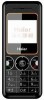M201
er manual
Us
2
CONTENTS
SUMMARY
.......................................................................................................................................................................
I
SECURITY AND PERFORMANCE
..............................................................................................................................
5
1
START TO USE
.......................................................................................................................................................
9
1.1
B
ATTERY
................................................................................
9
1.1.1
The disassembly and installation of battery
................................................................................................
9
1.1.2
Battery charging
.........................................................................................................................................
9
1.1.3
Use of battery
..............................................................................................................................................
9
1.1.4
Indication of battery capacity
.....................................................................................................................
9
1.2
C
ONNECTION OF NETWORK
...................................................................
10
1.2.1
SIM card
...................................................................................................................................................
10
1.2.2
Insertion of SIM card
................................................................................................................................
10
1.2.3
Unlocking of SIM card
..............................................................................................................................
10
1.2.4
Connect to network
...................................................................................................................................
11
1.3
I
DLE SCREEN AND CONTENT
..................................................................
11
1.4
K
EYS
.................................................................................
12
1.5
I
NPUT OF
N
UMBER AND CHARACTER
.............................................................
13
1.6
I
NPUT MESSAGE
..........................................................................
14
1.6.1
Edit screen for inputting the text
...............................................................................................................
14
1.6.2
Switch the input methods
..........................................................................................................................
14
1.6.3
Input method of intelligent English
...........................................................................................................
14
1.6.4
Input method of English letter
...................................................................................................................
14
1.6.5
Input method of other letter
......................................................................................................................
15
1.6.6
Input method of number
............................................................................................................................
15
1.6.7
Input method of symbol
.............................................................................................................................
15
2
DIAL AND ANSWER THE PHONE
....................................................................................................................
16
2.1
T
URN ON
/
OFF PHONE
......................................................................
16
2.2
M
AKE A PHONE CALL
.......................................................................
16
2.2.1
Direct dial
.................................................................................................................................................
16
2.2.2
Make a phone call from contacts
..............................................................................................................
17
2.2.3
Speed dial
..................................................................................................................................................
17
2.2.4
SIM card dial
............................................................................................................................................
17
2.2.5
Unsuccessful calls
.....................................................................................................................................
17
2.3
A
NSWER THE CALL
........................................................................
17
2.4
D
URING THE TALKING
......................................................................
18
2.4.1
Adjust volume
............................................................................................................................................
18
2.4.2
Reject the call
............................................................................................................................................
18
2.4.3
New SMS
...................................................................................................................................................
18
2.4.4
Answer the new call
..................................................................................................................................
18
2.4.5
Call Hold
..................................................................................................................................................
18
2.4.6
Conference talking
....................................................................................................................................
19
2.5
E
MERGENCY CALL
.........................................................................
19