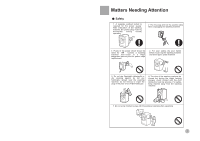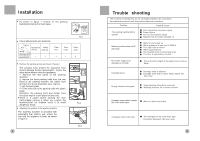Haier HG1000 User Manual - Page 8
Control pannel
 |
View all Haier HG1000 manuals
Add to My Manuals
Save this manual to your list of manuals |
Page 8 highlights
Control pannel C G HED F A IB A Wash program knob By turning this knob, the required program can be selected. (Refer to the Guide to Operational Program Selection). Caution: The program knob is at the same time a power button. When the knob is set to Stop , the power is turned off; when the knob is set to other positions, the power is turned on. B Wash temperature knob By turning this knob, the required temperature can be selected (temperatures between 30 -90 can be selected). Refer to the Guide to Operational Program Selection. C Speed knob By turning this knob, the required spinning speed can be selected. The maximum speed will vary when a different program is selected. 6 ing 11

A
Wash program knob
By turning this knob, the required program can be selected.
(Refer to the Guide to Operational Program Selection).
Caution: The program knob is at the same time a power
button. When the knob is set to Stop , the power is turned off;
when the knob is set to other positions, the power is turned on.
B
Wash temperature knob
By turning this knob, the required temperature can be selected
(temperatures between 30
-90
can be selected). Refer to
the Guide to Operational Program Selection.
C
Speed knob
By turning this knob, the required spinning speed can be
selected. The maximum speed will vary when a different
program is selected.
Control pannel
6
11
ing
A
C
D
E
F
H
I
G
B