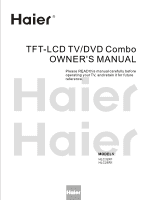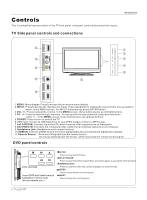Haier HLC32R1 User Manual
Haier HLC32R1 - 32" LCD TV Manual
 |
UPC - 688057323985
View all Haier HLC32R1 manuals
Add to My Manuals
Save this manual to your list of manuals |
Haier HLC32R1 manual content summary:
- Haier HLC32R1 | User Manual - Page 1
R TFT-LCD TV/DVD Combo OWNER'S MANUAL Please READ this manual carefully before operating your TV, and retain it for future reference. MODELS: HLC32R1 HLC26R1 - Haier HLC32R1 | User Manual - Page 2
during lightning storms or when unused for long periods of time. 14) Refer all servicing to qualified service personnel. Servicing is required when the apparatus has been damaged in any way, such as power-supply cord or plug is damaged, liquid has been spilled or objects have fallen into the - Haier HLC32R1 | User Manual - Page 3
Instructions accordance with the instructions, may cause equipment off and on, the user is encourage to try to correct Consult the dealer or an experienced radio/TV technician for help. This device compiles when connecting this LCD display to are assured that your Haier model is helping the environment - Haier HLC32R1 | User Manual - Page 4
easy-to-use manual will guide you in getting the best use of your product. Remember to record the model and serial number. They are on label in back of the unit. Model number serial number Date of purchase Staple your receipt to your manual. You will need it to obtain warranty service. 4 TV LCD-TFT - Haier HLC32R1 | User Manual - Page 5
id e Quick program view CC (Closed Caption Display USB Input DVD Operation Basic Playback Advanced Playback Special Function Playback DVD System Setup Playable Discs Discs Protection and DVD Characteristics Maintenance Product Specification Troubleshooting Warranty Owner s Manual 5 - Haier HLC32R1 | User Manual - Page 6
these buttons serve as up/down buttons. 5.POWER: Press to turn on and off the TV. 6.USB input: Connect a USB flash Remote Sensor Receivers IR signals from the remote control. Do not put anything near the sensor ,which may block the remote control signal. DVD panel controls DVD slot load Insert DVD - Haier HLC32R1 | User Manual - Page 7
adapter, connect the audio signal to these jacks. 3. Antenna Input: Connect cable or antenna signals to the TV, either directly or through your cable box. 4. HDMI In: Connect a HDMI device to receive digital audio and AUDIO Out: Connect the audio L/R cables to your audio equipment. Owner s Manual 7 - Haier HLC32R1 | User Manual - Page 8
control, aim it at the remote sensor on the TV. Introduction 1 USB DVD 2 21 GUIDE CCD MTS/SAP CH.LIST 3 22 4 PICTURE AUDIO ARC FAVORITE 23 5 24 6 25 26 INPUT 7 MUTE 8 27 RECALL 28 9 VOL CH 29 MENU 10 EXIT 30 11 31 ENTER SLEEP DISPLAY 12 32 13 OPEN/CLOSE PLAY/PAUSE - Haier HLC32R1 | User Manual - Page 9
GUIDE CCD ARC FAVORITE R TFT-LCD TV OWNER'S MANUAL Please READ this manual carefully before operating your TV, and retain it for future reference. MODELS: HL26K HL32K Remote control Owner`s manual Single-family Dwellings /Houses (Connect to wall jack for outdoor antenna) Outdoor Antenna Bronze - Haier HLC32R1 | User Manual - Page 10
button on the remote control, and then press / button to select the source, press ENTER button to confirm. VIDEO IN COMPONENT IN OPTICAL OUT 2 L 2 DVI AUDIO 1 R 1 Y 1 Pb Pr L AUDIO R VGA AUDIO VGA VIDEO L AUDIO R S-VIDEO L AUDIO R L AUDIO R HDMI IN AUDIO OUT VGA IN 10 TV LCD-TFT - Haier HLC32R1 | User Manual - Page 11
S-Video. How to use 1. Turn on the DVD player, insert a DVD. 2. Use INPUT button on the remote control to select component mode. 3. Press Play button on external equipment for program play. 4. Refer to the DVD player's manual for operating instructions. Component Input ports To get better picture - Haier HLC32R1 | User Manual - Page 12
TV supports TV`s COMPONENT , VGA or HDMI jack for video connections, depending on your set-top box connector. Then, make the corresponding audio connections. How to use 1. Turn on the digital set-top box. (Refer to the owner`s manual for the digital set-top box.) 2. Use INPUT on the remote control - Haier HLC32R1 | User Manual - Page 13
computer does output analog and digital RGB simultaneously, set the TV to either VGA or HDMI ; (theother mode isset to until the picture is clear. If the refresh rate of the VGA graphic cardcan notbe changed,change theVGAgraphic R S-VIDEO L AUDIO R L AUDIO R AUDIO OUT VGA IN Owner s Manual 13 - Haier HLC32R1 | User Manual - Page 14
TV with an HDMI cable(not supplied with this product). 2. No separated audio connection is necessary. How To Use If the source device supports DVD player or Set Top Box) supports DVI How To Connect 1. Connect the source device to HDMI port of this TV with a HDMI-to-DVI cable(not supplied not support - Haier HLC32R1 | User Manual - Page 15
Cable sample Installation HDMI Cable (not supplied with the product) HDMI to DVI Cable (not supplied with the product) Analog Audio Cable (Stereo to RCA type) (not supplied with the product) Owner s Manual 15 - Haier HLC32R1 | User Manual - Page 16
headphones to the system. Power source Wider Hole and Blade AC Outlet Polarized AC Cord Plug 16 TV LCD-TFT TO USE AC POWER SOURCE Use the AC polarized power cord only. If the polarized AC cord does not fit into a nonpolarized AC outlet, do not attempt to file or cut the blade. It is the user - Haier HLC32R1 | User Manual - Page 17
stand and installing a wall mount bracket HLC26R1 Installation Remove 4X M4 screws securing the stand to the TV, then remove the stand. HLC32R1 Use 4X M6 screws to secure the wall bracket (not supplied) to the back of your TV. Remove 6X M4 screws securing the stand to the TV, then remove the - Haier HLC32R1 | User Manual - Page 18
instructions that follow. Initial Setup: Set according to the screen display. Switching On/Off the TV set 1. First, connect power cord correctly. 2. Select the viewing source by using INPUT button on the remote control. 3. When finished using the TV, press POWER button on the remote control. The TV - Haier HLC32R1 | User Manual - Page 19
remote control to set channel is explained. You can also use buttons on the TV to set channel. Note The Channel menu will be only operated in normal TV Cable is selected, the TV will detect cable company supplied signals and will search for cable TV (NTSC, QAM modulated) EXIT Back Owner s Manual 19 - Haier HLC32R1 | User Manual - Page 20
. When the volume buttons are pressed the volume level is displayed automatically on the TV screen. Volume Mute 1. Press MUTE button on the remote control and type face will display on the screen. At this time, the sound of the TV set is turned off. 2. If you want to recover the sound, press MUTE - Haier HLC32R1 | User Manual - Page 21
Video menu The TV menu gives you an overview of the option Standard, Vivid, Custom and Mild. You can also press PICTURE button on the remote control to select the option Standard, Vivid, Custom and Mild. Video Audio Channel Function Lock Mode The other picture modes are preset. Owner s Manual 21 - Haier HLC32R1 | User Manual - Page 22
. Flesh Tone To adjust the flesh color: On and Off. Adaptive Luma Control To adjust changes in the luminance of the picture: On and Off. Video button to select / button to / button to 22 TFT-LCD TV Video Mode Custom Brightness 59 Audio Contrast 59 Color Temperature Function Advanced - Haier HLC32R1 | User Manual - Page 23
can also press AUDIO button on the remote control to select the Audio Mode Off, Control) This will reduces the differences in volume level among broadcasters. SAP Broadcasts Setup This TV remote control, this TV can only receive the signal when the TV save and return to TV viewing. Operation Video - Haier HLC32R1 | User Manual - Page 24
,Middle or High. Screen Mode Lets you choose the way an analog picture with a 4:3 aspect ratio is displayed on your TV with a 16:9 ratio picture format. Note If a fixed image is displayed on the screen for a long time, the On Time Setup Closed Caption Default / Select EXIT Back 24 TV LCD-TFT - Haier HLC32R1 | User Manual - Page 25
bottom on some programs. You can also press ARC button on the remote control to select the desired picture format: Normal, Zoom, Wide or Cinema in order to use the various timer features of the TV. Also, you can check the time while watching the TV. 1. Press MENU button and then use / button Manual 25 - Haier HLC32R1 | User Manual - Page 26
Select the opacity for the background color. Window Color Select a window color. Window Opacity Select the opacity for the window color. 26 TV LCD-TFT Operation Video Audio Channel Function Lock Time Zone Date/Time Sleep Timer Pacific Off Time Setup / Select EXIT Back Video Audio Channel - Haier HLC32R1 | User Manual - Page 27
Lock Menu Operation Parental Control can be used to block specific channels, ratings and other viewing sources. The parental control function is used to block program viewing based on the ratings sent by the broadcasting station. The default setting is to allow all programs to be viewed. Viewing - Haier HLC32R1 | User Manual - Page 28
Eng Rating and CA Fren Rating will be no useful. Parental Guide Note The Parental control will automatically block certain categories that are more restrictive . For example, if you block TV-Y category, then all the categories in the young adult group will be blocked (TV-Y, TV-Y7, TV-G, TV-PG, TV-14 - Haier HLC32R1 | User Manual - Page 29
Video Audio Channel Function Lock A D L S V FV TV-Y TV-Y7 TV-G TV-PG TV-14 TV-MA Allowed Rating Blocked Rating Parental Guide ENTER Set / Select EXIT Back Video Audio Channel Function Lock MPAA Rating G PG PG-13 R NC-17 X Allowed Rating Blocked Rating ENTER Set / Select EXIT Back Video Audio - Haier HLC32R1 | User Manual - Page 30
rating categories D: program show time E: Program title F: Channel Lable G:Tuner mode H:Program details Using the Guide The guide allows you to select the channels from a channel list. The guide the station). Note Program information in the guide is provided by the broadcasters. As a - Haier HLC32R1 | User Manual - Page 31
are made for broadcast with Closed Caption information included. Refer to your area`s TV program listings for the TV channels and times of Closed Caption shows. The captioned programs are usually noted in the TV listings with service marks such as CC . In DTV mode allows you to configure the way - Haier HLC32R1 | User Manual - Page 32
rate of information code errors. In such case, restart the system. Please note - there are many nonstandard USB mobile devices in the market. If a nonstandard device is used then an identification problem may occur. 4.Press the button on the remote control /Rotate 6.Effect7.Infomation 32 TV LCD-TFT - Haier HLC32R1 | User Manual - Page 33
, and then press ENTER button to enter the play interface. 5.Press USB button to exit USB mode. Note Do not remove USB device from the TV untilyou have exited the USB mode otherwise you may damage the USB device. Operation Owner - Haier HLC32R1 | User Manual - Page 34
DVD button on the remote control to enter the DVD status. Note: Do not insert a disc until the DVD input states open. Basic playback 1.Place the DVD of language depends on disc.) This function can select up to 32 languages display-ed on screen. REPEAT Press " REPEAT " and selections. 34 TV LCD-TFT - Haier HLC32R1 | User Manual - Page 35
General Setup Page.. Tv Display LB 4 DVD with the internal TV, select 4 3/LB. The following information applies only when the DVD output is connected to an external TV aspect ratio (4:3) TV. Wide screen material TV. Back bars may still appear above and below the picture even if using a wide screen TV - Haier HLC32R1 | User Manual - Page 36
or a password is accidentally set enter 1369 as the password. This will enable you to regain control. ..Preference Page.. Parental Password Default Change Old Password New Password Confirm Pwd Support discs: DVD, CD-R, CD-RW, HDCD, JPEG, CD+G, Kodak CD , W MA. You cannot play discs other than - Haier HLC32R1 | User Manual - Page 37
Compare DVD disc with other discs: DVD LD Encode method Digital/MPEG Analog SVCD Digital VCD CD Digital Picture proportion Subtitle Language Sound quality More than 500 line Multiple kinds 32 kinds 8 kinds 48KHz, 96KHz/ 6, 20, 24bit No more than 16bit 16bit 16bit Owner s Manual 37 - Haier HLC32R1 | User Manual - Page 38
cabinet with a soft, dry, lint-free cloth. Please be sure not to use a wet cloth. Extended Absence If you expect to leave your TV dormant for a long time (such as a vacation), it`s a good idea to unplug the power cord to protect against possible damage from lightning or power surges. 38 TV LCD-TFT - Haier HLC32R1 | User Manual - Page 39
) MODEL HLC26R1 HLC32R1 Dimensen(WXDXH) Unit:inches/mm (Including stand) 26.1X8.0 X19.7inches 662X202X501 mm 31.3X9.2 X22.9inches 796X233X582 mm Weight(pounds/kg) 30.9/14.0 38.6/17.5 The specifications shown above may be changed without prior notice for quality improvement. Owner s Manual 39 - Haier HLC32R1 | User Manual - Page 40
the television to the power supply. If the problem still exists, contact authorized after-sales service for technical assistance. Note: Do not leave the television with static picture in an extended period as the image may become permanently burned. Note: Production of the LCD screen requires high - Haier HLC32R1 | User Manual - Page 41
: one year parts and labor. Additional items excluded from warranty coverage: non-rechargeable batteries. Where to obtain service: For the location of the nearest Haier authorized service center or to obtain product literature, accessories, supplies or customer assistance, please call 1-877-337-3639 - Haier HLC32R1 | User Manual - Page 42
R

Please READ this manual carefully before
operating your TV, and retain it for future
reference.
TFT-LCD TV/DVD Combo
OWNER S MANUAL
'
MODEL
:
S
R
HLC32R1
HLC26R1