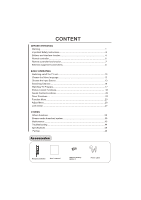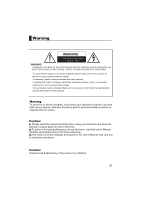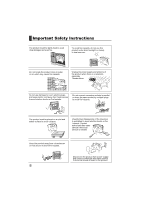Haier L52A18-AK User Manual - Page 9
panel Control
 |
View all Haier L52A18-AK manuals
Add to My Manuals
Save this manual to your list of manuals |
Page 9 highlights
ANT. IN S-VIDEO IN L AUDIO R AV OUT AV1 IN VIDEO L AUDIO R IN Buttons and interface location Rear panel Control HDMI Input Connnect a signal toHDMI/DVI VGA Input Connect the monitor outputconnector from a PCto the jack DVD/DTV Input (Component ) Connect a component video/audiodeviceto these jacks. Av1 Input Connect audio/video out froman audio/video device tothese jacks. S-Video Input Connect S-Video out froma S-Video device tothese jacks. Antenna Input Connect cable or antenna signals to the TV, either directly or through your cable box. Earphone jack Earphone Audio output terminal Video/Audio output terminal Connect ordinary video/audio orother appliance audio inputterminals. 5 Pb/Cb Pr/Cr Y VGA IN HDMI /DVI VIDEO IN2 IN1

VGA IN
L AUDIO R
ANT. IN
AV1 IN
HDMI /DVI VIDEO
S-VIDEO IN
Y
Pb/Cb
Pr/Cr
L AUDIO R
VIDEO
AV OUT
IN1
IN2
IN
Buttons and interface location
Rear
panel Control
HDMI
Input
Connnect a signal to HDMI/DVI
VGA Input
Av1
Connect the monitor output connector from a PC to the jack
DVD/DTV Input (Component )
Connect a component video/audiodevice to these jacks.
Input
Connect audio/video out from an audio/video device
to these jacks.
S-Video Input
Connect S-Video out from a S-Video device to these jacks.
Antenna Input
Connect cable or antenna signals to the TV, either directly or
through your cable box.
Earphone jack
Earphone Audio output terminal
Video/Audio output terminal
Connect ordinary video/audio or other appliance audio input terminals.
5