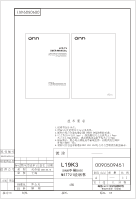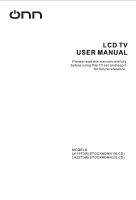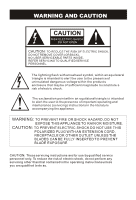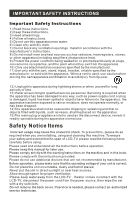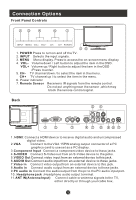Haier LA22T3W User Manual
Haier LA22T3W Manual
 |
View all Haier LA22T3W manuals
Add to My Manuals
Save this manual to your list of manuals |
Haier LA22T3W manual content summary:
- Haier LA22T3W | User Manual - Page 1
0090509451 LCD TV USER MANUAL Please read this manual carefully before using this TV set andleep it for future reference. MODELS: LA19T3W(STOCK#ONN19LCD) LA22T3W(STOCK#ONN22LCD) V0.1 0090509451 00000309398 2009.06.10 L19K3 0090509451 A - Haier LA22T3W | User Manual - Page 2
LCD TV USER MANUAL Please read this manual carefully before using this TV set and leep it for future reference. MODELS: LA19T3W(STOCK#ONN19LCD) LA22T3W(STOCK#ONN22LCD) - Haier LA22T3W | User Manual - Page 3
is intended to alert the user to the presence of important operating and maintenance (servicing) instructions in the literature accompanying the appliance. WARNING: TO PREVENT FIRE OR SHOCK HAZARD, DO NOT EXPOSE THIS APPLIANCE TO RAIN OR MOISTURE. CAUTION: TO PREVENT ELECTRIC SHOCK DO NOT USE THIS - Haier LA22T3W | User Manual - Page 4
openings. Install in accordance with the manufacturer's instructions. 8) Do not install near any heat periods of time. 13) Refer all servicing to qualified service personnel. Servicing is required when the apparatus has been appliance inlet is used as the disconnect device, remain it - Haier LA22T3W | User Manual - Page 5
Source Setup 3 PC Setup 4 YPbPr Input 4 VCR Setup 5 Cable TV Setup 5 Basic Operating Instructions 6 Turn on the LCD TV 6 Audio Control 6 Mute...6 Select the TV Channel You Want Tuner Menu Options 11 Timer Menu Options 12 Adjust Menu Options 12 Troubleshooting Guide 13 Specifications 14 - Haier LA22T3W | User Manual - Page 6
Front Panel Controls 1. POWER Press to turn on and off the TV. 2. INPUT Selects the input signals. 3. MENU Menu display. Press to access the on-screen menu display. 4. VOL- Volume down / Left button to adjust the item in the OSD. VOL+ Volume up / Right button to adjust the item in the OSD /Press to - Haier LA22T3W | User Manual - Page 7
Remote Control Key Functions When using the remote control, aim it towards the remote sensor on the TV. 1 SCAN 2 3 HDMI 14 1 23 4 56 15 7 89 INPUT DISPLAY 4 0 16 MENU 5 MUTE 17 CH+ 6 VOL- OK VOL+ 18 EXIT CH- RECALL 7 19 P.MODE ARC SLEEP S.MODE 8 20 9 CCD MTS/SAP H.LOCK - Haier LA22T3W | User Manual - Page 8
- Haier LA22T3W | User Manual - Page 9
- Haier LA22T3W | User Manual - Page 10
- Haier LA22T3W | User Manual - Page 11
VOL+/OK - Haier LA22T3W | User Manual - Page 12
Press H.LOCK to enter it and input the password correctly, the H.LOCK menu will appear on the screen(The initial password is 0000). Password: The password can be changed. Press VOL+/OK to enter. The screen will display New PW ----, then enter the new password and the screen display Confirm PW ----, - Haier LA22T3W | User Manual - Page 13
In this manual, the OSD (On Screen Display) may be different from your TV s because it is just an example to illustrate the TV operation. Press INPUT to - Haier LA22T3W | User Manual - Page 14
Reset : Reset all settings to factory mode. - Haier LA22T3W | User Manual - Page 15
Menu Language Selection: The menus can be shown on the screen in the selected language. First select your language. 1. Press MENU button and VOL+/- until the following menu appears on the screen. 2. Press CH+/- button to enter the function menu and to go up and down to select the desired option . 3. - Haier LA22T3W | User Manual - Page 16
1. Press MENU and VOL+/- button until the following menu appears on the screen. Note: This menu is only appears in TV mode . 2. Press CH+/- button to enter the turning menu and to go up and down to select the desired option . 3.Press VOL+/- button to adjust the selected option to your preference . - Haier LA22T3W | User Manual - Page 17
1. Press MENU and VOL+/- button until the following menu appears on the screen. 2. Press CH+/- button to enter the turning menu and to go up and down to select the desired option . 3.Press VOL+/- button to adjust the selected option to your preference. Functions: Clock: Set the Correct time. Time - Haier LA22T3W | User Manual - Page 18
- Haier LA22T3W | User Manual - Page 19
External jack 19 22 NTSC M 2.5W+2.5W COMPONENT input, PC input, S-VIDEO input, Audio input, Video input, Antenna input HDMI input, A/V out, PC Audio in, Headphone ~120V 50/60Hz 50W 60W - Haier LA22T3W | User Manual - Page 20
V0.1 0090509451
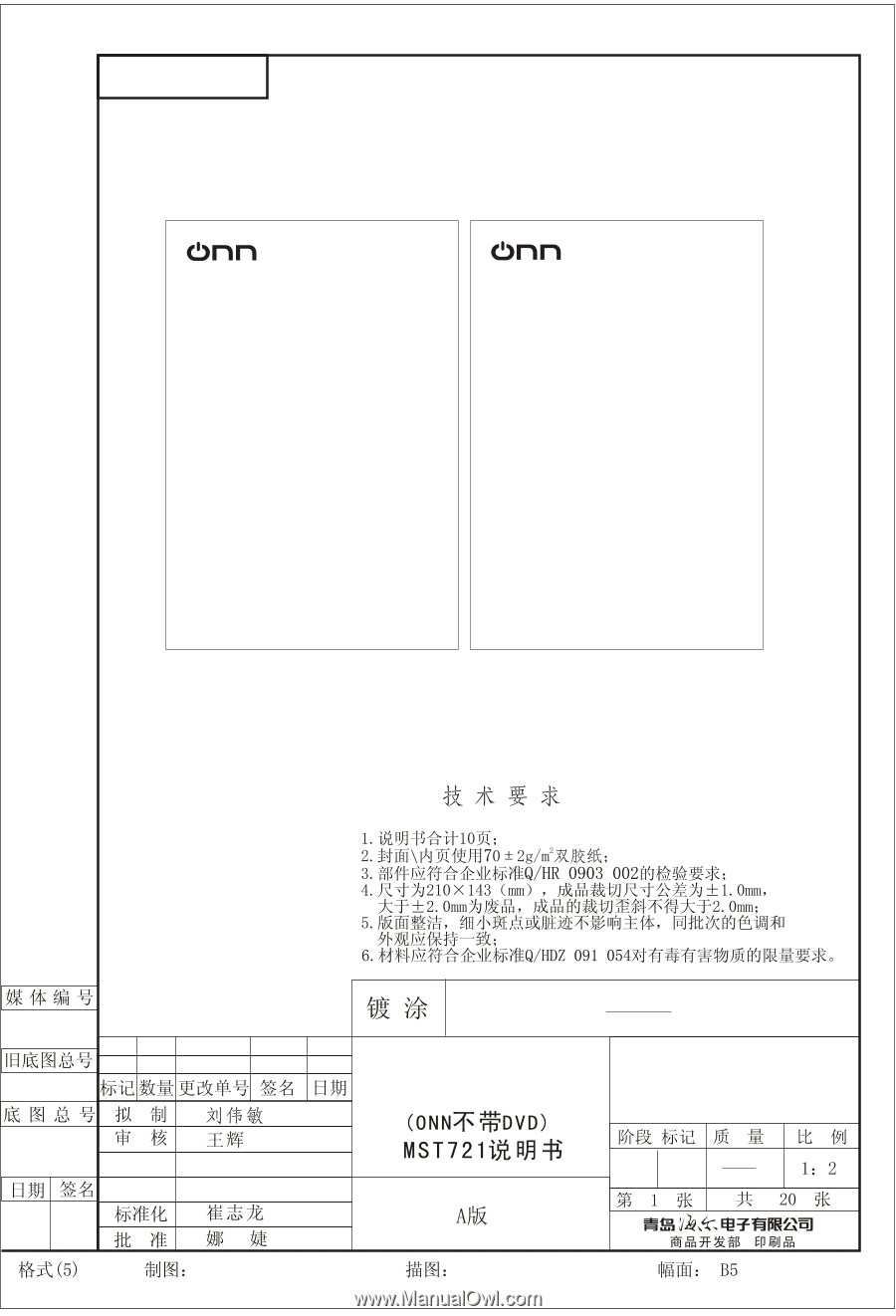
0090509451
0090509451
L19K3
A
2009.06.10
00000309398
LCD TV
USER MANUAL
Please read this manual carefully
before using this TV set andleep it
for future reference.
MODELS:
LA19T3W(STOCK#ONN19LCD)
LA22T3W(STOCK#ONN22LCD)
V0.1
0090509451