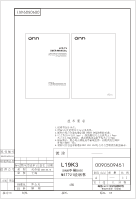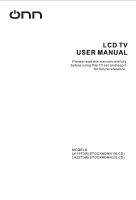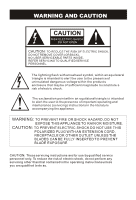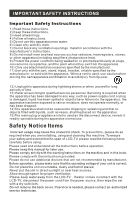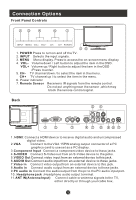Haier LA22T3W User Manual - Page 6
Front Panel Controls
 |
View all Haier LA22T3W manuals
Add to My Manuals
Save this manual to your list of manuals |
Page 6 highlights
Front Panel Controls 1. POWER Press to turn on and off the TV. 2. INPUT Selects the input signals. 3. MENU Menu display. Press to access the on-screen menu display. 4. VOL- Volume down / Left button to adjust the item in the OSD. VOL+ Volume up / Right button to adjust the item in the OSD /Press to enter. 5. CH- TV channel down / to select the item in the menu. CH+ TV channel up / to select the item in the menu. 6. Power indicator 7. Remote Sensor Receivers IR signals from the remote control. Do not put anything near the sensor ,which may block the remote control signal. Back 1. HDMI: Connect a HDMI device to receive digital audio and uncompressed digital video. 2.VGA Connect to the VGA 15PIN analog output connector of a PC graphics card to use set as a PC display. 3.Component Input Connect a component video device to these jacks. 4.S-VIDEO Connect S-Video out from an S-Video device to the jacks. 5.VIDEO Out Connect video input from an external device to this jack. 6.AUDIO Out Connect audio input from an external device to these jacks. 7.Video in Connect video output from an external device to this jack. 8.Audio in Connect audio output from an external device to these jacks. 9.PC audio in Connect the audio output from the pc to the PC audio input port. 10..Headphone jack : Headphone audio output terminal. 11. ANT IN(Antenna Input) Connect cable or antenna signals to the TV, either directly or through your cable box.