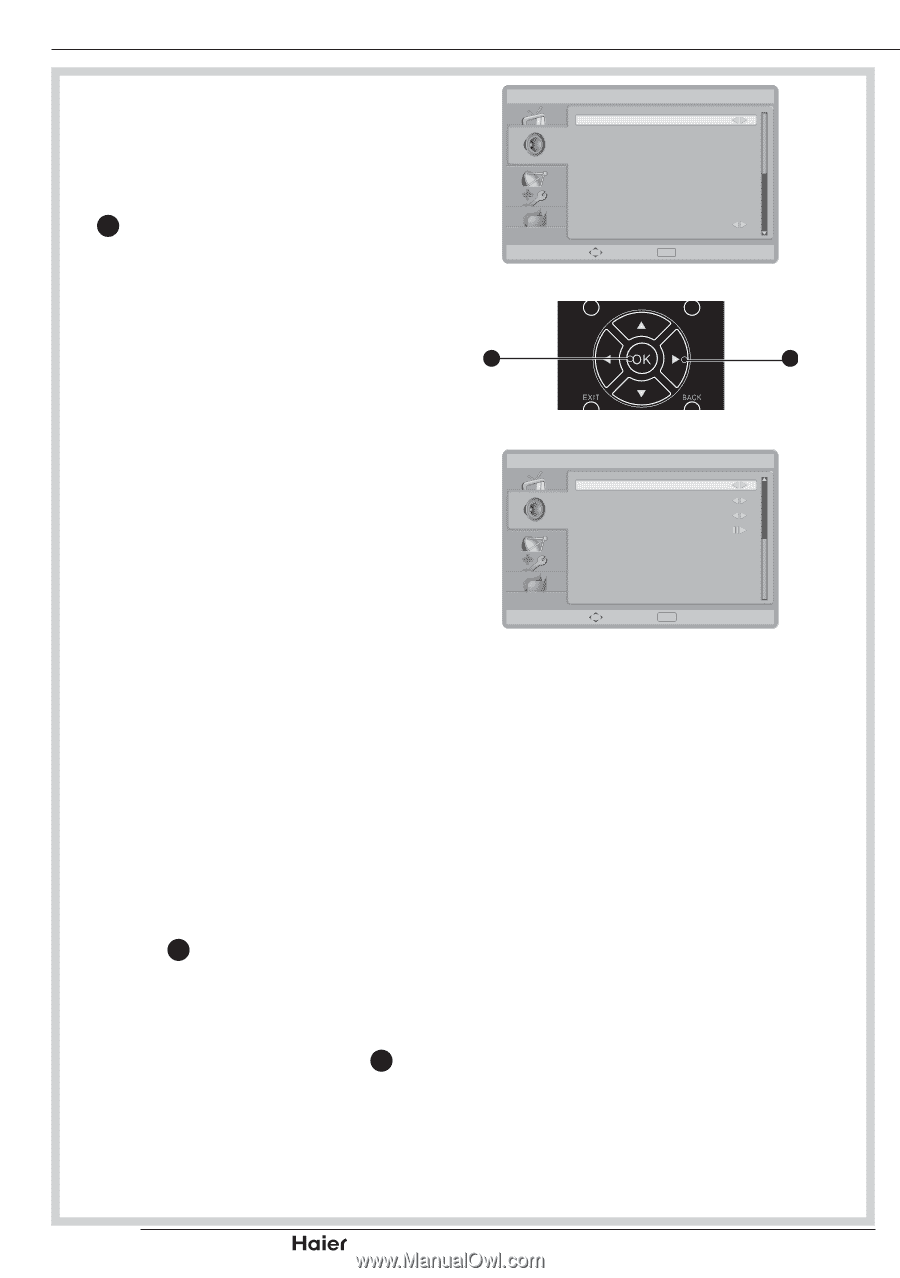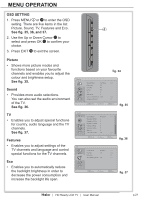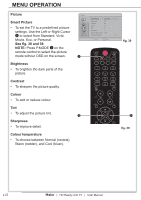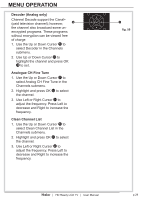Haier LT32F6 User Manual - Page 26
Sound, Sound mode, Balance, Virtual surround
 |
View all Haier LT32F6 manuals
Add to My Manuals
Save this manual to your list of manuals |
Page 26 highlights
MENU OPERATION Sound Sound Sound mode • To set the TV to a predefined sound setting. Use the Left or Right Cursor 31 to toggle between Personal, Music, Speech. See fig. 43 and 44. Equalizer 120Hz (Bass): • Adjusts the amount of bass. 12 Equalizer 500Hz (tenor): • Adjusts the amount of tenor. Sound Equalizer 1.5KHz (neutral): • Adjusts the amount of neutral. Equalizer 5KHz (treble): • Adjusts the amount of treble. Equalizer 10KHz (Descant): • Adjusts the amount of descant. Balance • To adjust the balance between left/right channels. Virtual surround • To add greater depth and dimension to the TV sound. Use the Left or Right Cursor 31 to toggle between On or Off. Digital Audio Out • To select the Digital audio out. Use the Left or Right Cursor 31 to toggle between Off, Dolby Digital and PCM. See fig. 45. Tip: When Dolby Digital is selected, make sure the amplifier supports digital audio. Sound Mode Equalizer 120Hz Equalizer 500Hz Equalizer 1.5KHz Equalizer 5KHz Equalizer 10KHz Balance Virtual Surround Personal 3 3 2 4 5 0 Off Select Vol EXIT Exit Digital Audio Out AVL Type Audio Description PCM Off Normal Select EXIT Exit p.24 | HD Ready LCD TV | User Manual fig. 43 31 fig. 44 fig. 45