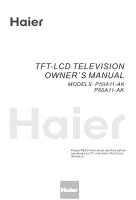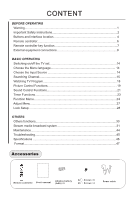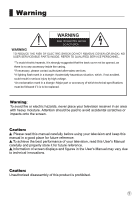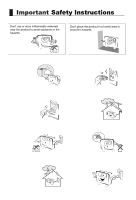Haier P60A11-AK User Manual
Haier P60A11-AK Manual
 |
View all Haier P60A11-AK manuals
Add to My Manuals
Save this manual to your list of manuals |
Haier P60A11-AK manual content summary:
- Haier P60A11-AK | User Manual - Page 1
TFT-LCD TELEVISION OWNER`S MANUAL MODELS: P50A11-AK P60A11-AK Please READ this manual carefully before operating your TV, and retain it for future reference. - Haier P60A11-AK | User Manual - Page 2
available today. We`ll do everything in our power to keep you happy with your purchase for many years to come. As a member of the Haier "family," you`re entitled to protection by one of the most comprehensive warranties and outstanding service networks in the industry. thanks for investing in - Haier P60A11-AK | User Manual - Page 3
CONTENT BEFORE OPERATING Warning...1 Important Safety Instructions 2 Buttons and interface location 4 Remote controller media broadcast system 31 Maintenance...44 Troubleshooting 45 Specifications 46 Format...47 Accessories Remote controller User's manual Alkaline battery (AAA) 2 42 Screws - Haier P60A11-AK | User Manual - Page 4
be opened, as there is no any accessory inside the casing. *If necessary, please contact authorized after-sales services. *A lighting flash mark in a triangle the screen. Caution: Please read this manual carefully before using your television and keep this manual in a good place for future reference. - Haier P60A11-AK | User Manual - Page 5
Important Safety Instructions The product should be tightly fixed to avoid drop damages and even television is prohibited to avoid electric shocks or fire hazards. Contact authorized after-sales service if technical service is needed. Keep the product away from a transformer or heat source to avoid - Haier P60A11-AK | User Manual - Page 6
Important Safety Instructions Don't use or store inflammable materials near the product to avoid explosion or fire hazards. Don't place the product in a humid area to avoid fire - Haier P60A11-AK | User Manual - Page 7
Buttons and interface location - This is a simplified representation of front panel. - Here shown may be somewhat different from your TV. Front panel Control MENU 1 CH+ 2 CH- 3 Side VOL+ 4 VOL- 5 TV/AV 6 POWER 7 Remote Sensor Indicator USB2 jack USB1 VIDEO L AUDIO R Side AV VIDEO - Haier P60A11-AK | User Manual - Page 8
Buttons and interface location Rear panel Control AC IN IN1 IN2 HDMI /DVI VIDEO VGA IN 3 AV OUT Y Pb/Cb Pr/Cr IN L AUDIO R VIDEO L AUDIO R AV1 IN S-VIDEO IN 5 ANT. IN AC In This TV operates onAC power. Never attempt to operate the TV on DC power. HDMI Input Connnect a signal toHDMI/ - Haier P60A11-AK | User Manual - Page 9
Remote controller Battery loading 1.Slide open the cover of the battery compartment on the back of the remote controller. 2.Load two 7# (AAA)alkaline batteries in the compartment. (plus and minus poles to respective mark) 3.Replace the cover of the battery compartment. 1 2 3 Precautions As - Haier P60A11-AK | User Manual - Page 10
Remote controller key function Information display Display of current channel signals, program and systems Picture still MUTE Switches the sound on or off. S-Video mode select S-Video. TV/VIDEO OK button VOLUME UP/DOWN Increases/decreases the sound level. CHANNEL UP/DOWN Selects available channels - Haier P60A11-AK | User Manual - Page 11
External Equipment Connections - Antenna or Cable Service without a Cable Box Connections - For optimum picture quality, adjust antenna direction if needed. outdoor antenna (not supply) Antenna input 75 standard coaxial type ANT IN - Haier P60A11-AK | User Manual - Page 12
to connecting a regular VCR to the Video input. 2. Insert a video tape into the VCR and press PLAY on the VCR. (Refer to the VCR owner`s manual.) 3. Select the input source with using the INPUT button on the remote control, and then press CH+/- button to select the source, press the VOL - Haier P60A11-AK | User Manual - Page 13
control to select S-VIDEO or YPbPr/YCbCr mode. 3. Press Play button on external equipment for program play. 4. Refer to the DVD player's manual for operating instructions. AV OUT Y PbPr CbCr IN L AUDIO R VIDEO L AUDIO R AV1 IN S-VIDEO IN or DVD HDMI or DVI Setup -To watch digitally - Haier P60A11-AK | User Manual - Page 14
capability which allows you to hook up a second TV or monitor. Connect the second TV or monitor to the TV`s AV OUT. See the Operating Manual of the second TV or monitor for further details regarding that device`s input settings. Notes: YPbPr, VGA, HDMI, S-Video input sources cannot be used for - Haier P60A11-AK | User Manual - Page 15
External Equipment Connections Connecting Headphones You can connect a set of headphones to your set if you wish to watch a TV programme without disturbing the other people in the room. Plug a set of headphones into the 3.5mm mini-jack socket on the rear panel of the set. ANT IN Note Prolonged use - Haier P60A11-AK | User Manual - Page 16
Switching ON/OFF the TV set In the manual, the OSD (on screen display) may be different from your TV`s because it is just an example to help you with the TV operation. Switching - Haier P60A11-AK | User Manual - Page 17
4 Press CH+/- button to select Search option, and use VOL+/- button to start searching. When searching successfully for the channel, the Manual search stopping automatically and save to the current channel. Fine Tune 17 Search >>> Frequency 791.22MHz Picture Sound Tuning Function Adjust Timer - Haier P60A11-AK | User Manual - Page 18
Searching Channel Channel Edit 1 Press MENU button and then use VOL+/- button to select the Tuning menu. 2 Press VOL+ button and then use CH+/- button to select Channel Edit item. 3 Press VOL+ to enter the submenu. Channel Edit >>> Exchange >>> Search Set >>> Auto Search >>> Picture Sound - Haier P60A11-AK | User Manual - Page 19
Searching Channel Channel Exchange 1 Press MENU button and then use VOL+/- button to select the Tuning menu. 2 Press VOL+ button and then use CH+/- button to select "Exchange" item. Channel Edit >>> Exchange >>> Search Set >>> Auto search >>> 3 Press VOL+ to enter the submenu. Picture - Haier P60A11-AK | User Manual - Page 20
Watching TV Program You can watch TV program in a presetting channel. To select the TV mode Before watching TV program, you may ensure your TV in TV mode. Press TV/AV button to select TV mode. How to select the desired program 1 Using "Program number" buttons. Directly enter the channel number with - Haier P60A11-AK | User Manual - Page 21
Picture Control Functions The TV menu gives you can an overviews of the menus you can select. Note: Depending on the input signal, one or more menu items may not be selectable. How to select picture modes You can quickly select the desired picture mode from three preset modes and one customized mode - Haier P60A11-AK | User Manual - Page 22
Picture Control Functions Aspect Ratio Control Press the PIC.SIZE button the Aspect Ratio menu appearance on the screen. 4:3 mode Choose 4:3 when you want to view a picture with an original 4:3 aspect ratio, with gray bars appearing at both the left and right sides. Full Screen Choose Full Screen - Haier P60A11-AK | User Manual - Page 23
Sound Control Functions How to choose sound mode You can quickly select the desired sound mode from four preset modes and one customized mode. Press the SSM button to select the desired sound quality. Five kinds of sound modes (i.e., "Standard","Personal", "Theater", "News"and"Music") can be - Haier P60A11-AK | User Manual - Page 24
Sound Control Functions Eliminate Sound When you need to pay attention to surrounded sounds, or there is a telephone calling you or there are some guests visiting you, the sound elimination (mute) function is very convenient. 1 Press the MUTE button on the remote control and "Mute" type face will - Haier P60A11-AK | User Manual - Page 25
Timer Functions Current time setting The current time will only work if the TV set is turned on or in standby. When the set is disconnect from the power supply or is turned off by the main power on the rear panel, the current time looses power and will need to be reset when the power is reconnected - Haier P60A11-AK | User Manual - Page 26
Function Menu Menu Set 1 Press MENU button and then use VOL+/- button to select Function menu . 2 Press VOL+ button and then use CH+/- button to select Menu Set, and then press VOL+ button to enter the submenu. Menu Set >>> PIP >>> Picture Optimize >>> Scene Mode Film Multicolor Window - Haier P60A11-AK | User Manual - Page 27
Function Menu Picture Optimize 1 Press MENU button and then use VOL+/- button to select Function menu . 2 Press VOL+ button and then use CH+/- button to select Picture Optimize, and then press the VOL+ button to enter the submenu. Menu Set >>> PIP >>> Picture Optimize >>> Scene Mode Film - Haier P60A11-AK | User Manual - Page 28
Function menu Multicolor Window 1 Press MENU button and then use VOL+/- button to select Function menu . 2 Press VOL+ button and then use CH+/- button to select Multicolor Window, and then press VOL+ button to start. Menu Set >>> PIP >>> Picture Optimize >>> Scene Mode Film Multicolor - Haier P60A11-AK | User Manual - Page 29
Adjust Menu In VGA input mode , H-Position and V-Position can be used to adjust the picture position. When VGA HDMI input mode is set 1 Press MENU button and then use VOL+/- button to select Adjust menu . 2 Press the VOL+ button and then use CH+/- button to select the item to be adjusted, then - Haier P60A11-AK | User Manual - Page 30
Lock Setup The television has the function of security default lock. Password needs to be entered when the program lock mode is to be set. How to use the password function Press H.LOCK button, Password will appear on the screen. The initial password of the television is 0000. When the password - Haier P60A11-AK | User Manual - Page 31
Lock Setup Preset Channel Preset Channel is opted for setting up preset channel. Press CH+/- button to select preset Channel. Press VOL+/- button, to select channel number.(The item is not available except TV signal.) Child Lock Press CH+/- button to select Child Lock. Press VOL+/- button to set On - Haier P60A11-AK | User Manual - Page 32
Other functions NICAM Press the I/II button will result in fast swap of NICAM function of current program. Display function Press the DISPLAY button, then the channel number and system will be displayed on the screen. Press the DISPLAY button again,it is disappear. 3 AUTO B/G STILL Press the - Haier P60A11-AK | User Manual - Page 33
computers, and cannot be played for movies. 5.External card reader supports most digital cards available in the market. Readable digital cards are in the stream media play system, the problem of identification failure might occur. The same problem may also happen with computers, nottelevisions. - Haier P60A11-AK | User Manual - Page 34
the stream media system. CARD setup This TV is Compatible with the card of SD/MMC/CF/MS format. How to use 1 Jack of card Instructions Jack of SM card Jacks of SD MMC MS card Jack 1 Jack 2 Jack of CF card Note 1.Please note chooses uses the digital memory card - Haier P60A11-AK | User Manual - Page 35
subject the card to excessive pressure or strong impacts. - Malfunctions of the unit or card may result in data loss or damage to the card. - Haier shall not accept any liability for damage or loss of stored data. Warning: Memory cards can be swallowed by young children. Do not allow children - Haier P60A11-AK | User Manual - Page 36
Stream media broadcast system DISPLAY POWER MUTE STILL I/II PIC.SIZE TV/AV S-VIDEO DVD/DTV PC/DVI OK Q.VIEW CH+ VOL- MENU VOL+ CH- PSM SSM 1 2 3 4 5 6 7 8 9 -/-- 0 ZOOM/MOVE PIP SWAP SCAN CH.EDIT SHUTTLE SLEEP H.LOCK TIME.SKIP USB RETURN ENTER ZOOM HELP To start the media - Haier P60A11-AK | User Manual - Page 37
Stream media broadcast system DISPLAY POWER MUTE STILL I/II PIC.SIZE TV/AV S-VIDEO DVD/DTV PC/DVI OK Q.VIEW CH+ VOL- MENU VOL+ CH- PSM SSM 1 2 3 4 5 6 7 8 9 -/-- 0 ZOOM/MOVE PIP SWAP SCAN CH.EDIT SHUTTLE SLEEP H.LOCK TIME.SKIP USB RETURN ENTER ZOOM HELP Note: 1.the play - Haier P60A11-AK | User Manual - Page 38
Stream media broadcast system DISPLAY POWER MUTE STILL I/II PIC.SIZE TV/AV S-VIDEO DVD/DTV PC/DVI OK Q.VIEW CH+ VOL- MENU VOL+ CH- PSM SSM 1 2 3 4 5 6 7 8 9 -/-- 0 ZOOM/MOVE PIP SWAP SCAN CH.EDIT SHUTTLE SLEEP H.LOCK TIME.SKIP USB RETURN ENTER ZOOM HELP Print Picture Setup - Haier P60A11-AK | User Manual - Page 39
Stream media broadcast system DISPLAY POWER MUTE STILL I/II PIC.SIZE TV/AV S-VIDEO DVD/DTV PC/DVI OK Q.VIEW CH+ VOL- MENU VOL+ CH- PSM SSM 1 2 3 4 5 6 7 8 9 -/-- 0 ZOOM/MOVE PIP SWAP SCAN CH.EDIT SHUTTLE SLEEP H.LOCK TIME.SKIP USB RETURN ENTER ZOOM HELP To play Movie 1 - Haier P60A11-AK | User Manual - Page 40
Stream media broadcast system DISPLAY POWER MUTE STILL I/II PIC.SIZE TV/AV S-VIDEO DVD/DTV PC/DVI OK Q.VIEW CH+ VOL- MENU VOL+ CH- PSM SSM 1 2 3 4 5 6 7 8 9 -/-- 0 ZOOM/MOVE PIP SWAP SCAN CH.EDIT SHUTTLE SLEEP H.LOCK TIME.SKIP USB RETURN ENTER ZOOM HELP To enjoy music 1 - Haier P60A11-AK | User Manual - Page 41
Stream media broadcast system DISPLAY POWER MUTE STILL I/II PIC.SIZE TV/AV S-VIDEO DVD/DTV PC/DVI OK Q.VIEW CH+ VOL- MENU VOL+ CH- PSM SSM 1 2 3 4 5 6 7 8 9 -/-- 0 ZOOM/MOVE PIP SWAP SCAN CH.EDIT SHUTTLE SLEEP H.LOCK TIME.SKIP USB RETURN ENTER ZOOM HELP To select the Music - Haier P60A11-AK | User Manual - Page 42
Stream media broadcast system DISPLAY POWER MUTE STILL I/II PIC.SIZE TV/AV S-VIDEO DVD/DTV PC/DVI OK Q.VIEW CH+ VOL- MENU VOL+ CH- PSM SSM 1 2 3 4 5 6 7 8 9 -/-- 0 ZOOM/MOVE PIP SWAP SCAN CH.EDIT SHUTTLE SLEEP H.LOCK TIME.SKIP USB RETURN ENTER ZOOM HELP To select text - Haier P60A11-AK | User Manual - Page 43
Stream media broadcast system DISPLAY POWER MUTE STILL I/II PIC.SIZE TV/AV S-VIDEO DVD/DTV PC/DVI OK Q.VIEW CH+ VOL- MENU VOL+ CH- PSM SSM 1 2 3 4 5 6 7 8 9 -/-- 0 ZOOM/MOVE PIP SWAP SCAN CH.EDIT SHUTTLE SLEEP H.LOCK TIME.SKIP USB RETURN ENTER ZOOM HELP Copy file function - Haier P60A11-AK | User Manual - Page 44
Stream media broadcast system DISPLAY POWER MUTE STILL I/II PIC.SIZE TV/AV S-VIDEO DVD/DTV PC/DVI OK Q.VIEW CH+ VOL- MENU VOL+ CH- PSM SSM 1 2 3 4 5 6 7 8 9 -/-- 0 ZOOM/MOVE PIP SWAP SCAN CH.EDIT SHUTTLE SLEEP H.LOCK TIME.SKIP USB RETURN ENTER ZOOM HELP To select language 1 - Haier P60A11-AK | User Manual - Page 45
Stream media broadcast system DISPLAY POWER MUTE STILL I/II PIC.SIZE TV/AV S-VIDEO DVD/DTV PC/DVI OK Q.VIEW CH+ VOL- MENU VOL+ CH- PSM SSM 1 2 3 4 5 6 7 8 9 -/-- 0 ZOOM/MOVE PIP SWAP SCAN CH.EDIT SHUTTLE SLEEP H.LOCK TIME.SKIP USB RETURN ENTER ZOOM HELP Set Printer 1 Press - Haier P60A11-AK | User Manual - Page 46
Maintenance - Early malfunctions can be prevented. Careful and regular cleaning can extend the amount of time you will have your new TV. Be sure to turn the power off and unplug the power cord before you begin any cleaning. Cleaning the Screen 1. Here`s a great way to keep the dust off your screen - Haier P60A11-AK | User Manual - Page 47
Troubleshooting For the sake of time and cost, it is strongly recommended that you check out the problem by yourself according to the instructions listed hereunder before contacting the after-sales service for technical assistance. Problem Possible remedies No picture, no sound Turn on the - Haier P60A11-AK | User Manual - Page 48
Basic specification and parameter Model P50A11-AK P60A11-AK Power Power Consumption Color System Sound System Video input ~ 15 -240 PAL NTSC, SECAM D/K I B/G, M AV CVBS , S-VIDEO, YPbPr/YCbCr, HDMI or DVI VGA Environmental condition Accessories Operating temperature range: 5 +35 Operating - Haier P60A11-AK | User Manual - Page 49
Hz 640*480 60 480i/480p 60 800*600 60 1024*768 60 1280*1024 60 576i/576p 720p 1080i 50 50/60 50/60 47 - Haier P60A11-AK | User Manual - Page 50

MODELS: P50A11-AK
P60A11-AK
TFT-LCD TELEVISION
OWNER`S MANUAL
Please READ this manual carefully before
operating your TV, and retain it for future
reference.