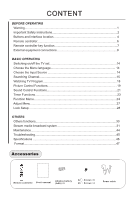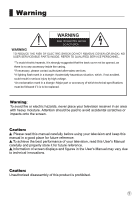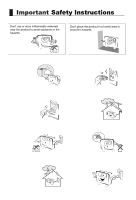Haier P60A11-AK User Manual - Page 7
Buttons and interface location
 |
View all Haier P60A11-AK manuals
Add to My Manuals
Save this manual to your list of manuals |
Page 7 highlights
Buttons and interface location - This is a simplified representation of front panel. - Here shown may be somewhat different from your TV. Front panel Control MENU 1 CH+ 2 CH- 3 Side VOL+ 4 VOL- 5 TV/AV 6 POWER 7 Remote Sensor Indicator USB2 jack USB1 VIDEO L AUDIO R Side AV VIDEO input L-AUDIO-R left and right audio input. Buttons and functions 1. Menu button 2. Channel number increase 3. Channel number decrease. 4. Volume increase: for enhancing the volume or adjusting MENU. 5. Volume decrease: for lowering the volume or adjusting MENU 6. TV/AV button 7. Power: for turning on or off the power supply. 4

Front panel Control
- This is a simplified representation of front panel.
- Here shown may be somewhat different from your TV.
Buttons and interface location
4
Buttons and functions
1.
2.
3.
4.
5.
6.
Power: for turning on or off the power supply.
Menu button
Channel number increase
Channel number decrease.
Volume increase: for enhancing the volume or adjusting MENU.
Volume decrease: for lowering the volume or adjusting MENU
TV/AV button
7.
Indicator
Remote Sensor
1
MENU
Side
CH+
CH-
VOL+
VOL-
TV/AV
POWER
USB2
Side AV
USB1
VIDEO
AUDIO
L
R
2
3
4
5
6
7
jack
VIDEO input
L-AUDIO-R
left and right
audio input.