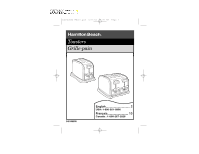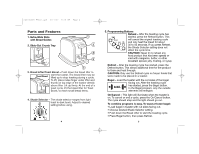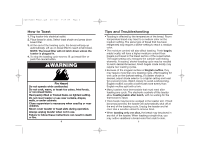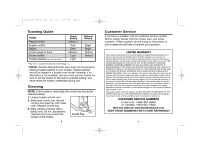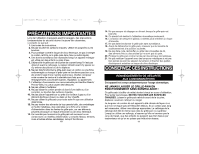Hamilton Beach 22560 Use & Care - Page 3
Parts and Features - extra wide slot toaster
 |
UPC - 040094225606
View all Hamilton Beach 22560 manuals
Add to My Manuals
Save this manual to your list of manuals |
Page 3 highlights
840100600 ENv01.qxd 6/11/02 9:29 AM Page 4 Parts and Features 1. Extra-Wide Slots with Bread Guides 2. Slide-Out Crumb Tray 3. Bread Lifter/Toast Boost - Push down the bread lifter to Toast Boost start the toaster. The bread lifter may be lifted up to stop toasting during a cycle. To lift, place index finger under lifter and thumb on top edge of the toaster directly above lifter. Lift up firmly. At the end of a toast cycle, lift the bread lifter for Toast Boost, to reach small bread items. 4. Shade Selector - The shade selector ranges from light toast to dark toast. Adjust to desired setting before using. 4 5. Programming Buttons Reheat - After the toasting cycle has started, press the Reheat button. This will cancel the original toasting cycle and only heat the bread for about 30 to 50 seconds. If you press Reheat, the Shade Selector setting does not affect the cycle time. CAUTION: Never try to reheat any food product that has been spread or iced with margarine, butter, or other breakfast spread, jelly, frosting, or syrup. Defrost - After the toasting cycle has started, press the Defrost button. This allows additional time for the product to thaw and heat through. CAUTION: Only use the Defrost cycle on frozen foods that were made to be placed in a toaster. Bagel - Load the toaster with the cut sides of the bagel facing out. After the toasting cycle has started, press the Bagel button. In the Bagel program, only the outside elements will energize. On/Cancel - This light will illuminate when the toaster is on. To cancel or end a cycle, press the On/Cancel button. The cycle should stop and the light should go out. To combine programs is easy. To toast a frozen bagel: • Load bagel in toaster with cut sides facing out. • Choose desired Shade Selector setting. • Push down the Bread Lifter to start the toasting cycle. • Press Bagel button, then press Defrost. 5