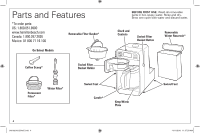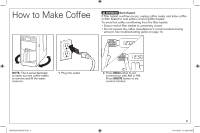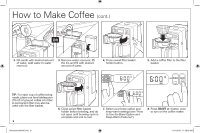Hamilton Beach 46205 Use and Care Manual - Page 9
How to Use the Brew Option and Keep-Warm Features
 |
View all Hamilton Beach 46205 manuals
Add to My Manuals
Save this manual to your list of manuals |
Page 9 highlights
How to Use the Brew Option and Keep-Warm Features BREW OPTIONS Your coffee maker will default to the "Regular" strength coffee setting when brewing. NOTE: Using the brew strength options will increase the length of brewing time slightly. 1. For stronger coffee, hold the BREW OPTIONS button until "BOLD" is illuminated; then release. KEEP WARM This unit is equipped with an adjustable keep-warm feature and will default to the highest (warmest) temperature setting. NOTE: If adjusting the keep-warm temperature after brewing, allow approximately 15 minutes for the coffee maker to adjust its temperature setting. 2. For small amounts, use the 1-4 cup setting by holding the BREW OPTIONS button until "1-4 CUPS" is illuminated; then release. 3. Then, press the ON/OFF ( ) button or set the Automatic Brew to start the coffee maker after your brew option has been selected. 4. Adjust the keep-warm setting by pressing the KEEP WARM button until your desired temperature setting is displayed; then release. 9 840183103 ENv05.indd 9 11/11/2016 11:08:01 AM