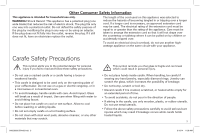Hamilton Beach 49618 Use and Care Manual - Page 7
Programming
 |
View all Hamilton Beach 49618 manuals
Add to My Manuals
Save this manual to your list of manuals |
Page 7 highlights
Programming 1 Press HOUR and then MINUTE to set clock. Make sure to select AM or PM. 2 While holding PROG (program) button, press HOUR and MINUTE until the desired brewing start time is reached. 3 Press and release PROG button for less than 1 second to set coffeemaker to come on automatically at the desired time. Press PROG again to cancel automatic brew. A green light above AUTO will illuminate next to the display to let you know your DELAYED START is set. 840239200 ENv08.indd 7 7 3/12/14 11:09 AM

7
3
Programming
1
2
Press
HOUR
and then
MINUTE
to
set clock. Make sure to select AM
or PM.
While holding
PROG
(program)
button, press
HOUR
and
MINUTE
until the desired brewing start
time is reached.
Press and release
PROG
button
for less than 1 second to
set coffeemaker to come on
automatically at the desired
time. Press
PROG
again to cancel
automatic brew. A green light
above AUTO will illuminate next
to the display to let you know
your DELAYED START is set.
840239200 ENv08.indd
7
3/12/14
11:09 AM