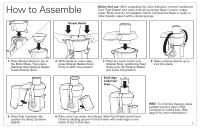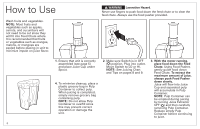Hamilton Beach 67735FG Use and Care Manual - Page 10
Troubleshooting
 |
View all Hamilton Beach 67735FG manuals
Add to My Manuals
Save this manual to your list of manuals |
Page 10 highlights
Troubleshooting Machine will not work when switched ON. • The Locking Latches may not be correctly engaged. Check to see if the Locking Latches are properly positioned in the two grooves on either side of the Juicer Cover. Refer to page 5, Steps 3 and 4. • This machine is equipped with motor overload protection. If the motor stops during operation due to overheating, unplug and allow it to cool down for 15 minutes. Plug machine back in after 15 minutes to resume normal operation. Motor appears to stall when juicing. • The juicing action may be too vigorous. Try slower juicing action by pushing the Food Pusher down more slowly. Refer to page 6, Step 3. • Wet pulp can build up under the Juicer Cover or Pulp Container. Turn unit OFF ( ) and unplug. Empty the Pulp Container; then clean Juicer Cover and Strainer Basket. Excess pulp building up in the Micro-Mesh Strainer Basket. • Turn OFF ( ) and unplug. Remove Strainer Basket and clean mesh walls with a fine brush. This will remove excess fiber buildup which could be inhibiting the juice flow. Refer to pages 7 and 8. Pulp is too wet and insufficient juice is produced. • Try a slower juicing action. • Turn OFF ( ) and unplug. Remove Strainer Basket and clean mesh walls with a fine brush. This will remove excess fiber buildup which could be inhibiting the juice flow. Refer to pages 7 and 8. Juice sprays out of Spout. • Try a slower juicing action by pushing the Food Pusher down more slowly. Refer to page 6, Step 3. Juice drips out of Spout immediately after juicing. • With motor ON, raise and lower Food Pusher in Feed Chute several times. The action forces remaining pulp and juice out of Strainer Bowl. Machine vibrates excessively. • Buildup of pulp in mesh of Strainer Basket. Turn unit OFF ( ) and unplug. Clean Strainer Basket. Refer to page 8. If machine vibration continues after cleaning, this could be a sign of a damaged Strainer Basket. Call our customer service number to order a new Strainer Basket. 10