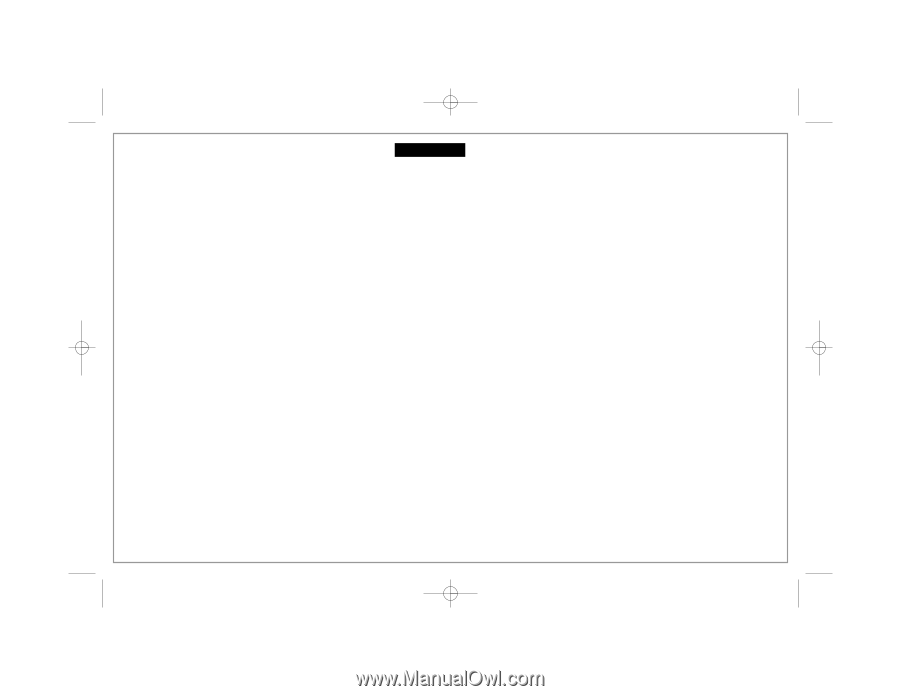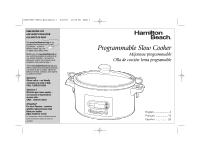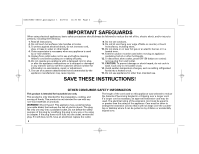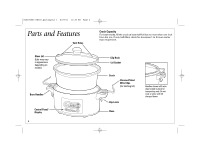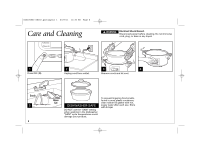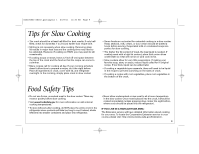Hamilton Beach 33964T User Guide - Page 5
Cooking Modes - set forget
 |
View all Hamilton Beach 33964T manuals
Add to My Manuals
Save this manual to your list of manuals |
Page 5 highlights
840205500 ENv02.qxd:Layout 1 6/29/11 11:35 AM Page 5 Cooking Modes w WARNING Food Safety Hazard. Food must be hot enough to prevent bacterial growth before using WARM setting. The WARM setting should only be used after a recipe has been thoroughly cooked. Do not reheat food on WARM setting. If food has been cooked and then refrigerated, reheat it on LOW or HIGH and then switch to WARM. Visit foodsafety.gov for more information. No matter what you plan to cook, the Set 'N Forget® Slow Cooker has two cooking modes to make it easy. Here's how to choose the one that's right for your lifestyle and the food you're cooking. Will you be away when your food is finished cooking? Use PROGRAM Mode. Input preferred amount of cooking time and the slow cooker automatically shifts to WARM at the end of the selected cooking time. Food won't overcook! Do you want to cook the traditional way without setting a time? - OR - Do you want to heat previously cooked food? Use MANUAL Mode. Lets you select traditional HIGH or LOW settings. Do you want to keep previously cooked food warm? (For instance, moving slow cooker from kitchen to buffet table.) Use the MANUAL Mode. Lets you select WARM setting. Use the PROGRAM Mode. Lets you select WARM setting. The slow cooker will shut off after desired time. 5