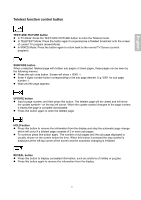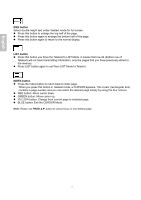Hannspree ST221MBB User Manual - Page 10
Teletext function control button
 |
View all Hannspree ST221MBB manuals
Add to My Manuals
Save this manual to your list of manuals |
Page 10 highlights
English Teletext function control button TEXT/ MIX/ PICTURE button In TV Mode: Press the TEXT/ MIX/ PICTURE button to enter the Teletext mode. In TELETEXT Mode: Press the button again to superimpose a Teletext broadcast onto the screen of current TV program (mixed Mode). In MIXED Mode: Press the button again to return back to the normal TV Screen (current program). SUBCODE button When a selected Teletext page with hidden sub pages or timed pages, these pages can be seen by the following manner: Press the sub code button. Screen will show « /0001 ». Enter 4 digits number button corresponding to the sub page desired. E.g. 0001 for sub page number 1. Wait until the page appears. UPDATE button Input a page number, and then press this button. The teletext page will be closed and will show the update symbol+- on the top left corner. When the update symbol changes to the page number, it means the page is complete downloaded. Press this button again to open the teletext page. HOLD button Press this button to remove the information from the display and stop the automatic page change which will occur if a teletext page consists of 2 or more sub pages. To continue press this button again. The number of sub pages and the sub page displayed is, usually, shown on the screen below the time. When this button is pressed the stop symbol is displayed at the left-top corner of the screen and the automatic changing is inhibited. REVEAL button Press this button to display concealed information, such as solutions of riddles or puzzles. Press this button again to remove the information from the display. 6