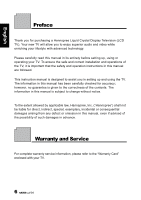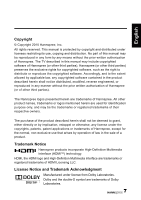Hannspree ST321MNB User Manual - Page 3
English - 32
 |
View all Hannspree ST321MNB manuals
Add to My Manuals
Save this manual to your list of manuals |
Page 3 highlights
English Table of Contents 2.3.5 Adjusting the Volume 25 2.3.6 Editing the Favorite List 26 2.3.7 Editing the Channel List 26 3. Adjusting On-Screen Display (OSD) Settings 27 3.1 OSD Setting Menus 28 3.2 Adjusting Picture Settings 28 3.3 Adjusting Audio Settings 29 3.4 Adjusting Clock and Timer Settings 30 3.5 Adjusting Channel Settings 31 3.6 Adjusting PC Setting Options 32 3.7 Adjusting Setup Settings 33 4. Troubleshooting 34 5. Support Timing 35 6. Specifications 36 7. Setting the TV on the Wall 37 8. Using the Cable Organizer 38 2

Table of Contents
2
English
2.3.5 Adjusting the Volume
..............................................
25
2.3.6 Editing the Favorite List
..........................................
26
2.3.7 Editing the Channel List
..........................................
26
3.
Adjusting On-Screen Display (OSD) Settings
..........................
27
3.1 OSD Setting Menus
.........................................................
28
3.2 Adjusting Picture Settings
................................................
28
3.3 Adjusting Audio Settings
..................................................
29
3.4 Adjusting Clock and Timer Settings
..................................
30
3.5 Adjusting Channel Settings
..............................................
31
3.6 Adjusting PC Setting Options
...........................................
32
3.7 Adjusting Setup Settings
.................................................
33
4. Troubleshooting
.....................................................................
34
5.
Support Timing
......................................................................
35
6. Specifications
........................................................................
36
7.
Setting the TV on the Wall
......................................................
37
8.
Using the Cable Organizer
.....................................................
38