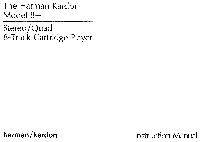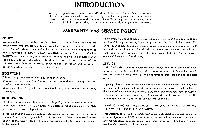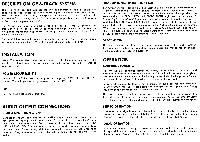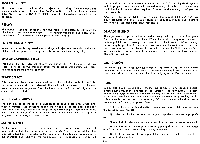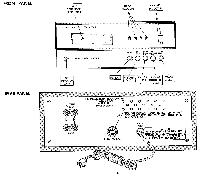Harman Kardon 8 Owners Manual - Page 4
Instant, Reject, Replay, Track, Eject, Cartridge, Select, Storage, Maintenance, Demagnetizing,
 |
View all Harman Kardon 8 manuals
Add to My Manuals
Save this manual to your list of manuals |
Page 4 highlights
INSTANT REJECT This button serves a dual function. It ejects the cartridge from the deck and automatically turns off the machine. Caution - Do not pull out the tape manually. Always use the INSTANT EJECT button for immediate removal of the cartridge. REPLAY This button is used to repeat the individual track in operation as shown by the. illuminated track selector indicator. It will repeat this track indefinitely unless deactivated. To deactivate, simply press in and release. END OF TRACK EJECT When this button is depressed the cartridge will eject automatically at the end of the track in operation. It may be activated at any time during play. END OF CARTRIDGE EJECT This button may be depressed at any time during play. At the end of all four tracks in stereo, or two tracks in quad, the cartridge will automatically eject and the tape mechanism will shut off. TRACK SELECT This button enables manual selection of any of the available tracks. It should be depressed momentarily and released. The deck will then move up to the next track in numerical sequence. The illuminated track indicator will light up as each track is selected. CARTRIDGE STORAGE The cartridge is purchased in a dust-proof cardboard container which provides protection. The cartridge should be placed in its container open-end first, label side out. Store the cartridge (in its container ) at room temperature, away from any source of heat and away from any magnetic fields (e.g. speaker magnets, transformers, or electric motors). MAINTENANCE As the tape passes over the tape heads and capstan, small particles of tape oxide and dust are deposited on these parts. After a period of time this may cause buildup of particles to the point where they become detrimental to the operation and fidelity of the tape player. For this reason, it is important that you clean the parts mentioned above with a "Q" tip, slightly dampened with isopropyl alcohol (common household rubbing alcohol) or a commercially available head cleaner when required. Special head cleaning cartridges are also available. CAUTION: This is the ONLY way to clean the Model 8 + I DO NOT use any other types of acohol, cleaning fluids, or tools. They may seriously damage the heads or the associated drive mechanisms. DEMAGNETIZING The tape heads, capstan and tape guides slowly build up a residual magnetic field as the tape passes over them. When the level of magnetism reaches a certain point it can adversely affect your tapes. An 8-track cartridge demagnetizer may be purchased at moderate cost from any electronic supplier carrying tape recording accessories. Follow the instructions supplied with the demagnetizer very carefully! It is advisable to demagnetize each time you have finished cleaning the recorder. LUBRICATION The Model 8+ has been fully lubricated at the factory. No other lubrication should be necessary for some time. If lubrication should become necessary at some future date, be sure to have this done only by a qualified technician. HUM In any high fidelity installation, hum may be caused by interconnecting associated equipment. If the addition of the Model 8+ to your system is accompanied by previously non-existent hum, reverse the AC line plug in its socket. If this does not help, you may have defective interconnecting cables, or the cables may be located too near a strong AC field, such as television, power transformer, AC motor, or power lines. Note: If there is no sound output when a cartridge is fully inserted into the cartridge tape receptacle, 1) Make sure the function selector on your amplifier or receiver is properly set. 2) See that all volume controls on the amplifier or receiver are properly set. 3) See that the AC power cord is properly plugged into a 117V wall outlet or AC receptacle of associated high fidelity equipment. 4) Check the fuse on the rear panel for continuity (visually). If defective, replace with identical type.