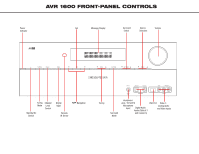Harman Kardon AVR 1600 Quick Start Guide - Page 1
Harman Kardon AVR 1600 Manual
 |
View all Harman Kardon AVR 1600 manuals
Add to My Manuals
Save this manual to your list of manuals |
Page 1 highlights
AVR 1600 FRONT-PANEL CONTROLS Power Indicator Set Message Display Surround Select Source Selectors Volume AVR 1600 RUENSIARIAMM M ia n ai n mmumpugm mum wm Tun Mode Channel Digital V Tuning Surr. Mode • Sort. loot • • Sot humann/hnTdon Tuning Channel Mode Level Control Standby/On Switch Digital Input 1/00. Navigation Remote IR Sensor Phones Optical 3 Coaxial 3 Video L -Audio- R Tuning Soup Digit/ Input Yid o3 Surround Mode Headphone Jack / Ez Set/EQ USB Port Video 3 Microphone Input Digital Audio Inputs (Optical 3 Analog Audio and Video Inputs and Coaxial 3)
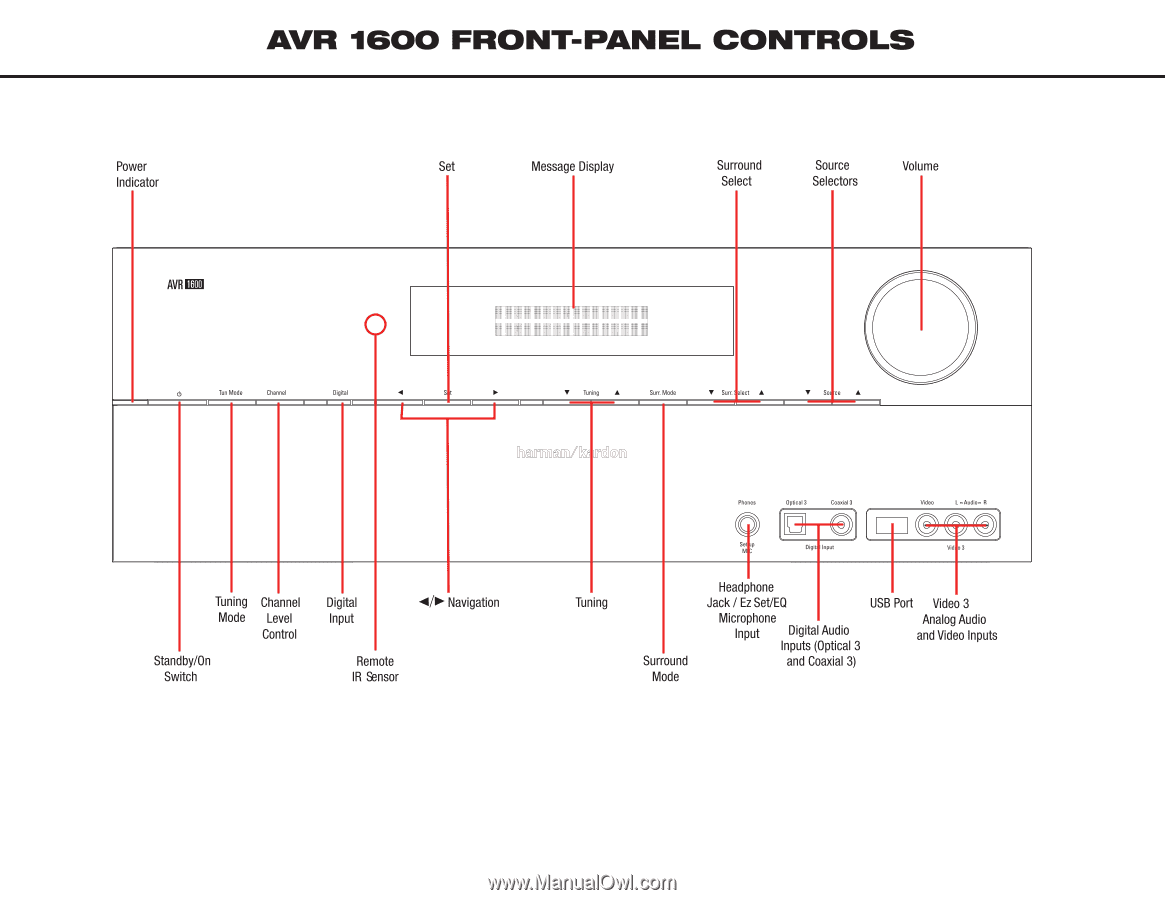
AVR
1600
FRONT
-PANEL
CONTROLS
Power
Indicator
Set
Message
Display
Surround
Source
Select
Selectors
Volume
AVR
1600
Tun
Mode
Channel
Digital
RUENSIARIAMM
M
ia
n
ai
n
mmumpugm
mum
wm
V
Tuning
Surr.
Mode
•
Sort.
loot
•
•
Sot
humann/hnTdon
Phones
Soup
Optical
3
Coaxial
3
Video
L
-Audio-
R
Digit/
Input
Yid
o3
Tuning
Channel
Digital
Mode
Level
Input
Control
1/0
0
.
Navigation
Tuning
Standby/On
Remote
Surround
Switch
IR
Sensor
Mode
Headphone
Jack
/
Ez
Set/EQ
Microphone
Input
Digital
Audio
Inputs
(Optical
3
and
Coaxial
3)
USB
Port
Video
3
Analog
Audio
and
Video
Inputs