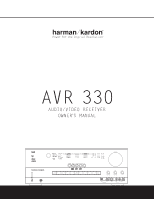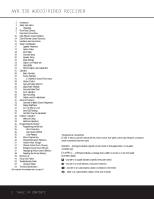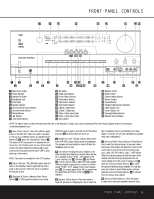Harman Kardon AVR 330 Owners Manual
Harman Kardon AVR 330 Manual
 |
View all Harman Kardon AVR 330 manuals
Add to My Manuals
Save this manual to your list of manuals |
Harman Kardon AVR 330 manual content summary:
- Harman Kardon AVR 330 | Owners Manual - Page 1
® Power for the Digital Revolution.® AVR 330 AUDIO/VIDEO RECEIVER OWNER'S MANUAL DIGITAL PRO LOGIC 3 STEREO LOGIC 7 DSP 5 CH. STEREO SURR. OFF VID 1 DVD VID 2 CD VID 3 FMAM VID 4 TAPE 68CH - Harman Kardon AVR 330 | Owners Manual - Page 2
Volume Punch-Through 37 Channel Control Punch-Through 37 Transport Control Punch-Through 37 Reassigning Device Control Selectors 38 Resetting the Remote Memory 39 Function List 41 Setup Code Tables 52 Troubleshooting Guide 52 Processor Reset 53 Technical Specifications See trademark - Harman Kardon AVR 330 | Owners Manual - Page 3
-coded eight-channel input, with complete digital bass management, make the AVR 330 virtually future-proof, with everything needed to accommodate tomorrow's new formats right onboard. The AVR 330's flexibility and power extend beyond your main home theater or listening room. The AVR 330 includes - Harman Kardon AVR 330 | Owners Manual - Page 4
by an authorized service center with a cord meeting factory specifications. Handle the AC weight of the AVR 330 and the heat generated by the amplifiers, there is the remote possibility that the and shipping materials used to protect your new receiver during shipment were specially designed to - Harman Kardon AVR 330 | Owners Manual - Page 5
Control ı Input Indicators ˆ Speaker/Channel Input Indicators ˜ Upper Display Line ¯ Lower Display Line ˘ Surround Mode Indicators ¸ Remote Sensor Window NOTE: To make it easier to follow the instructions that refer to this illustration, a larger copy may be downloaded from the Product Support - Harman Kardon AVR 330 | Owners Manual - Page 6
AUTO TUNED. When an FM Stereo station is tuned, the display will read AUTO ST TUNED. To switch back and forth between the Auto and Manual tuning modes, press the Tuning Mode Selector &. ) ‹/› Buttons: When configuring the AVR 330's settings, use these buttons to select from the available choices - Harman Kardon AVR 330 | Owners Manual - Page 7
room to this jack to operate the AVR 330's multiroom control system. § Remote IR Output: This connection permits the IR sensor in the receiver to serve other remote controlled devices. Connect this jack to the "IR IN" jack on Harman Kardon (or other compatible) equipment. REAR-PANEL CONNECTIONS - Harman Kardon AVR 330 | Owners Manual - Page 8
remote zone speaker. ⁄ Surround Speaker Outputs: Connect these outputs to the matching + and - terminals on your surround channel speakers. In conformance with the CEA color-code specification display. d Coaxial Digital Audio Inputs: Connect the coax digital output from a DVD player, HDTV receiver, - Harman Kardon AVR 330 | Owners Manual - Page 9
recorder. 40 AM Antenna Terminals: Connect the AM loop antenna supplied with the receiver to these terminals. If an external AM antenna is used, make connections to the AM and GND terminals in accordance with the instructions supplied with the antenna. 41 FM Antenna Jack: Connect the supplied indoor - Harman Kardon AVR 330 | Owners Manual - Page 10
d Power On Button e Input Selectors f AVR Selector g AM/FM Tuner Select h Dim Button i Test Button j Sleep Button k DSP Surround Mode Selector l Night Mode m Channel Select Button n ⁄/¤ Buttons o ‹ /› Buttons p Set Button q Digital Select r Numeric Keys s Tuner Mode t Direct Button u Tuning Up/Down - Harman Kardon AVR 330 | Owners Manual - Page 11
factory to operate the AVR 330 and most Harman Kardon CD or DVD players and cassette decks. The remote is also capable of operating a wide variety of other products using the control codes that are part of the remote. Before using the remote with other products, follow the instructions on pages 35 - Harman Kardon AVR 330 | Owners Manual - Page 12
video input to that player. Consult the owner's manual for your specific player or receiver for the details of how it implements this function. 40 SPL Selector: This button activates the AVR 330's EzSet function to quickly and accurately calibrate the AVR 330's output levels. Press and hold the - Harman Kardon AVR 330 | Owners Manual - Page 13
to choose the device connected to the 6-Channel/8Channel Direct Input j as the audio source. 42 Mute: Press this button to momentarily silence the AVR 330 or TV set being controlled, depending on which device has been selected. When the AVR 330 remote is being programmed to operate another device - Harman Kardon AVR 330 | Owners Manual - Page 14
Play: When this remote is used in the same room as the AVR 330, tons to control compatible Harman Kardon CD, DVD or instructions that refer to this illustration, a larger copy may be downloaded from the Product Support section for this product at www.harmankardon.com. 14 ZONE II REMOTE CONTROL - Harman Kardon AVR 330 | Owners Manual - Page 15
to the Tape Output Jacks £ on the AVR 330. 3. Connect the output of any digital sources such as a CD or DVD changer or player, advanced video game, a digital satellite receiver, HDTV tuner or digital cable set-top box or the output of a compatible computer sound card to the Optical and Coaxial - Harman Kardon AVR 330 | Owners Manual - Page 16
Simply use this unit's sensor or a remote eye by running a connection from the Remote IR Output § jack to the Remote IR Input jack on Harman Kardon or other compatible equipment. Multiroom IR Link The remote room IR receiver should be connected to the AVR 330 via standard coaxial cable. Plug the IR - Harman Kardon AVR 330 | Owners Manual - Page 17
speakers in a multichannel home theater system can have a noticeable impact on the quality of sound reproduced. No matter subwoofer in your listening room. System Setup Once the speakers have been placed in the room and connected, the remaining steps in the setup process are to program the AVR 330 - Harman Kardon AVR 330 | Owners Manual - Page 18
most inputs so that they are properly configured to reflect the use of digital or analog inputs, the type of speakers installed and the surround mode specifics of your home theater system. Remember that since the AVR 330 memorizes the settings for each input individually, you will need to make these - Harman Kardon AVR 330 | Owners Manual - Page 19
to a five-speaker system will appear. When the SURR BACK line of the SPEAKER SETUP menu (Figure 5) is set to SMALL or LARGE the AVR 330 will be configured for 6.1/7.1-channel operation, and additional modes such as Dolby Digital EX and DTS-ES will appear, as they are only available when seven main - Harman Kardon AVR 330 | Owners Manual - Page 20
press the Set Button p. Speaker Setup This menu tells the AVR 330 which type of speakers are in use. This is important as it adjusts the settings that decide whether your system will use the "5-channel" or "6-channel/7-channel" modes, as well as determining which speakers receive low-frequency (bass - Harman Kardon AVR 330 | Owners Manual - Page 21
problem with your receiver. When NONE is selected, no signals will be sent to the center channel output. The receiver will operate in a "phantom" center channel mode and center channel subwoofer is connected to the AVR 330, press the ‹/› Buttons o on the remote so that NONE appears in the on-screen - Harman Kardon AVR 330 | Owners Manual - Page 22
In addition, when a non-Dolby Digital mode such as Dolby 3 Stereo or Pro Logic II is selected, adjustments may be made to the Surround speakers only. To set the delay time for a specific input, the DELAY ADJUST menu (Figure 7) should be visible on your on-screen display. If the system is not already - Harman Kardon AVR 330 | Owners Manual - Page 23
level settings. Using EzSet Harman Kardon's exclusive EzSet remote makes it possible to quickly and accurately set the AVR 330's output levels without the use of a sound-pressure-level meter, although manual adjustment is also available. However, for the easiest setup, follow these steps while - Harman Kardon AVR 330 | Owners Manual - Page 24
adjusted manually, either to set them to a specific level with an SPL meter, or to make fine-tuning adjustments to the levels obtained using the EzSet remote. * CHANNEL ADJUST * > FL :0 dB SBR :0 dB CEN :0 dB SBL :0 dB FR :0 dB SL :0 dB SR :0 dB SUB :0 dB CHANNEL RESET :OFF TEST TONE - Harman Kardon AVR 330 | Owners Manual - Page 25
enjoy. The following instructions will help you maximize the enjoyment of your new receiver: Turning the AVR 330 On or Off • When using the AVR 330 for the first time, you must press the Main Power Switch 1 on the front panel to turn the unit on. This places the unit in a Standby mode, as indicated - Harman Kardon AVR 330 | Owners Manual - Page 26
. Consult the owner's manual for your DVD player for more information on making these settings. Selecting a Digital Source To utilize either digital mode, you must have properly connected a digital source to the AVR 330. Connect the digital outputs from DVD players, HDTV receivers, satellite systems - Harman Kardon AVR 330 | Owners Manual - Page 27
sound field is available. When the receiver is set for 6.1/7.1 operation and a Dolby Digital signal is present, the EX mode is automatically selected. Even if specific EX encoding is not available to provide the additional channel to Harman Kardon for A/V receivers, Logic 7 is an advanced mode that - Harman Kardon AVR 330 | Owners Manual - Page 28
. This will help you to understand the choice of modes. When a digital source is playing, the AVR 330 will display a variety of messages to indicate the type of bitstream being received. These messages will appear shortly after an input or surround mode is changed, and they will remain in the Lower - Harman Kardon AVR 330 | Owners Manual - Page 29
chapter search mode, the digital audio data will momentarily stop, and the channel position letters inside the Speaker/ Channel Input Indicators ˆ will flash. This is normal and does not indicate a problem with either the AVR 330 or the source machine. The AVR 330 will return to digital playback as - Harman Kardon AVR 330 | Owners Manual - Page 30
adjust the subwoofer level, press the ⁄/¤ Buttons n until WOOFER LEV appears in the Lower Display Line ¯. Repeat the procedure as needed until all channels requiring adjustment have been set. When all adjustments have been made and no further adjustments are made for five seconds, the AVR 330 will - Harman Kardon AVR 330 | Owners Manual - Page 31
, press the OSD Button v to exit the menu system. Display Brightness The AVR 330's front-panel displays are set at a default brightness level that is sufficient for viewing in a normally lit room. However, in some home theater installations, you may wish to occasionally lower the brightness of the - Harman Kardon AVR 330 | Owners Manual - Page 32
the setup and adjustment of the AVR 330, using a series of on-screen menus. The factory default setting for these menus leaves them on the screen for n as needed. Next, press the ‹/› Buttons o until the desired time is displayed in seconds. Unlike most of the other options in this menu, this is a - Harman Kardon AVR 330 | Owners Manual - Page 33
and regulations. For standard installations, follow the instructions shown on page 16 for the connection of speaker wire and IR remote wiring to the AVR 330. For installations where the Surround Back Left/Right amplifier channels are used to power the remote zone, make certain that the system is - Harman Kardon AVR 330 | Owners Manual - Page 34
on, it will remain on even if the AVR 330 is placed in the Standby mode in the main room by pressing the Power Off Button a on the remote or the Standby/On Button 3 on the front panel. When the Multiroom system is on, but the AVR is otherwise placed in Standby in the main - Harman Kardon AVR 330 | Owners Manual - Page 35
satellite receivers and other home theater equipment. Once the AVR 330's remote is remotes and replace them with the convenience of a single, universal remote control. Programming the Remote The AVR 330 remote is factory-programmed for all AVR functions, as well as those of most Harman Kardon - Harman Kardon AVR 330 | Owners Manual - Page 36
, are the same as they are with the AVR 330. Other buttons will change their function so that they correspond to a secondary label on the remote. For example, the Sleep and Surround mode selector buttons also function as the Channel Up and Channel Down buttons when operating most TV sets, VCRs - Harman Kardon AVR 330 | Owners Manual - Page 37
Input Selector in Steps 1 and 3. • Before programming the remote for Volume, Channel or Transport Punch-Through, make certain that any programming needed for the specific TV, CD, DVD, cable or satellite receivers has been completed. • The AVR 330 remote is preprogrammed at the factory so that the - Harman Kardon AVR 330 | Owners Manual - Page 38
Button e, followed by the three-digit code for the specific model you wish to control. Finally, press the TV Button e again. Resetting the Remote Memory As you add components to your home theater system, occasionally you may wish to totally reprogram the remote control without the confusion of any - Harman Kardon AVR 330 | Owners Manual - Page 39
Dim Tuner Select 6/8 Ch. Input Select EzSet/SPL Sleep Test Tone Volume Up Surround Mode Select Night Mode Select Multiroom Select Volume Down Channel Trim Move/Adjust Up Speaker Adjust Move/Adjust Left Set Move/Adjust Right Digital Input Select Move/Adjust Down Delay Adjust 1 2 3 4 5 6 7 8 Tuner - Harman Kardon AVR 330 | Owners Manual - Page 40
67 Record 68 Stop 69 Pause AVR Function DVD CD/CD-R Tune Up Direct Tuner Entry Clear Preset Tune Up Tune Down OSD Preset Tune Down Macro 1 Macro 2 Macro 3 Macro 4 Dolby Mode Select DTS Digital Modes DTS Neo:6 Select Logic 7 Select Stereo Mode Select Next Chapter Track Direct Angle Random - Harman Kardon AVR 330 | Owners Manual - Page 41
DAEWOO DAYTRON DIGI LINK DYNASTY DYNATECH ELECTROHOME EMERSON FUNAI FUTURETECH GE GOLD STAR/LG GRUNDIG HALL MARK HARMAN KARDON HITACHI INFINITY INKEL JBL JC PENNEY JENSEN JVC KAWASHO KEC KENWOOD KMC KTV LLOYTRON LODGENET Setup Code Number 027 122 132 192 123 160 164 045 106 109 112 122 122 123 128 - Harman Kardon AVR 330 | Owners Manual - Page 42
QUASAR RADIO SHACK RCA REALISTIC RUNCO SAA SAMPO SAMSUNG SANYO SCOTT SEARS SHARP SIEMENS SIGNATURE SONY SOUNDESIGN SPECTRICON SSS SYLVANIA SYMPHONIC TANDY TATUNG TECHNICS TECHWOOD Setup Code Number 069 128 077 145 148 030 123 128 132 145 148 115 123 148 148 069 128 084 115 123 128 084 077 - Harman Kardon AVR 330 | Owners Manual - Page 43
TELERENT TERA THOMSON TMK TOSHIBA TOTEVISION VIDEO CONCEPTS VIDTECH WARDS YAMAHA YORK YUPITERU ZENITH ZONDA Setup Code Number 045 069 115 123 128 132 069 156 190 191 128 063 129 202 132 160 128 069 128 132 148 123 128 128 045 069 090 122 SETUP CODE TABLE: TV SETUP CODES 43 - Harman Kardon AVR 330 | Owners Manual - Page 44
FUNAI GE GO VIDEO GOLD STAR/LG HARMAN KARDON HITACHI JC PENNEY JENSEN JVC KENWOOD LLOYD LXI MAGIN MAGNAVOX MARANTZ MEMOREX MGA MITSUBISHI MULTITECH NAD NATIONAL NEC NORDMENDE OPTIMUS ORION PANASONIC PHILCO PHILIPS PORTLAND PULSAR QUASAR RADIO SHACK RCA REALISTIC Setup Code Number 040 048 108 109 - Harman Kardon AVR 330 | Owners Manual - Page 45
SEARS SHARP SONY SOUNDESIGN SYLVANIA SYMPHONIC TANDY TASHICO TATUNG TEAC TEKNIKA THOMAS TiVo TMK TOSHIBA TOTEVISION UNITECH VECTOR RESEARCH VIDEO CONCEPTS VIDEOSONIC WARDS YAMAHA ZENITH Setup Code Number 020 045 051 095 105 109 048 116 147 017 020 110 112 017 020 129 156 080 129 040 040 040 017 - Harman Kardon AVR 330 | Owners Manual - Page 46
FRABA FUNAI GE GENEXXA GOLD STAR/LG HAITAI HARMAN KARDON HITACHI INKEL JC PENNEY JENSEN JVC KENWOOD LOTTE LUXMAN LXI MAGNAVOX MARANTZ MCINTOSH MCS MITSUMI MODULAIRE NAD NAKAMICHI NEC NIKKO ONKYO OPTIMUS PANASONIC PHILIPS PIONEER PROTON QUASAR RADIO SHACK RCA Setup Code Number 063 069 072 111 118 - Harman Kardon AVR 330 | Owners Manual - Page 47
CODE TABLE: CD Manufacturer/Brand RCX REALISTIC SANSUI SANYO SCOTT SHARP SHERWOOD SONY SOUNDSTREAM SYMPHONIC TAEKWANG TEAC THETA DIGITAL TOSHIBA VECTOR RESEARCH VICTOR WARDS YAMAHA YORK Setup Code Number 169 058 093 095 104 105 108 164 166 047 081 134 157 172 033 082 095 108 058 105 114 151 159 - Harman Kardon AVR 330 | Owners Manual - Page 48
CODE TABLE: DVD Manufacturer/Brand APEX DIGITAL DENON GE GOLD STAR/LG HARMAN KARDON JVC LG MAGNAVOX MARANTZ MITSUBISHI NAD ONKYO PANASONIC PHILIPS PIONEER PROCEED PROSCAN RCA SAMSUNG SHARP SONY THOMSON TOSHIBA YAMAHA ZENITH Setup Code Number 061 019 051 003 004 005 001 006 005 055 064 066 056 - Harman Kardon AVR 330 | Owners Manual - Page 49
SETUP CODE TABLE: SAT Manufacturer/Brand ALPHASTAR ALPHASTAR DBS ALPHASTAR DSR BIRDVIEW CHANNEL MASTER CHAPARRAL CITOH DRAKE DX ANTENNA ECHOSTAR ELECTRO HOME SERVICE CO SCIENTIFIC ATLANTA SONY STAR CHOICE DBS STARCAST SUPER GUIDE TEECOM TOSHIBA UNIDEN ZENITH Setup 459 347 327 423 330 333 390 391 393 - Harman Kardon AVR 330 | Owners Manual - Page 50
CODE TABLE: TAPE Manufacturer/Brand HARMAN KARDON Setup Code Number 001 SETUP CODE TABLE: CBL Manufacturer/Brand ABC OAK PACE PANASONIC PANTHER PHILIPS PIONEER POPULAR MECHANICS PRELUDE PRIMESTAR RADIO SHACK RCA RECOTON REGAL Setup Code Number 001 011 111 212 112 113 033 113 111 085 090 114 186 - Harman Kardon AVR 330 | Owners Manual - Page 51
Manufacturer/Brand REMBRANT SAMSUNG SCIENTIFIC ATLANTA SEAM SIGNATURE SPRUCER STARCOM STARGATE TANDY TELECAPATION TEXSCAN TFC TIMELESS TOCOM UNITED CABLE UNIVERSAL VIDEOWAY VIEWSTAR ZENITH ZENTEK Setup Code Number 032 072 186 183 203 221 222 121 001 188 053 081 177 189 002 011 163 120 024 028 036 - Harman Kardon AVR 330 | Owners Manual - Page 52
• Turn up volume control • Follow the instructions in the Display Brightness section on page 31 so that the display is set to VFD FULL • Check speaker wire connections for shorts at receiver and speaker ends • Contact your local Harman Kardon service center • Select a mode other than Stereo • There - Harman Kardon AVR 330 | Owners Manual - Page 53
AVR 330 TECHNICAL SPECIFICATIONS Audio Section Stereo Mode Continuous Average Power (FTC) 65 Watts per channel, 20Hz-20kHz, @ - Harman Kardon AVR 330 | Owners Manual - Page 54
NOTES 54 NOTES - Harman Kardon AVR 330 | Owners Manual - Page 55
NOTES NOTES 55 - Harman Kardon AVR 330 | Owners Manual - Page 56
® 250 Crossways Park Drive, Woodbury, New York 11797 www.harmankardon.com © 2003 Harman International Industries, Incorporated Part No. CQX1A851Z
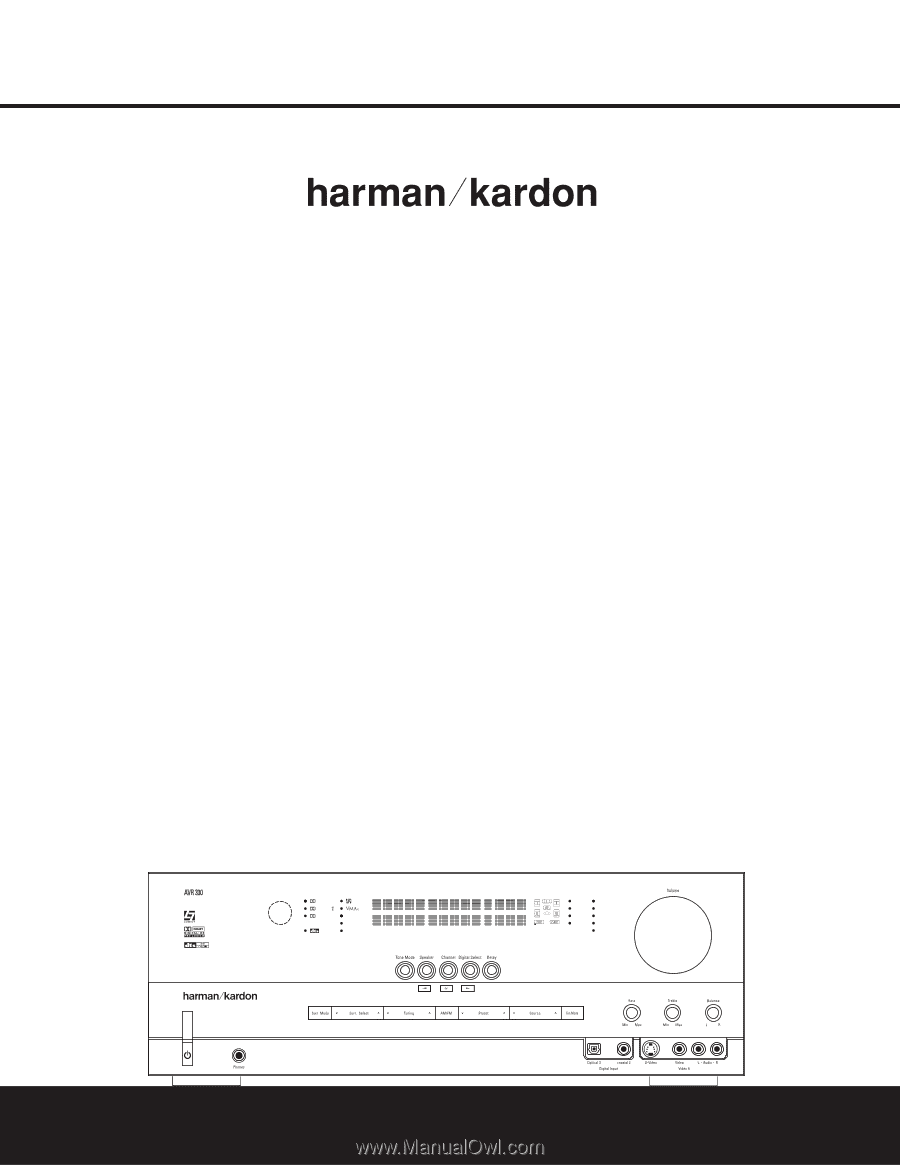
DIGITAL
LOGIC 7
VID 1
DVD
CD
FMAM
TAPE
68CH
VID 2
VID 3
VID 4
PRO LOGIC
3 STEREO
DSP
5 CH. STEREO
SURR. OFF
AVR 330
AUDIO/VIDEO RECEIVER
OWNER’S MANUAL
Power for the Digital Revolution
.
®
®