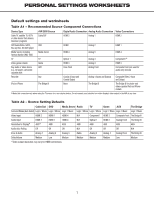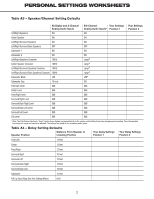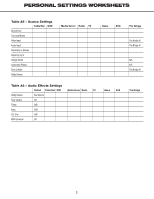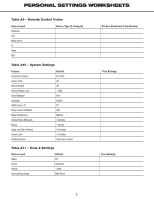Harman Kardon AVR 3600 Quick Start Guide - Page 4
Table A8 - Surround Modes, Table A7 - Video Modes Settings - speaker cables
 |
View all Harman Kardon AVR 3600 manuals
Add to My Manuals
Save this manual to your list of manuals |
Page 4 highlights
PERSONAL SETTINGS WORKSHEETS Table A7 - Video Modes Settings Default Cable/Sat DVD Media Server Radio TV Video Mode Off Brightness* 50 Contrast* 50 Color* 50 Sharpness* 50 Picture Adjust Auto Fit Overscan On Noise Reduction** Low MPEG Noise Reduction** Low Cross Color Suppressor** On Black Level** Off Deinterlacing** On Film Mode Detect** 3:2 * Note: These settings are available only when the Video Mode is set to Custom. ** Note: These settings are displayed only when Advanced Video Settings is selected. Table A8 - Surround Modes Game AUX The Bridge Default Cable/Sat DVD Media Server Radio TV Game AUX Auto Select Logic 7 Movie or native digital format Virtual Surround Harman Virtual Speaker Stereo 5 CH Stereo Movie Logic 7 Movie Music Logic 7 Music Game Logic 7 Game Center Width* 0 Dimension* 0 Panorama* Off * Note: These settings are available only when Dolby Pro Logic II or IIx Music mode has been selected. Access these settings by selecting the Edit option. The Bridge 4