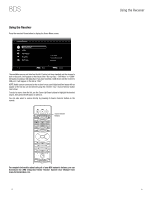Harman Kardon BDS 2 SO Quick Start Guide - Page 3
Connections
 |
View all Harman Kardon BDS 2 SO manuals
Add to My Manuals
Save this manual to your list of manuals |
Page 3 highlights
BDS Connections Front Right Satellite Red Band -+ Center* Green Band -+ Front Left Satellite 3.1 Soundbar System 1. 2. -+ White Band -+ 3. -+ Colored Band Colored Bands to "+" Terminals Gray Band -+ BDS Receiver (BDS 5.1 shown) 1. 2. 3. Blue Band -+ SB 10 Soundbar -L + -C+ -R+ Red White Green Band Band Band White Green Red Band Band Band BDS 5.1 Receiver 1. 2. 3. Surround Right Satellite* * Speakers included only in 5.1 system Surround Left Satellite* IMPORTANT: Make sure the (+) and (-) bare wires do not touch each other or the other terminal. Touching wires can cause a short circuit that can damage your receiver or amplifier. IMPORTANT: Make sure the (+) and (-) bare wires do not touch each other or the other terminal. Touching wires can cause a short circuit that can damage the receiver. 3