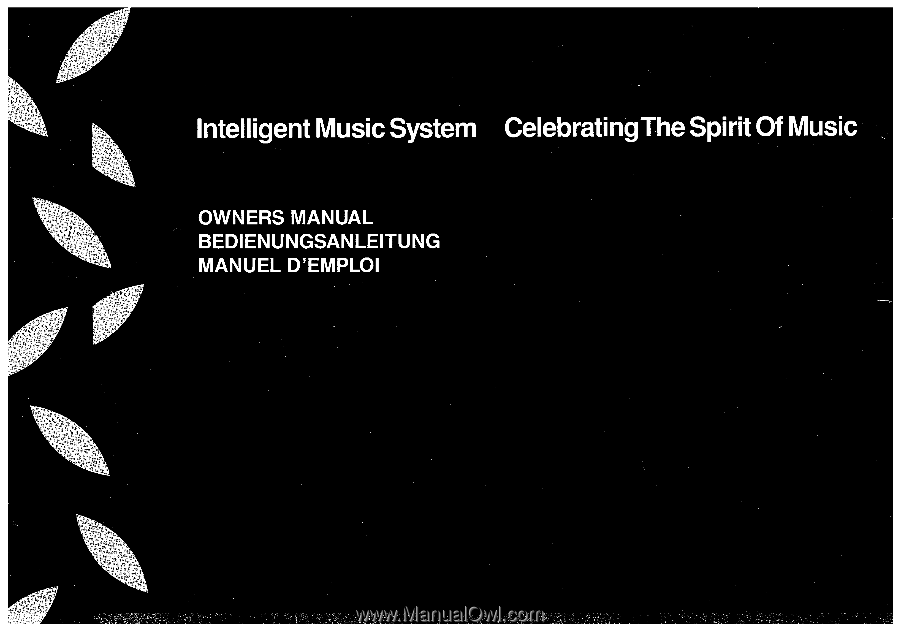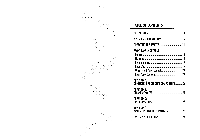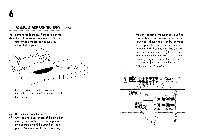Harman Kardon FESTIVAL 500 Owners Manual
Harman Kardon FESTIVAL 500 Manual
 |
View all Harman Kardon FESTIVAL 500 manuals
Add to My Manuals
Save this manual to your list of manuals |
Harman Kardon FESTIVAL 500 manual content summary:
- Harman Kardon FESTIVAL 500 | Owners Manual - Page 1
- Harman Kardon FESTIVAL 500 | Owners Manual - Page 2
I IVflI - Harman Kardon FESTIVAL 500 | Owners Manual - Page 3
user to the presence of important operating and maintenance (servicing) instructions in harman/kardon A FEW SIMPLE PRECAUTIONS Avoid Electrical Shorts at the Speaker Terminals Loudspeaker cables circuit is broken. CD Player Precautions The CD's laser pickup is located under the CD drawer and may - Harman Kardon FESTIVAL 500 | Owners Manual - Page 4
THE REMOTE 11 FRONT PANEL CONTROLS General 12 Listening 14 Programming 17 Recording 19 Other Front Panel Controls 21 Rear Panel Controls 21 APPENDIX A: CONNECTING ADDITIONAL COMPONENTS 23 APPENDIX B: SPEAKER CHOICES 24 APPENDIX C: RECORDING TABS 25 APPENDIX D: MANUAL RECORDING - Harman Kardon FESTIVAL 500 | Owners Manual - Page 5
contact your authorized Harman-Kardon dealer. To assemble your Festival system: 1 Remove the remote control and batteries • from their bags. You will find these items in the same foam tray containing this manual. Install the batteries in the remote control as directed by the instructions printed on - Harman Kardon FESTIVAL 500 | Owners Manual - Page 6
accessory bag from the bottom of the tuner tray and find the single short audio interconnect cable provided. These cables can be identified by the pair of red and white connectors at either end. Use this short cable to con- nect the jacks marked on the amp to the similarly marked jacks on - Harman Kardon FESTIVAL 500 | Owners Manual - Page 7
7 harman/kardon 4. Now find the flat ribbon cable, and, grasping the plug marked 4by its sides with the thumb and index finger, push it into its matching socket on the tuner-controller until it clicks in place. FM 75ohm/DIN AM Loop Ant 00 -Antenna Tv Amp Out Tape Rec Tape In CD VCR Rae In - Harman Kardon FESTIVAL 500 | Owners Manual - Page 8
jacks on either component by means of the symbols. Complete the system inter-connections by pushing the last number connector on the ribbon cable into place on the CD player until it clicks. Be sure all such connections are complete and secure before plugging in the AC power cords. Never connect or - Harman Kardon FESTIVAL 500 | Owners Manual - Page 9
Rec Tape In TV CD VCR Rec In In (Aux) (Aux) AC(-)120V/60Hz ** = AM Defeat ARibbon Connector NS, 0111101,R2IC:1911001 :01 AVIS: RISQUE DE CHOC 0 ELECTRIQUE: NE PAS OUVRIR. - FM Only SERIAL NO. JUL AM/FM 000W Model: HARMAN KARDON 1300/500 Harman Kardon 9.500 Balboa Blvd. Northridge - Harman Kardon FESTIVAL 500 | Owners Manual - Page 10
see Appendix B for guidance on the choice of speakers. The Festival 500 has two individually switchable sets of speaker terminals for two pairs the terminal knob down firmly. You may find that temporarily unplugging the ribbon cable from the amplifier makes this easier. Do the same for the negative - Harman Kardon FESTIVAL 500 | Owners Manual - Page 11
TAPE for cassette Press POWER to turn system on and off. CD Volume TV P-PL Tuner Pause R-PL Tape Reverse Power 11 harman/kardon Press VOLUME + and - to adjust sound level up or .9.4114...4 of a tape. NOTE: When not in use the remote may be placed in the cradle on top of the CD Player. - Harman Kardon FESTIVAL 500 | Owners Manual - Page 12
12 FRONT PANEL CONTROLS AND ELECTRONIC LABELS CD and Tape Drawers The button to the right of the drawer on the CD and tape players can be pushed to open and close the drawer when inserting discs and tapes. The "EXTERNAL" indicator reminds you to check your external components, if - Harman Kardon FESTIVAL 500 | Owners Manual - Page 13
13 harman/kardon Operating Modes Festival systems simplify operation by grouping all commands into three basic modes. We the source in use when the system was turned off. (When turned on for the first time, Festival will choose TUNR for the radio.) If the power is already op, press any one of the - Harman Kardon FESTIVAL 500 | Owners Manual - Page 14
mode lets you select the tuner, the CD player, or the cassette deck, as well as one auxiliary source. When you press LSTN the display reads: Ti JJ TiI TLINF7 TRP 'owes Pause Vo TV refers to an auxiliary source. The other labels refer to the Festival components. Select a source by pressing the - Harman Kardon FESTIVAL 500 | Owners Manual - Page 15
15 harman/kardon TAPE LSTN (Listen) left of the tape counter in the display. REV - As on the remote, pressing REV reverses the tape. It can also be used to cancel fast Press ZERO to reset the tape counter. Important Note: The controls on this page will function when the tape is paused by the PAUSE - Harman Kardon FESTIVAL 500 | Owners Manual - Page 16
iii 1 1I / /I ( Power Pause MOPE (CONT.) AM and FM Tuning Press MORE to activate the manual tuning function. Use the directional keys to tune up and down the bands. Note that the Festival systems do not have a manual AM/FM switch. To get from one band to another hold either directional key and - Harman Kardon FESTIVAL 500 | Owners Manual - Page 17
selection into memory. Then to begin programmed play press P-PL. The CD player will then play only those tracks programmed into memory. NOTE: The program for a given CD is erased when you open the tray. 17 harman/kardon Programming Tuner Presets To program Tuner presets first enter the main menu - Harman Kardon FESTIVAL 500 | Owners Manual - Page 18
number. The preset will automatically be increased by 1 when you press MEM, so you needn't adjust the number manually when memorizing many stations at once. NOTE: After a period of 10 seconds, Festival will revert to the main menu. TI ii s - war Pause PRESET 3 q q I f ; i ) I 19I-t1 nni 11 - Harman Kardon FESTIVAL 500 | Owners Manual - Page 19
The Festival system gives you considerable flexibility in making recordings. You can record within the system from the tuner or CD player onto Finally, PROGRAMMING and RECORDING commands are omitted from the main menu 19 harman/kardon jTi EXTERNAL RECORD wer Pause 1. 1. LL TN 2:05 LTITDP - - Harman Kardon FESTIVAL 500 | Owners Manual - Page 20
like COPY, but only the pre-programmed selections are copied. The CD player must have been previously programmed for the current disc. PJORIT I 1_11 , and C100 refer to 60, 90, and 100 minute tapes respectively. Festival uses this information during the copying process to record the songs to avoid - Harman Kardon FESTIVAL 500 | Owners Manual - Page 21
secondary controls. Press the top of the gate to lower it and expose the controls. The SPEAKER button(s) (A and B on the Festival 500) let speakers off.) IAL NO. 21 harman/kardon REAR PANEL CONTROLS AC VOLTAGE SELECTOR Export models of the Festival systems have switches permitting the selection - Harman Kardon FESTIVAL 500 | Owners Manual - Page 22
level is preset at the factory for optimum recording and listening performance. Some advanced users may want to customize this setting. This level control on the CD back panel has three settings: 0 dB-the standard setting, + 1.5 dB, and + 3 dB. R TV In x) (Aux) 0 AM Defeat Ribbon Connector - Harman Kardon FESTIVAL 500 | Owners Manual - Page 23
player, or a DCC deck. Keep in mind, however, that if you utilize the VCR Rec (Aux) output, you must initiate the recording from the outboard component. The Festival's system commands cannot control the recording process for any recording device aside from its own cassette deck. 23 harman/kardon - Harman Kardon FESTIVAL 500 | Owners Manual - Page 24
to follow these guidelines: The Festival 300 has terminals for a single pair of speakers, while the Festival 500 will accept two pairs of speakers of low resistance, twin lead cable especially designed for this application. Your authorized dealer will stock such cable. If the loudspeakers are placed - Harman Kardon FESTIVAL 500 | Owners Manual - Page 25
tape deck from recording over the material on the tape. When an attempt is made to record on such a tape, the Festival cassette deck will eject the tape. In such cases, substitute a tape intended for recording which still has these tabs. Record tab removed (recording prevented) 25 harman/kardon - Harman Kardon FESTIVAL 500 | Owners Manual - Page 26
modes largely eliminate the need to set up recordings manually, but users who require this capability will find the following information useful. Festival is always ON. This way, when you select CD, the CD begins to play with no further effort. When preparing to record, however, there are times - Harman Kardon FESTIVAL 500 | Owners Manual - Page 27
harman/kardon FESTIVAL SPECIFICATIONS CD Player: System D/A Converter Signal Detection Error Correction Low Level Linearity Frequency Response Total Harmonic 31/ 8 x 105/8 x 13 4.0/8.8 Remote Control: Dimensions (mm/in.) Weight (Kg/lb.) Pro headroom extension (Festival 500 only) manufactured under