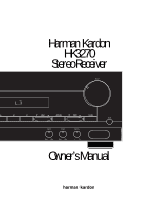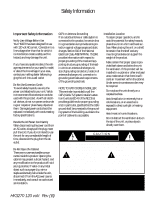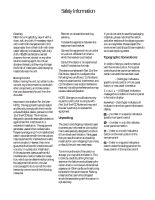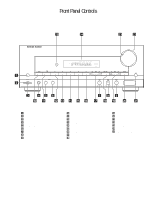Harman Kardon HK3270 Owners Manual
Harman Kardon HK3270 Manual
 |
View all Harman Kardon HK3270 manuals
Add to My Manuals
Save this manual to your list of manuals |
Harman Kardon HK3270 manual content summary:
- Harman Kardon HK3270 | Owners Manual - Page 1
Harman Kardon HK3270 Stereo Receiver Volume UX AM FM TUNING PRESET SCAN PRESET FM MODE Bass Treble Balance Min Max Min Max L R Mute Owner's Manual - Harman Kardon HK3270 | Owners Manual - Page 2
Manual HK3270 Stereo Receiver Table of Contents Introduction 1 Safety Information 2-3 Front Panel Controls 4-6 Rear Panel Connections 7-8 Remote Control Reset 16 Troubleshooting Guide 17 Technical Specifications 18 250 Crossways Park Drive Woodbury, NY 11797 ©1998 Harman Kardon, Incorporated - Harman Kardon HK3270 | Owners Manual - Page 3
and operation are simple. Color-keyed connections and a comprehensive remote control make the HK3270 easy to use. To obtain maximum enjoyment from your new receiver, we urge you to take a few minutes to read through this manual. This will ensure that connections to speakers, source playback units - Harman Kardon HK3270 | Owners Manual - Page 4
Voltage Before Use Your HK3270 has been designed for use Code, ANSI/NFPA No. 70-1984, provides information with respect to proper grounding of the mast and supporting the presence of important operating and maintenance (servicing) instructions in the literature accompanying the appliance. WARNING - Harman Kardon HK3270 | Owners Manual - Page 5
with the instructions, may cause materials used to protect your new receiver during shipment were specially designed manual with the remote control, front panel controls and rear panel connections, certain conventions have been used. Example - (bold type) indicates a specific remote control - Harman Kardon HK3270 | Owners Manual - Page 6
Front Panel Controls 7 Û Ú Ò HK 3270 Volume 1 2 PHONO T•MON T•2 SLEEP CD AUX TUNED STEREO MONO MEMO MHz MHz MIN PRESET AM FM TUNING PRESET SCAN PRESET FM MODE Power Phones Speakers 1 2 Bass Treble Balance Min Max Min Max L R 3 456 )! @# $ % ^ - Harman Kardon HK3270 | Owners Manual - Page 7
HK3270. When the switch is pressed in the unit is placed in a Standby mode, as indicated by the amber LED 3 surrounding the System Power Control 2. This button MUST be pressed in to operate the unit. To turn the unit off and prevent the use of the remote control the button will manually tune to the - Harman Kardon HK3270 | Owners Manual - Page 8
flash. Ú Information Display: This display delivers messages and status indications to help you operate the receiver. Û Remote Sensor Window: The sensor behind this window receives infrared signals from the remote control. Aim the remote at this area and do not block or cover it unless an external - Harman Kardon HK3270 | Owners Manual - Page 9
be used. Connect the output of the sensor to this jack. ∞ Remote IR Out: This connection permits the IR sensor in the receiver to serve other remote controlled devices. Connect this jack to the "IR IN" jack on Harman Kardon or other compatible equipment. § Phono Inputs: Connect the outputs of your - Harman Kardon HK3270 | Owners Manual - Page 10
. Tape 2 Record/Out: Connect these jacks to the Rec/In jacks of a second audio recorder. ‹ Main In: These jacks are the input to the HK3270's power amplifier. Unless an external power amplifier is used, the jumper pins should remain connected to the Preamp Out jacks ›. › Preamp Out: These jacks - Harman Kardon HK3270 | Owners Manual - Page 11
Remote Control Functions 12 å ∫ ç ∂ ≠ ƒ © ˙ MAIN POWER ON OFF PHONO TAPE 1 TAPE 2 CD Controls ƒ Disc Skip © Sleep Button ˙ Dimmer Tuning ∆ Master Volume P•Scan ¬ Mute µ FM Mode Tuning Up/Down O Direct P Numeric Keys Q Auto Preset R Secondary Control Cover S Clear Button T Memory HK 3270 - Harman Kardon HK3270 | Owners Manual - Page 12
not have any functions when controlling the HK3270, but they operate the Disc Skip functions of compatible Harman Kardon compact disc changers. © Sleep frequency band. A brief (1⁄2 second) press of the button will manually tune to the next frequency increment, while pressing and holding the button - Harman Kardon HK3270 | Owners Manual - Page 13
supporting its weight, you will need to make the connections to your audio and video equipment. These steps need to be done only when the receiver jacks on the recorder to the Tape Monitor Out jacks , on the HK3270. When the tape deck connected to these jacks is a three-head unit codes in your area. - Harman Kardon HK3270 | Owners Manual - Page 14
adjustments are made using the standard front panel or remote controls. AC Power Connections The Accessory Outlets ° receive power as long as the Main Power Switch 1 is in the "ON" position. Power will still be supplied to these outlets even when the HK3270 is in the Standby mode. In order to remove - Harman Kardon HK3270 | Owners Manual - Page 15
be placed in an orchestra. The placement of subwoofers should be done as suggested in the manufacturer's instructions. In general, subwoofers often produce best results when they are placed in the corner of a room, cord into a nonswitched 120-volt AC wall outlet. You're ready to enjoy the HK3270! - Harman Kardon HK3270 | Owners Manual - Page 16
receiver, it is simple to operate and enjoy. The following instructions will provide the steps needed to enjoy the HK3270: • Install the two supplied AAA batteries in the remote Control 2 on the front panel or the Main Power On button å on the remote stereo phone plug from a pair of stereo headphones - Harman Kardon HK3270 | Owners Manual - Page 17
STEREO indicator goes out. Preset Tuning Up to 30 stations may be stored in the HK3270's memory for easy recall using the front panel controls or the remote. Preset Clear function outlined below. Recalling Preset Stations • To manually select a station previously entered in the preset memory, press - Harman Kardon HK3270 | Owners Manual - Page 18
you want. To remove a preset station from the HK3270's tuner memory, first tune to the station using the Preset Scan button * on the front panel or remote, or by entering the preset number directly, using . If these steps do not solve the problem, consult an authorized Harman Kardon service depot. - Harman Kardon HK3270 | Owners Manual - Page 19
Troubleshooting Guide 20 This unit is designed for trouble-free operation. Most problems users encounter are due to operating errors. So, if you have a problem, first check this list for a possible solution. If the problem persists, consult your authorized Harman Kardon Service The "Stereo" display - Harman Kardon HK3270 | Owners Manual - Page 20
Separation Selectivity Image Rejection IF Rejection Tuner Output Level 87.5 -108MHz IHF 1.12 µV/12.3dBf Mono/Stereo 72/70dB Mono/Stereo 0.3/0.5% 40dB @ 1kHz ±400kHz, 65dB >80dB >100dB 1kHz, ±100kHz Dev 500mV AM Tuner Section Frequency Range Signal-to-Noise Ratio Usable Sensitivity Distortion - Harman Kardon HK3270 | Owners Manual - Page 21
Notes 22 ... - Harman Kardon HK3270 | Owners Manual - Page 22
Notes 23 ... - Harman Kardon HK3270 | Owners Manual - Page 23
Staple or clip original invoice here. w - Harman Kardon HK3270 | Owners Manual - Page 24
Printed in Korea HK 3270 Power PHONO T•MON T•2 CD AU Phones Speakers 1 2 Part #1111-HK3270OM YIAR-I3000-ZZA
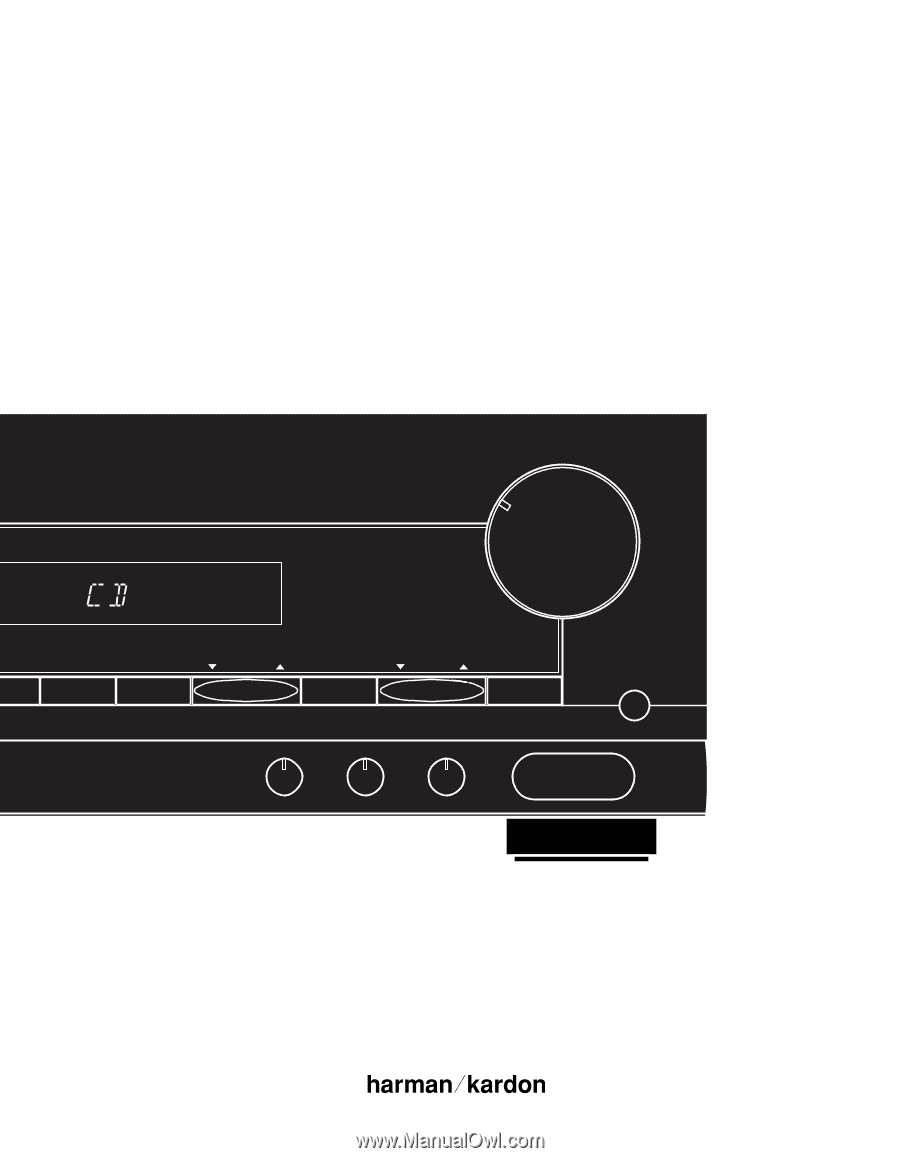
FM
AM
UX
PRESET SCAN
FM MODE
PRESET
TUNING
Mute
R
L
Max
Min
Max
Min
Bass
Treble
Balance
Volume
Harman Kardon
HK3270
Stereo Receiver
Owner’s Manual