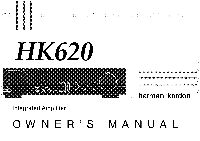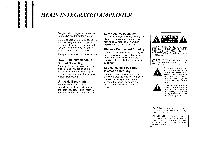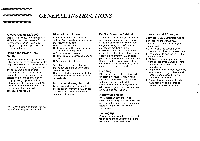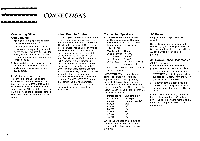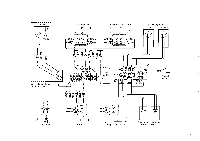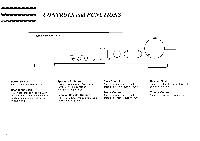Harman Kardon HK620 Owners Manual
Harman Kardon HK620 Manual
 |
View all Harman Kardon HK620 manuals
Add to My Manuals
Save this manual to your list of manuals |
Harman Kardon HK620 manual content summary:
- Harman Kardon HK620 | Owners Manual - Page 1
HK620 : • :': loom:I/Moto Integrated Amplifier OWNER'S l';:7:3"7,7':".7:".37:37:::77:7:'..7.:77.:7:7:77:72:7 ::':=7:':7:777:M77 i c.i;::,:.M harman/kardon MANUAL - Harman Kardon HK620 | Owners Manual - Page 2
HK620 INTEGRATED AMPLIFIER Congratulations on your choice of the Harman Kardon Integrated Amplifier. In order to obtain the best performance from this integrated amplifier, please be sure to read this owner's manual and use your integrated amplifier only in accordance with its instructions. The - Harman Kardon HK620 | Owners Manual - Page 3
the amplifier off and unplug the power cord. Contact your dealer or nearest Harman Kardon service center. manual following the instructions carefully and operate the unit again. ■ If a problem persists even though you have done according to the manual, consult your authorized Harman Kardon service - Harman Kardon HK620 | Owners Manual - Page 4
Harman Kardon service center. 3 Wired Remote Control To control your amplifier with an external infrared remote sensor, connect the wire from the remote sensor to the REMOTE looking on the back of the speakers, or in your owner's manual, or by contacting your dealer or manufacturer. Then refer to - Harman Kardon HK620 | Owners Manual - Page 5
Turntable * e 01,00 0 Cassette Tape Deck 2 yi 0 0 0 0O EFT (4- ----- Cassette Tape Deck 1 moo : I I I I I 0 UT Speaker System 1 Right channel Left channel 0 a J With optional Phono board installed. CAUTION 0 CAU ION 6.100 -4.„, 4,r - SAS (c-i sp,..x.I.VEDANcE wm,snrmalorip ATTENTION ST - Harman Kardon HK620 | Owners Manual - Page 6
CONTROLS and FUNCTIONS • harman/kardon HK 620 Volume Pnwer * 0 0 Tape I/C py CO Aux Au, Treble Balance 0 0 by pressing the corresponding button. Bass Control Turn to increase or decrease the proportion of low frequency sound. Treble Control Turn to increase or decrease the proportion - Harman Kardon HK620 | Owners Manual - Page 7
allow for easy control of other Harman Kardon cassette tape deck, CD player and tuner. Please refer to the owner's manual for each unit for operating instructions. Some of these units must be connected to the amplifier's remote control output jacks so that the system remote control can operate them - Harman Kardon HK620 | Owners Manual - Page 8
OPERATING INSTRUCTIONS Listening to your CD player, tape deck, tuner or other component sound source 1. Turn Volume control to minimum level and press the Power switch to turn on the amplifier. 2. Set the Speakers switches to play speakers 1, 2, both or neither (for headphone use). 3. Press the - Harman Kardon HK620 | Owners Manual - Page 9
TROUBLESHOOTING This unit is designed for trouble-free operation; most problems users encounter are due to operating errors. So if you have a problem, first check this list for a possible solution. If the problem persists, consult your authorized Harman Kardon service center. If the problem is - Harman Kardon HK620 | Owners Manual - Page 10
MC): Phono-Overload: Option Phono (MM): Option Phono (MC): Tone Control Range, Bass @ 50Hz/Treble @ 10kHz: Power Supply: Power Consumption 40 Watts @
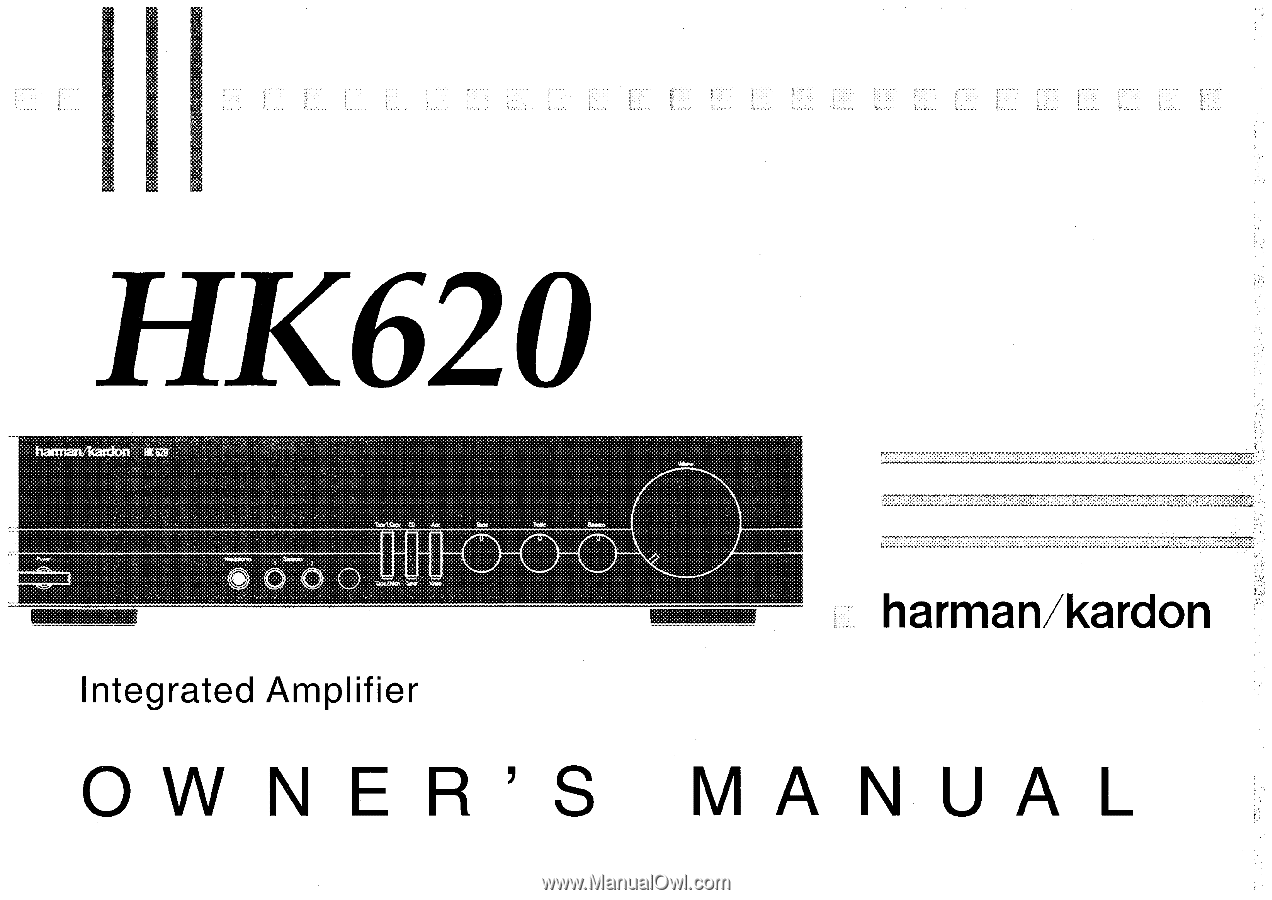
HK620
:
•
:':
loom:I/Moto
l';:7:3"7
,
7':".7:".37:3
7
:::77:7:'..7.:77.:7:7:77:72:
7
::':=7:':7:777:M7
7
:••••••••:•:•:.:.:•:••,
:i
:
:•:.:.:.:•:•:•:
:
:;
:c.i:
;
:,:.M.:;,.
•
•
.;
Integrated
Amplifier
harman/kardon
OWNER'S
MANUAL