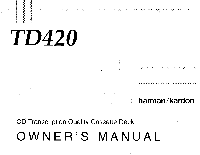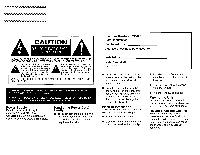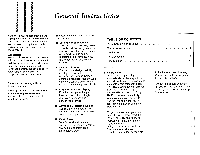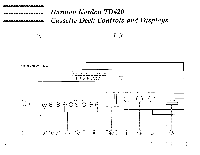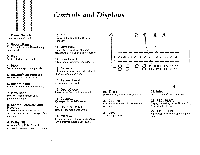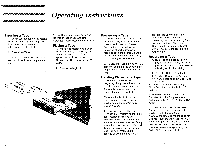Harman Kardon TD420 Owners Manual
Harman Kardon TD420 Manual
 |
View all Harman Kardon TD420 manuals
Add to My Manuals
Save this manual to your list of manuals |
Harman Kardon TD420 manual content summary:
- Harman Kardon TD420 | Owners Manual - Page 1
TD420 . . ' '' harman/kardon CD Transcription Quality Cassette Deck OWNER'S MANUAL - Harman Kardon TD420 | Owners Manual - Page 2
deck only into domestic 120 Volt AC outlets. Connecting it to an outlet supplying a higher voltage may create a fire hazard. Handle the Power Cord Gently ■ To disconnect the plug from the AC outlet, pull on the plug itself, not on the cord. Pulling the cord may break the wire. Harman Kardon TD420 - Harman Kardon TD420 | Owners Manual - Page 3
Thank you for choosing a Harman Kardon cassette deck. And congratulations. Your new unit is an exceptionally well-engineered product that will give you years of superb performance. The special features of this cassette deck include: ■ CD Transcription Quality The TD420 has been engineered for wide - Harman Kardon TD420 | Owners Manual - Page 4
Harman Kardon TD420 Cassette Deck Controls and Displays 17 harman/kardon TD 420 Power 0 3 dB -35 -20 -10 -7 -5 -3 -1 m +1 +3 +5 +8 - B 8: 8 8 INTRO REC PLAY 0.4.MPX TYPE I II IV 81BCS CD Sync 0 Rec Mute Intro Scan Search co 0 On B Counter - Harman Kardon TD420 | Owners Manual - Page 5
Press to turn unit on/off 2. Record/Pause Puts cassette deck in Record ready or pause mode. 3. Play Begins load/remove tape cassette. 16. Cassette Compartment/Drawer 17. Counter Reset Resets Tape Counter to 00:00. 18. CD Sync Engage when synchronizing recording with a Harman Kardon CD Player. - Harman Kardon TD420 | Owners Manual - Page 6
Instructions Inserting a Tape 1. Check cassette tape for excessive slack. If necessary, insert a pencil into one of the cassette hubs and rotate to take up the slack. 2. Press Open/Close. 3. Insert cassette, tape side toward rear of unit, and close compartment door. NOTE: The cassette deck - Harman Kardon TD420 | Owners Manual - Page 7
connected through it's rear panel remote out jacks to the remote in jacks on a Harman Kardon CD player (refer to page 7). Once connected, the cassett deck will control the PLAY, PAUSE, and STOP functions of your Harman Kardon CD player. To activate the CD Sync function press the CD Sync button on - Harman Kardon TD420 | Owners Manual - Page 8
: Pressing the PLAY, STOP, or PAUSE buttons on the CD player will have no effect on the operation of the cassette deck. MODEL : TD•20 HARMAN R OAMON WOODBURY NEW 'CORR MADE IN KOREA SERIAL NO AC (- I 12.0V 60Hz leW Rec/Pause: When in the CD Sync Mode, the REC/PAUSE o - Harman Kardon TD420 | Owners Manual - Page 9
remote control unit from Harman Kardon's TD450 cassette deck, available through Harman Kardon's Parts Department. In addition, most Harman Kardon Receivers include a System Remote Control which will control the functions of the cassette deck. CD Sync Connection Connect the TD420 "Remote Out" jack to - Harman Kardon TD420 | Owners Manual - Page 10
Troubleshooting This unit is designed for trouble-free operation; most problems users encounter are due to operating errors. So if you have a problem, first check the chart below for a possible solution. If the problem persists, consult your authorized Harman Kardon service center. If the Problem - Harman Kardon TD420 | Owners Manual - Page 11
Dolby NR off: Dolby B NR on: Dolby C NR on: Total Harmonic Distortion 1kHz, metal tape, Dolby level: Channel Separation: Channel Crosstalk: Erase (0dB) Line: Input Impedance Line: Dimensions (w x h x d): Weight: TD420 1-7/8 2 Hard Permalloy 20Hz-20kHz +/-3dB w/metal tape 20Hz-18kHz +/-3dB w/Dolby
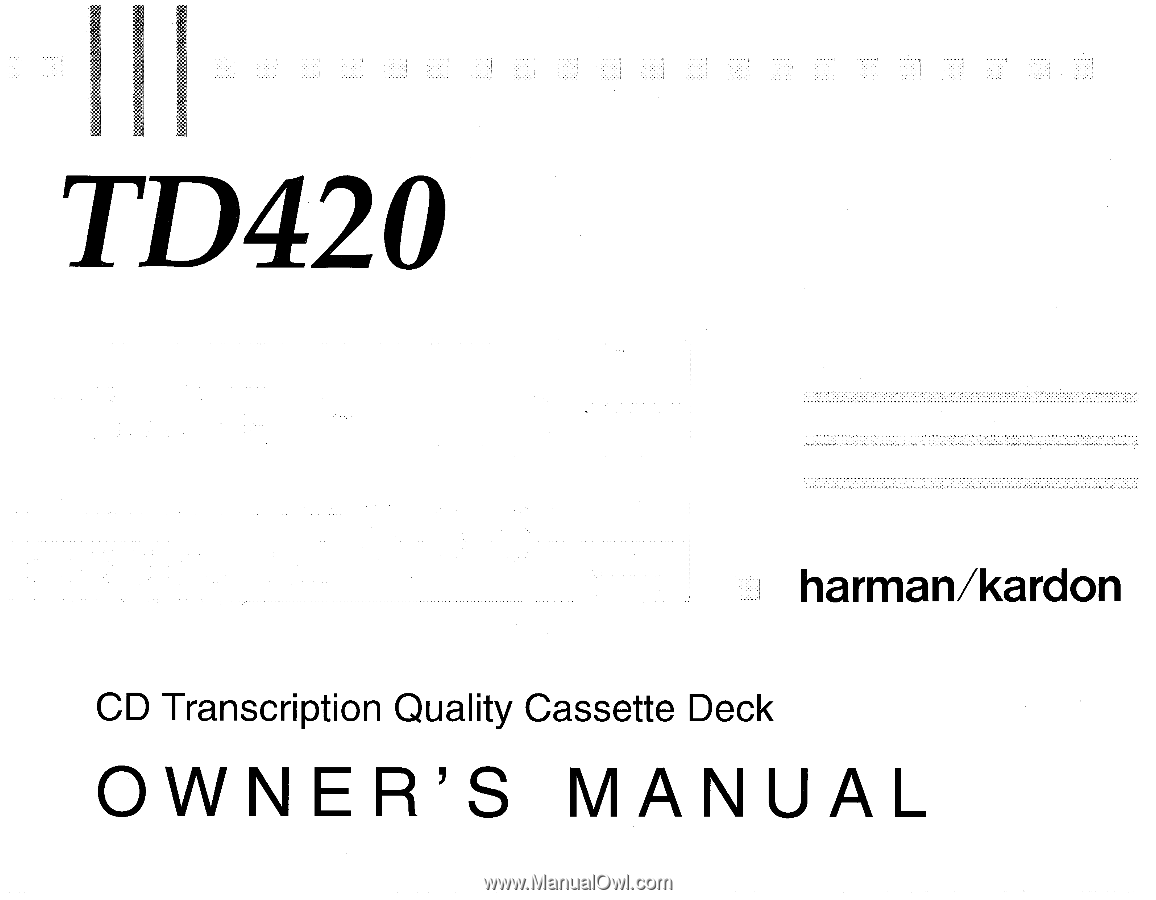
TD420
........
.
....
.
.
harman/kardon
CD
Transcription
Quality
Cassette
Deck
OWNER'S
MANUAL