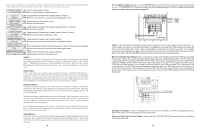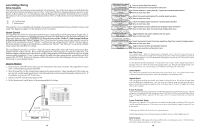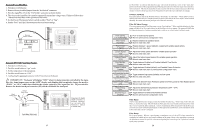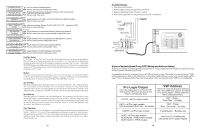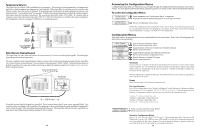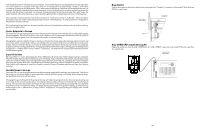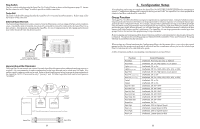Hayward Aqua Plus Controls plus Chlorination Model: PL-PLUS-16V Installation - Page 22
Accessing the Configuration Menus, Configuration Menus
 |
View all Hayward Aqua Plus Controls plus Chlorination manuals
Add to My Manuals
Save this manual to your list of manuals |
Page 22 highlights
Temperature Sensors The Aqua Plus 16v utilizes 10K ohm thermistor type sensors. Three sensors (water temperature, air temperature and solar or dual equipment spa temperature) are included. If the Aqua Plus 16v is being used to control a solar heating system, the solar sensor is required. If dual equipment will be used, the dual equipment spa sensor (spa temperature for "Pool and Spa-Dual") is required. If both solar and dual equipment are desired, another temperature sensor must be purchased separately. The sensors are provided with a 15 ft. cable. If a longer cable is required, contact the Hayward service dept. (908-355-7995) for information on suitable cable types and splices. See Temperature Sensors on page 6 for directions on installing sensors. POOL/SPA SENSOR AIR SENSOR SOLAR SENSOR optional DUAL EQUIPMENT SPA SENSOR optional Wired Remote Display/Keypad The Aqua Plus 16v main unit can connect to a maximum of 3 remote wired display/keypads. Wired display/ keypads must be ordered separately. Use four conductor cable (typically phone cable) to connect the wired remote display/keypad with the Aqua Plus 16v Control Center as shown below. The maximum wiring distance is 500ft. (160m). Note that the terminals on both the Aqua Plus 16v main unit and the wired remote display/keypad are numbered: Connect 1 to 1, 2 to 2, etc. Refer to diagram below. Connect screw terminals "1" to "1", "2" to "2", etc. Wired Remote Display unit 4321 500 ft max If multiple remote display/keypads are installed: Never connect more than 2 wires to any terminal block. Two remotes can be wired back to the Aqua Plus 16v main unit or the second display/keypad (and third, if applicable) can be "daisy chained" with one display/keypad wired to the next. The maximum wire run from the Aqua Plus 16v main unit to the furthest remote display/keypad is 500 ft (160m). 19 Accessing the Configuration Menus Configuring the Aqua Plus 16v requires that you navigate through the Configuration Menu and input various information. For more detailed information about using the Aqua Plus 16v menu system, refer to the Operation Manual. To access the Configuration Menus Configuration Menu-Locked Configuration Menu-Unlocked Press repeatedly until "Configuration Menu" is displayed Press BOTH buttons SIMULTANEOUSLY for 5 seconds to unlock Move to configuration menu items NOTE: The configuration menu automatically "locks" after 2 minutes of no buttons being pressed to prevent unauthorized people from changing the control logic inadvertently and possibly damaging the pool equipment or causing a "call back" to fix the configuration. Configuration Menus Each item needs to be programmed and may contain additional sub-menu items. Refer to the following pages for information on programming. Chlor. Config. + to view/change Chlorinator Enabled Display Salt Cell Type T-CELL-15 Push to access Chlorinator option Move to next configuration menu Toggle between Chlorinator Enabled and Disabled (default) Move to next menu item Toggle between Display Salt (default) and Minerals Move to previous/next configuration menu Rotates between available Cell types Move to next menu item Chlorinator The Aqua Plus 16v is shipped with the chlorinator enabled. The cell and flow switch must be installed and the Aqua Plus 16v will automatically chlorinate both the pool and spa according to the desired output setting (see Settings Menu in the Operation manual). If disabled, all displays relating to the chlorinator will be suppressed. When the chlorinator is enabled, the Pro Logic will automatically detect and control any Aqua Rite(s) that is installed in the system. Display Allows for the display of salt (default) or mineral values. Cell Type Selection The Cell Type Menu appears after "Display Salt/Minerals" in the Chlorinator Configuration Menu. The options are T-CELL-15 (default), T-CELL-9, T-CELL-5 or T-CELL-3. Make the proper selection based on the chlorinator cell that is used in your system. Refer to the information below. "T-CELL-3" = T-CELL-3, GLX-CELL-3-W "T-CELL-5" = GLX-CELL-5, GLX-CELL-5-W "T-CELL-9" = T-CELL-9, GLX-CELL-9-W "T-CELL-15" = T-CELL-15, GLX-CELL-15-W Chemistry Config. Wizard + to enter Press to access Chemistry Config. Wizard Move to previous/next menu item Chemistry Configuration Wizard Requires use of the optional AQL-CHEM Sensing Kit. Following the steps of the Chemistry Config. Wizard will set up the AQL-CHEM to sense ORP and pH levels and, if the chlorination function is used, can configure the Pro Logic to generate the correct amount of chlorine to properly sanitize the pool. Refer to the AQL-CHEM manual for more detailed information. 24