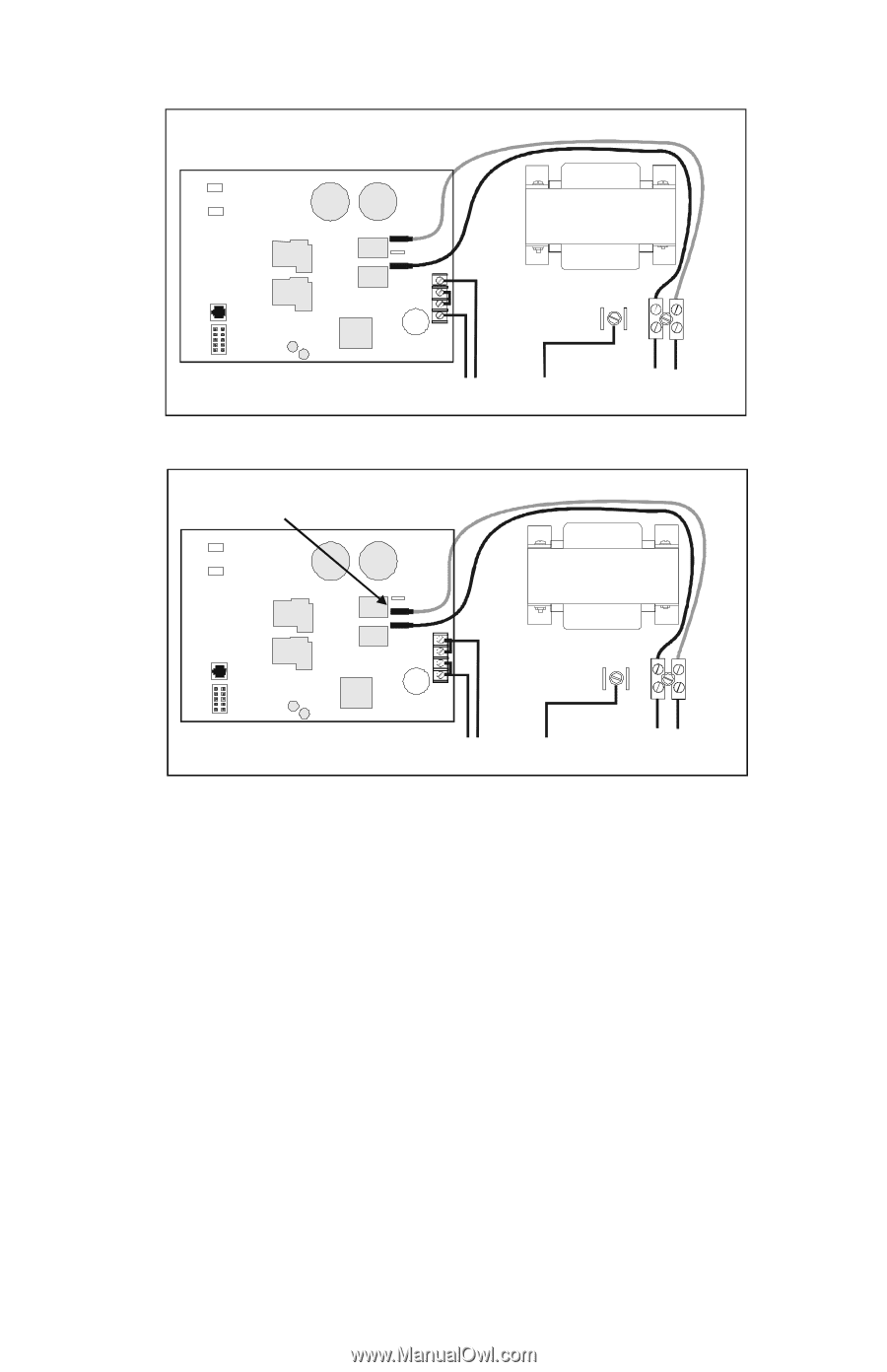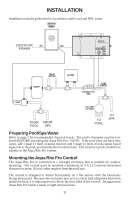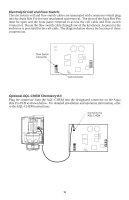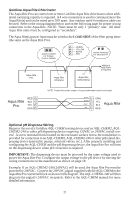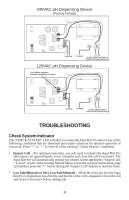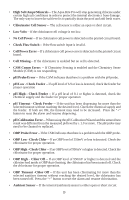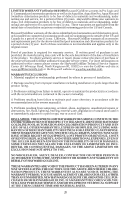Hayward Aqua Rite Pro AQ-RT-PRO Oct 08 & later - Page 21
Troubleshooting - parts
 |
View all Hayward Aqua Rite Pro manuals
Add to My Manuals
Save this manual to your list of manuals |
Page 21 highlights
240VAC pH Dispensing Device (Factory Default) EP2 WHITE BLACK EP1 240 VAC Ground L1 L2 to AQL-CHEM2-240 Pigtail or 240VAC pH Dispensing Device 120VAC pH Dispensing Device For 120VAC operation position connectors as shown WHITE BLACK EP3 EP1 120 VAC Ground L1 N to AQL-CHEM2 Pigtail or 120VAC pH Dispensing Device TROUBLESHOOTING Check System Indicator The "CHECK SYSTEM" LED will alert you when the Aqua Rite Pro detects any of the following conditions that are abnormal and require attention for optimal operation of your pool. Press "" to view all of the existing "Check System" conditions. • Inspect Cell -- For optimum operation, you will need to inspect the Aqua Rite Pro chlorinator cell approximately every 3 months and clean the cell if necessary. The Aqua Rite Pro will automatically remind you when it is time and display "Inspect Cell, + to reset" as part of the rotating Default Menu. Clean the cell (see instructions, page 12) and then press the "+" button during the "Inspect Cell" display to reset the timer. • Low Salt/Minerals or Very Low Salt/Minerals -- When the salt is too low the Aqua Rite Pro will generate less chlorine and the life of the cell is degraded. Check the cell and clean if necessary before adding salt. 18