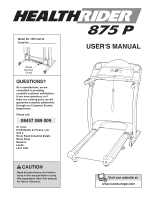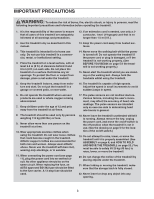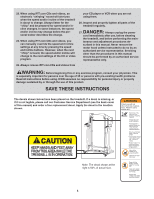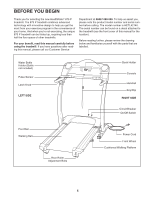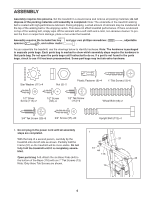HealthRider 875p Treadmill Uk Manual
HealthRider 875p Treadmill Manual
 |
View all HealthRider 875p Treadmill manuals
Add to My Manuals
Save this manual to your list of manuals |
HealthRider 875p Treadmill manual content summary:
- HealthRider 875p Treadmill | Uk Manual - Page 1
missing parts, we will guarantee complete satisfaction through our Customer Service Department. Please call: 08457 089 009 Or write: ICON Health & Fitness, Ltd. Unit 4 Revie Road Industrial Estate Revie Road Beeston Leeds LS11 8JG CAUTION Read all precautions and instructions in this manual before - HealthRider 875p Treadmill | Uk Manual - Page 2
10 OPERATION AND ADJUSTMENT 11 HOW TO FOLD AND MOVE THE TREADMILL 23 TROUBLESHOOTING 25 CONDITIONING GUIDELINES 28 ORDERING REPLACEMENT PARTS Back Cover Note: A n EXPLODED DRAWING and a PART LIST are attached in the centre of this manual. HealthRider is a registered trademark of ICON IP, Inc. 2 - HealthRider 875p Treadmill | Uk Manual - Page 3
rate readings. The pulse sensors are intended only as exercise aids in determining heart rate trends in general. 8. The treadmill treadmill at a time. 10. Wear appropriate exercise clothes when using the treadmill. Do not wear loose clothes that could become caught in the treadmill. Athletic support - HealthRider 875p Treadmill | Uk Manual - Page 4
cord immediately after use, before cleaning the treadmill, and before performing the main- tenance and adjustment procedures de- scribed in this manual. Never remove the motor hood unless instructed to do so by an authorised service representative. Servicing other than the procedures in this - HealthRider 875p Treadmill | Uk Manual - Page 5
. The serial number can be found on a decal attached to the treadmill (see the front cover of this manual for the location). Before reading further, please review the drawing below and familiarise yourself with the parts that are labelled. Water Bottle Holder (Bottle not included) Pulse Sensor - HealthRider 875p Treadmill | Uk Manual - Page 6
the treadmill walking belt is treadmill, use the drawings below to identify hardware. Note: The hardware is packaged in separate parts bags. Each parts bag is marked to show which assembly steps require the hardware in that parts bag. Do not open the parts bags until instructed to do so. If a part - HealthRider 875p Treadmill | Uk Manual - Page 7
64 112 111 3. With the help of a second person, carefully tip the treadmill back down so that the Uprights (55, 64 [not shown]) are vertical. the two indicated ground wires. 3 38 Tie 55 49 Ground Wires 49 4. Open parts bag 4-5. Loosely thread a 1/2" Tek Screw (113) into the left side of the - HealthRider 875p Treadmill | Uk Manual - Page 8
end of the tie. Locate the two plastic ties on the Crossbar (46) and remove them. 33 See step 4. Tighten the 1/2" Tek Screw (113). 6. Open parts bag 6-9. Turn a Handrail Extension (34) so 6 the two larger holes are on the bottom. Insert the Handrail Extension as far as possible into the post - HealthRider 875p Treadmill | Uk Manual - Page 9
Carefully lower the Uprights (55, 64) as shown. Open parts bag 10. Press the Console Back (40) onto the 114 50 38 55 64 37 117 Deck 112 116 9. Make sure that all parts are properly tightened before you use the treadmill. Keep the included hex key in a secure place; the hex key is used to - HealthRider 875p Treadmill | Uk Manual - Page 10
CHEST PULSE SENSOR TROUBLESHOOTING Sensor Unit Sensor Buckle Unit The instructions on the following on the treadmill, position yourself near the centre of the walking belt. For the console to display heart rate readings, problem, try relocating the treadmill. • The CR2032 battery may need to be - HealthRider 875p Treadmill | Uk Manual - Page 11
OPERATION AND ADJUSTMENT THE PERFORMANT LUBE™ WALKING BELT Your treadmill features a walking belt coated with PERFORMANT LUBE™, a high-performance lubricant. IMPORTANT: Never apply silicone spray or other substances to the walking belt or the walking platform. Such substances will deteriorate the - HealthRider 875p Treadmill | Uk Manual - Page 12
the treadmill as a personal trainer guides you through every step of your workout. High When the manual mode of the console is selected, the speed and incline of the treadmill can be your heart rate using the built-in handgrip pulse sensor or the chest pulse sensor. With the treadmill connected to - HealthRider 875p Treadmill | Uk Manual - Page 13
the Program Select button repeatedly to reselect the manual mode. 3 Start the walking belt. To start the walking belt, press the Start button, the Speed for the treadmill to reach the selected incline setting. 5 Follow your progress with the displays. The program display- When the manual mode or - HealthRider 875p Treadmill | Uk Manual - Page 14
Time/Incline display- When the manual mode or the iFIT.com mode is selected, this display will show the elapsed time and the incline level of the treadmill. The display will alternate between one number and the other every few seconds. When a workout program is selected, the display will show the - HealthRider 875p Treadmill | Uk Manual - Page 15
graphs beside the workout program indicators show how the speed and incline of the treadmill will change during the in the Time/Incline display. The walking belt will then slow to a stop. If the speed segment is too high or too low, you can manually override the setting by pressing the Speed or Incline - HealthRider 875p Treadmill | Uk Manual - Page 16
. The walking belt will begin to move at 2 kph. When the next segment of the program begins, the treadmill will automatically adjust rate if desired. See step 6 on page 14. 6 When the program ends, remove the key from the console. When the program ends, make sure that the incline of the treadmill - HealthRider 875p Treadmill | Uk Manual - Page 17
: If your CD player has separate LINE OUT and PHONES jacks, see instruction A below. If your CD player has only one jack, see instruction B. A. Plug one end of the audio cable into the jack on the front of the treadmill near the power cord. Plug the other end of the cable into the - HealthRider 875p Treadmill | Uk Manual - Page 18
, see instruction A. If your computer has only a PHONES jack, see instruction B. A. Plug one end of the audio cable into the jack on the front of the treadmill near the end of the audio cable into the jack on the front of the treadmill near the power cord. Plug the other end of the cable into the - HealthRider 875p Treadmill | Uk Manual - Page 19
is being used, see instruction B. If you have a TV with a built-in VCR, see instruction B. If your VCR is connected to your home stereo, see HOW TO CONNECT YOUR HOME STEREO on page 18. A. Plug one end of the audio cable into the jack on the front of the treadmill near the power cord - HealthRider 875p Treadmill | Uk Manual - Page 20
begin guiding you through your workout. Simply follow your personal trainer's instructions. the speed and/or incline of the treadmill is about to change. CAUTION: or too low, you can manually override the settings at any time + button. After a moment, the walking belt will begin to move at 2 kph. - HealthRider 875p Treadmill | Uk Manual - Page 21
the on-line instructions to start the program. When you start the program, an on-screen countdown will begin. Hold the handrails, step onto the walking belt, and begin walking. During the program, an electronic "chirping" sound will alert you when the speed and/or incline of the treadmill is about - HealthRider 875p Treadmill | Uk Manual - Page 22
MODE/DEMO MODE The console features an information mode that keeps track of the total number of hours that the treadmill has been operated and the total distance that the walking belt has moved. The information mode also allows you to select the metric system or the standard system. In addition, the - HealthRider 875p Treadmill | Uk Manual - Page 23
damaged. Next, unplug the power cord. CAUTION: You must be able to safely lift 20 kg (45 lbs.) to raise, lower, or move the treadmill. 1. Hold the treadmill with your hands in the locations shown at the right. CAUTION: To decrease the possibility of injury, bend your legs and keep your back - HealthRider 875p Treadmill | Uk Manual - Page 24
down until the frame is past the latch pin. Slowly release the latch knob. 2. Hold the treadmill firmly with both hands, and lower the treadmill to the floor. Do not drop the treadmill frame to the floor. CAUTION: To decrease the possibility of injury, bend your legs and keep your back straight - HealthRider 875p Treadmill | Uk Manual - Page 25
TROUBLESHOOTING Most treadmill problems can be solved by following the steps below. Find the symptom that applies, and follow the steps listed. If further assistance is needed, please call our Customer Service Department. PROBLEM: The power does not turn on SOLUTION: a. Make sure that the power - HealthRider 875p Treadmill | Uk Manual - Page 26
the key, and run the treadmill for a few minutes. Repeat until the walking belt is properly tightened. b 7-10 cm Rear Roller Adjustment Bolts c. If the walking belt still slows when walked on, please call our Customer Service Department. PROBLEM: The walking belt is off-centre or slips when - HealthRider 875p Treadmill | Uk Manual - Page 27
PROBLEM: The chest pulse sensor does not function properly SOLUTION: a. If the chest pulse sensor does not function properly, see CHEST PULSE SENSOR TROUBLESHOOTING on page 10. b. If the chest pulse sensor still does not function properly, the battery should be changed. To replace the battery, - HealthRider 875p Treadmill | Uk Manual - Page 28
found by using your heart rate as a guide. The chart below shows recommended heart rates for fat burning and aerobic treadmill until your heart rate is near the highest number in your training zone. WORKOUT GUIDELINES Each workout should include the following three parts: A Warm-up-Start each workout - HealthRider 875p Treadmill | Uk Manual - Page 29
SUGGESTED STRETCHES The correct form for several basic stretches is shown at the right. Move slowly as you stretch-never bounce. 1. Toe Touch Stretch Stand with your knees bent slightly and slowly bend forward from your hips. Allow your back and shoulders to relax as you reach 1 down toward - HealthRider 875p Treadmill | Uk Manual - Page 30
NOTES 30 - HealthRider 875p Treadmill | Uk Manual - Page 31
NOTES 31 - HealthRider 875p Treadmill | Uk Manual - Page 32
: • The MODEL NUMBER OF THE PRODUCT (HETL42140) • The NAME OF THE PRODUCT (HealthRider® 875 P treadmill) • The SERIAL NUMBER OF THE PRODUCT (see the front cover of this manual) • The KEY NUMBER AND DESCRIPTION OF THE PART(S) (see the PART LIST and the EXPLODED DRAWING attached in the centre of this - HealthRider 875p Treadmill | Uk Manual - Page 33
REMOVE THIS EXPLODED DRAWING AND PART LIST FROM THE MANUAL Save this EXPLODED DRAWING and PART LIST for future reference. Note: Specifications are subject to change without notice. For information about ordering replacement parts, see the back cover of the User's Manual. 34 - HealthRider 875p Treadmill | Uk Manual - Page 34
Wire Frame Pivot Bolt Base Endcap Isolator Belt Guide Isolator Assembly Platform Screw Foot Rail Walking Belt Front Roller/Pulley Ground Nut Walking Green Wire, M/Ring 4" Green Wire, M/Ring 4" Black Wire, 2F User's Manual # These parts are not illustrated * Includes all parts shown in the box - HealthRider 875p Treadmill | Uk Manual - Page 35
118 90 36 109 74* 2 110 67 105 99 98 97 115 96 57 91 92 33 94 35 93 95 57 92 91 33 1 37 89 106 8 3 4 11 39 108 33 72 73 107 86 76 86 76 80 45 87 115 51 35 88 37 24 18 22 21 20 25 128 23 35 24 127 17 16 15 130 14 3 126 12 10 129 5* 11 129 6 70 7 101 3 100 8 78
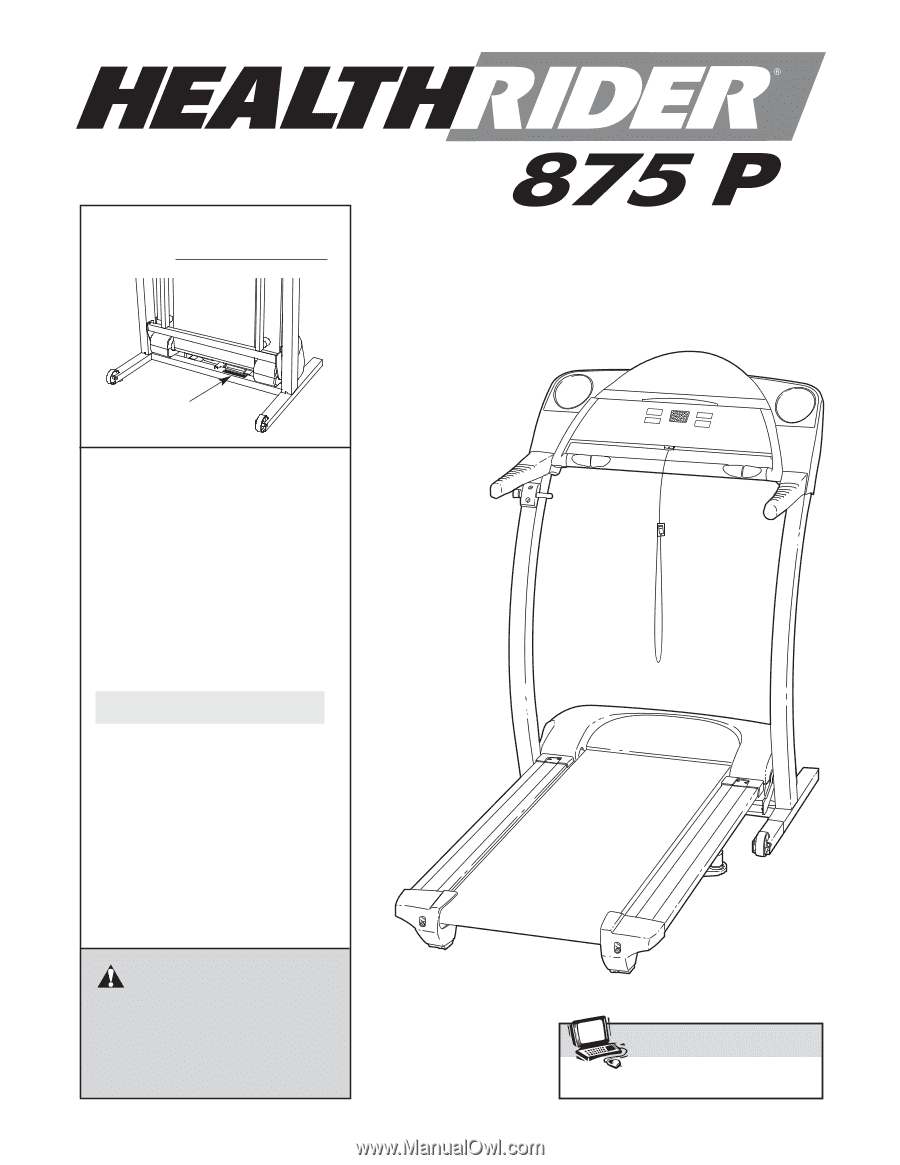
USER'S MANUAL
Serial
Number
Decal
Model No. HETL42140
Serial No.
CAUTION
Read all precautions and instruc-
tions in this manual before using
this equipment. Save this manual
for future reference.
QUESTIONS?
As a manufacturer, we are
committed to providing
complete customer satisfaction.
If you have questions, or if
there are missing parts, we will
guarantee complete satisfaction
through our Customer Service
Department.
Please call:
08457 089 009
Or write:
ICON Health & Fitness, Ltd.
Unit 4
Revie Road Industrial Estate
Revie Road
Beeston
Leeds
LS11 8JG
www.iconeurope.com
Visit our website at