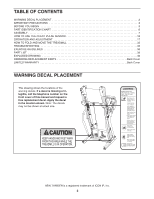HealthRider H190t Treadmill English Manual
HealthRider H190t Treadmill Manual
 |
View all HealthRider H190t Treadmill manuals
Add to My Manuals
Save this manual to your list of manuals |
HealthRider H190t Treadmill manual content summary:
- HealthRider H190t Treadmill | English Manual - Page 1
this manual) before contacting Customer Care. CALL TOLL-FREE: 1-888-922-4222 Mon.-Fri. 6 a.m.-6 p.m. MT Sat. 8 a.m.-4 p.m. MT ON THE WEB: www.healthriderservice.com CAUTION Read all precautions and instructions in this manual before using this equipment. Save this manual for future reference. USER - HealthRider H190t Treadmill | English Manual - Page 2
OPERATION AND ADJUSTMENT 17 HOW TO FOLD AND MOVE THE TREADMILL 32 TROUBLESHOOTING 33 EXERCISE GUIDELINES 36 PART LIST 38 EXPLODED DRAWING or illegible, call the telephone number on the front cover of this manual and request a free replacement decal. Apply the decal in the location shown. - HealthRider H190t Treadmill | English Manual - Page 3
problems. 2. It is the responsibility of the owner to ensure that all users of this treadmill are adequately informed of all warnings and precautions. 3. Use the treadmill only as described. 4. Keep the treadmill HEALTHRIDER dealer or call the telephone number on the front cover of this manual and - HealthRider H190t Treadmill | English Manual - Page 4
procedures described in this manual. Never remove the motor hood un- less instructed to do so by an authorized ser- vice representative. Servicing other than the procedures in this manual should be performed by an authorized service representative only. 26. This treadmill is intended for in - HealthRider H190t Treadmill | English Manual - Page 5
HEALTHRIDER® H190T treadmill. The H190T treadmill offers an impressive selection of features designed to make your workouts at home more enjoyable and effective. And when youʼre not exercising, the unique treadmill front cover of this manual. Before reading further, please review the drawing below - HealthRider H190t Treadmill | English Manual - Page 6
for assembly. The number in parentheses below each drawing is the key number of the part, from the PART LIST near the end of this manual. The number following the key number is the quantity used for assembly. Note: If a part is not in the hardware kit, check to see if - HealthRider H190t Treadmill | English Manual - Page 7
ASSEMBLY • To hire a service technician to assemble this product in your home, call 1-800-445-2480. • Assembly requires two persons. • Place all parts in a cleared area and remove the - HealthRider H190t Treadmill | English Manual - Page 8
3. Identify the Left Upright (88), which is marked with a "Left" sticker. Have a second person hold 3 the Left Upright near the Base (91). See the inset drawing. Tie the wire tie in the Left Upright (88) securely around the Upright Wire (77) about 8 in. (20 cm) down from the end. Then, pull the - HealthRider H190t Treadmill | English Manual - Page 9
5. Identify the Left and Right Base Covers (83, 84). 5 Slide the Left Base Cover onto the Left Upright 77 (88). Slide the Right Base Cover onto the Right Upright (89). Do not press the Base Covers into place yet. Remove the wire tie from the Upright Wire (77). 88 Wire Tie 89 84 83 6. Set - HealthRider H190t Treadmill | English Manual - Page 10
7. With the help of a second person, hold the console assembly near the Left Upright (88). Route the Upright Wire (77) around the indicated crossbar. Then, route the Upright Wire through the looped ties on the bottom of the console assembly. Connect the Upright Wire (77) to the console wire. See the - HealthRider H190t Treadmill | English Manual - Page 11
9. Identify the Left and Right Handrails (81, 82). With the help of a second person, attach the 9 Handrails to the Pulse Bar Bottom (87) with four 3/8" x 3/4" Patch Screws (9). Start all four Patch Screws, and then tighten each of 9 them. 81 87 9 82 10. With the help of a second person, - HealthRider H190t Treadmill | English Manual - Page 12
11. With the help of a second person, hold the 11 Left and Right Handrails (81, 82) near the Base (91). Insert the lower ends of the Handrails into 81 the holes in the top of the Right Base Cover (84) and the Left Base Cover (not shown). 82 84 91 12. With the help of a second person, hold - HealthRider H190t Treadmill | English Manual - Page 13
13. Attach the Left and Right Handrails (81, 82) to the 13 Base (91) with four 3/8" x 2 1/8" Patch Screws (14) and four 3/8" Star Washers (13) (only one 81 side is shown); do not tighten the Patch Screws yet. 82 13 14 91 14. Firmly tighten the two 5/16" x 1 1/2" Patch Bolts (15). 14 Then, - HealthRider H190t Treadmill | English Manual - Page 14
power. See page 29; follow steps 1 through 3 to calibrate the incline of the treadmill. When the frame stops moving, remove the key from the console and unplug the power cord. IMPORTANT: Make sure to follow all instructions in this step. 16. Raise the Frame (57) to the position shown. 16 Have - HealthRider H190t Treadmill | English Manual - Page 15
Left and Right Rear Feet (41, 61) to the Frame (57) as shown with four #8 x 1/2" Screws (1). Lower the Frame (57) (see HOW TO LOWER THE TREADMILL FOR USE on page 32). 17 41 1 57 61 1 18. Press the Grommet (75) into the square hole in 18 the Base (91). 91 75 - HealthRider H190t Treadmill | English Manual - Page 16
the chest pulse sensor is not dried after each use, it TROUBLESHOOTING The instructions on the following pages explain how the chest pulse sensor is run on the treadmill, position yourself near the center of the walking belt. For the console to display heart rate readings, the user must be within - HealthRider H190t Treadmill | English Manual - Page 17
other substances to the walking belt or the walking platform. Such substances will cause excessive wear. HOW TO PLUG IN THE POWER CORD IMPORTANT: The treadmill is not compatible with GFCI-equipped outlets and may not be compatible with AFCI-equipped outlets. This product is for use on a nominal 120 - HealthRider H190t Treadmill | English Manual - Page 18
workout automatically controls the speed and incline of the treadmill as it guides you through an effective exercise session. You can For simplicity, all instructions in this manual refer to miles. When you use the manual mode, you can change the speed and incline of the treadmill with the touch - HealthRider H190t Treadmill | English Manual - Page 19
system. First, select the maintenance mode (see steps 1 and 2 on page 29). Then, see step 3 on page 29 and calibrate the incline system of the treadmill. 4. Check for firmware updates. See step 5 on pages 29 and 30 and check for firmware updates. 5. Create an iFit Live account. See step 1 on page - HealthRider H190t Treadmill | English Manual - Page 20
button in the upper-right corner of the screen. HOW TO USE THE MANUAL MODE 1. Insert the key into the console. The browser will open to address. Enter the activation code from the iFit Live flier that came with the treadmill. Touch the Place of Purchase drop-down menu for a list of options; then - HealthRider H190t Treadmill | English Manual - Page 21
. Touch each display until the display shows the desired information. Note: The manual mode does not have a time remaining countdown. If desired, adjust the volume connection status. If the symbol is green, the treadmill is connected to your wireless network and you have logged in to iFit.com. - HealthRider H190t Treadmill | English Manual - Page 22
, press the power switch into the off position and unplug the power cord. IMPORTANT: If you do not do this, the treadmillʼs electrical components may wear prematurely. THE COOL-DOWN MODE To select the cool-down mode, press the Cool Down button. Then, press the Start button. - HealthRider H190t Treadmill | English Manual - Page 23
at any time during the workout, you can override the setting by pressing the Speed or Incline buttons; however, when the next segment begins, the treadmill will automatically adjust to the speed and incline settings for the next segment. To reset the console, touch the home button on the screen. To - HealthRider H190t Treadmill | English Manual - Page 24
In addition, if you manually change the speed or incline of the treadmill during the workout, the 7 on page 22. To switch users within the account, touch the user button near the lower right corner of SSID broadcast enabled (hidden networks are not supported). An iFit.com membership is also required - HealthRider H190t Treadmill | English Manual - Page 25
During some workouts, the voice of a personal trainer will guide you through your workout. 6. Monitor your progress. See step accordance with the instructions, may cause harmful the equipment off and on, the user is encouraged to try to correct support; or send e-mail to [email protected]. 25 - HealthRider H190t Treadmill | English Manual - Page 26
To view the keyboard, touch a text box on the screen. See step 2 on page 27 for instructions about how to use the keyboard. To enter a different web address in the URL bar, first, button. Note: If you have questions after following these instructions, go to www.iFit.com/support for assistance. 26 - HealthRider H190t Treadmill | English Manual - Page 27
to connect the treadmill to your own with SSID broadcast enabled (hidden networks are not supported). Make sure the WiFi checkbox near the upper Forget button. If you are having problems connecting to an encrypted network, make sure Note: The iFit Live mode supports unsecured and secured (WEP, WPA, - HealthRider H190t Treadmill | English Manual - Page 28
button. Then, enter your user name and password using the keyboard on the screen. See step 2 on page 27 for instructions about using the keyboard. When switch users within an iFit Live account, see step 4 on page 24. The console features a display demo mode, designed to be used if the treadmill is - HealthRider H190t Treadmill | English Manual - Page 29
calibrating. In an emergency, pull the key from the console to stop the incline calibration. 4. Calibrate the speed of the treadmill. Calibrate the speed of the treadmill only if instructed to do so by an authorized service representative. Note: The Calibrate Speed button may not be enabled on your - HealthRider H190t Treadmill | English Manual - Page 30
the treadmill can communicate with iFit.com. If all the connections are successful, the console will display the word SUCCESS. After you view the information, touch the Finish button. 9. Access the Android™ desktop. Access the Android desktop only if instructed to do so by an authorized service - HealthRider H190t Treadmill | English Manual - Page 31
: Make sure that both cushions are set at the same firmness level. The faster you run on the treadmill, or the more you weigh, the firmer the walking platform should be. If you are using a personal CD player and the CD skips, set the - HealthRider H190t Treadmill | English Manual - Page 32
the key and unplug the power cord. CAUTION: You must be able to safely lift 45 lbs. (20 kg) to raise, lower, or move the treadmill. 1. Hold the metal frame firmly in the location shown by the arrow below. CAUTION: Do not hold the frame by the plastic foot rails. Bend - HealthRider H190t Treadmill | English Manual - Page 33
TROUBLESHOOTING Most treadmill problems can be solved by following the simple steps below. Find the symptom that applies, and follow the steps listed. If further assistance is needed, see the front cover of this manual. SYMPTOM: The power does not turn on a. Make sure that the power cord is plugged - HealthRider H190t Treadmill | English Manual - Page 34
(not shown) and run the treadmill for a few minutes to check belt is overtightened, treadmill performance may decrease treadmill for a few minutes. Repeat until the walking belt is properly incline of the treadmill does not change correctly, make sure that the treadmill has the most current firmware - HealthRider H190t Treadmill | English Manual - Page 35
screw counterclockwise 1/2 of a turn. Be careful not to overtighten the walking belt. Then, plug in the power cord, insert the key, and run the treadmill for a few minutes. Repeat until the walking belt is centered. b. If the walking belt slips when walked on, first remove the key and UNPLUG THE - HealthRider H190t Treadmill | English Manual - Page 36
important for persons over age 35 or persons with pre-existing health problems. The pulse sensor is not a medical device. Various factors may affect key to achieving results. You can use your heart rate as a guide to find the proper intensity level. The chart below shows recommended heart rates - HealthRider H190t Treadmill | English Manual - Page 37
SUGGESTED STRETCHES The correct form for several basic stretches is shown at the right. Move slowly as you stretch-never bounce. 1. Toe Touch Stretch Stand with your knees bent slightly and slowly bend forward from 1 your hips. Allow your back and shoulders to relax as you reach down toward - HealthRider H190t Treadmill | English Manual - Page 38
HRTL20510.1 R0311A To locate the parts listed below, see the EXPLODED DRAWING near the end of this manual. Key No. Qty. 1 22 2 60 3 1 4 4 5 4 6 1 7 Support Rear Roller Left Foot Rail Right Foot Rail Latch Warning Decal Walking Platform Walking Belt Belt Guide Front Left Platform Support - HealthRider H190t Treadmill | English Manual - Page 39
Ground Wire Console Base Left Tray Right Tray Cable Tie 107 2 108 1 109 1 110 1 * - 1/4" x 2 1/2" Screw Chest Strap Sensor Unit Short Hex Key Userʼs Manual Note: Specifications are subject to change without notice. For information about ordering replacement parts, see the back cover of this - HealthRider H190t Treadmill | English Manual - Page 40
40 38 39 41 1 40 22 31 1 2 27 46 31 42 2 44 107 43 37 32 35 63 107 2 2 62 64 110 2 2 37 80 32 52 1 35 21 25 27 49 50 21 21 31 20 2 47 48 27 45 31 31 2 2 21 32 35 1 2 42 40 37 22 61 12 21 1 6 19 55 54 53 23 10 24 56 10 19 23 27 28 30 31 2 39 21 - HealthRider H190t Treadmill | English Manual - Page 41
EXPLODED DRAWING B 2 Model No. HRTL20510.1 R0311A 18 36 2 36 2 20 36 36 20 20 100 10 70 65 16 36 69 26 67 68 16 33 66 34 2 33 2 71 34 26 65 69 2 72 2 2 72 2 2 73 2 74 76 2 2 41 75 10 - HealthRider H190t Treadmill | English Manual - Page 42
EXPLODED DRAWING C Model No. HRTL20510.1 R0311A 77 78 1 11 4 13 1 5 88 9 2 85 81 86 87 1 83 15 1 1 9 1 79 8 13 7 7 82 2 89 75 77 90 34 10 85 11 4 13 5 84 91 2 14 34 92 17 93 13 95 2 95 2 95 2 94 17 2 93 34 42 7 34 95 13 8 2 13 14 - HealthRider H190t Treadmill | English Manual - Page 43
EXPLODED DRAWING D 96 108 109 97 Model No. HRTL20510.1 R0311A 99 98 101 29 101 29 103 10 102 101 29 2 101 29 2 2 2 1 104 2 1 2 1 43 2 105 1 106 - HealthRider H190t Treadmill | English Manual - Page 44
(see the PART LIST and the EXPLODED DRAWING near the end of this manual) LIMITED WARRANTY IMPORTANT: You must register this product within 30 days of the purchase date to avoid added fees for service needed under warranty. Go to www.healthriderservice.com/registration. ICON Health & Fitness, Inc

Serial Number
Decal
Model No. HRTL20510.1
Serial No.
Write the serial number in the space
above for reference.
CAUTION
Read all precautions and instruc-
tions in this manual before using
this equipment. Save this manual
for future reference.
QUESTIONS?
If you have questions, or if parts are
damaged or missing,
DO NOT CON-
TACT THE STORE; please contact
Customer Care.
IMPORTANT: Please register this
product (see the limited warranty
on the back cover of this manual)
before contacting Customer Care.
CALL TOLL-FREE:
1-888-922-4222
Mon.–Fri. 6 a.m.–6 p.m. MT
Sat. 8 a.m.–4 p.m. MT
ON THE WEB:
www.healthriderservice.com
USERʼS MANUAL
www.healthrider.com