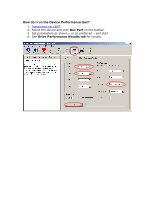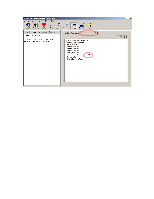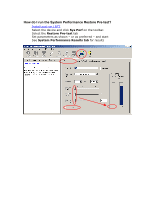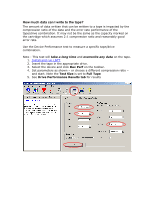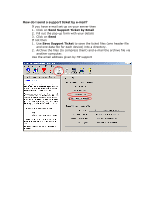HP 10LC HP StorageWorks Library and Tape Tools FAQ - Windows GUI Version - Page 27
How do I send a support ticket by e-mail?, Send Support Ticket by Email, Save Support Ticket
 |
View all HP 10LC manuals
Add to My Manuals
Save this manual to your list of manuals |
Page 27 highlights
How do I send a support ticket by e-mail? • If you have e-mail set up on your server then 1. Click on Send Support Ticket by Email 2. Fill out the pop-up form with your details 3. Click on Send • If not then 1. Use Save Support Ticket to save the ticket files (one header file and one data file for each device) into a directory. 2. Archive the files (to compress them) and e-mail the archive file via another computer. • Use the email address given by HP support

How do I send a support ticket by e-mail?
•
If you have e-mail set up on your server then
1.
Click on
Send Support Ticket by Email
2.
Fill out the pop-up form with your details
3.
Click on
Send
•
If not then
1. Use
Save Support Ticket
to save the ticket files (one header file
and one data file for each device) into a directory.
2.
Archive the files (to compress them) and e-mail the archive file via
another computer.
•
Use the email address given by HP support