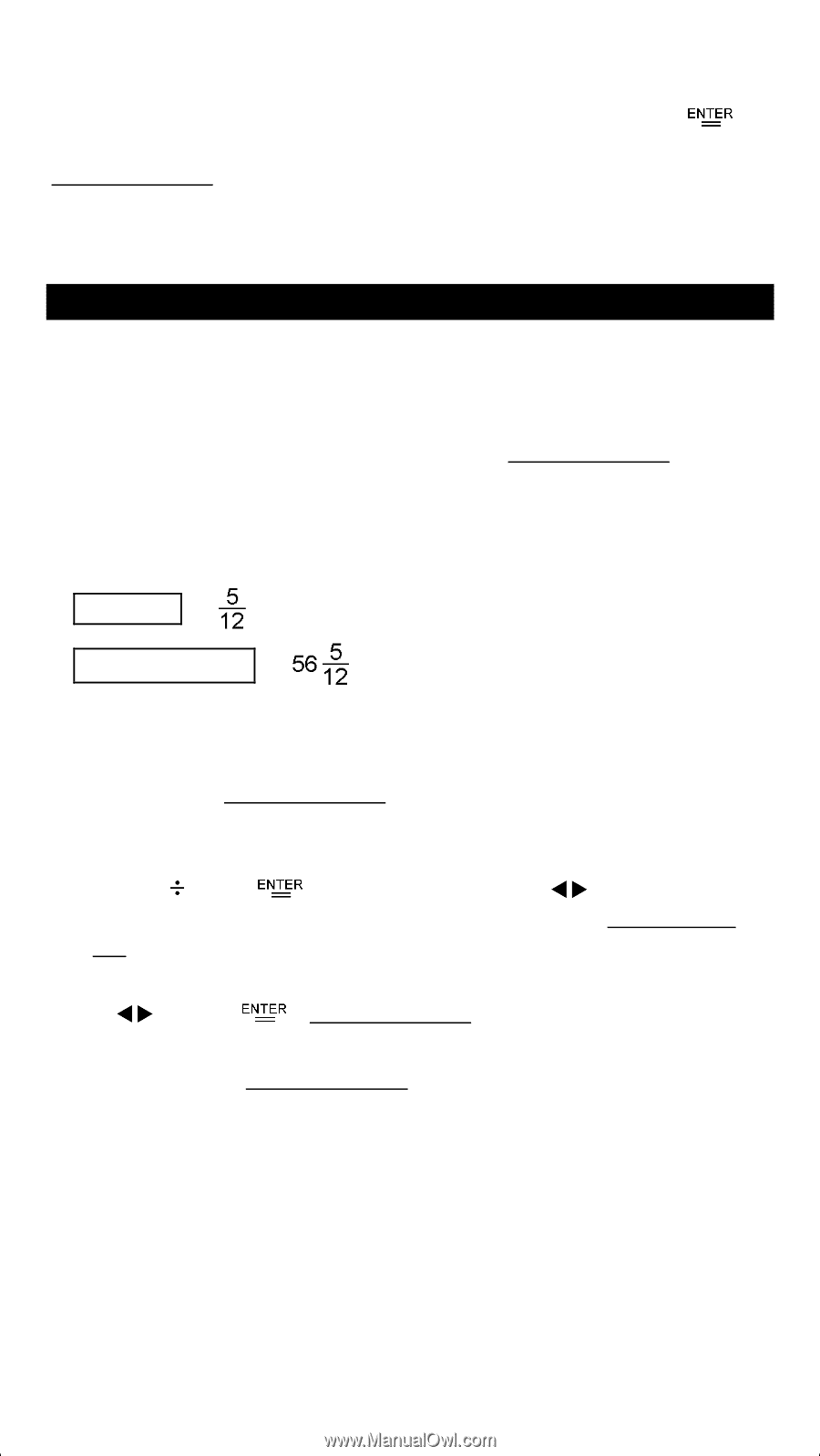HP 113397 hp 9g_user's manual_English_E_HDP1SG18ES1.pdf - Page 15
Common Math Calculations
 |
UPC - 808736452892
View all HP 113397 manuals
Add to My Manuals
Save this manual to your list of manuals |
Page 15 highlights
When you enter a numeric value or numeric expression and press [ ], the result is stored in the Answer function, which you can then quickly recall. See Example 19. Note: The result is retained even if the power is turned off. It is also retained if a subsequent calculation results in an error. Chapter 4 : Common Math Calculations Logarithm and Antilogarithm You can calculate common and natural logarithms and antilogarithms using [ log ], [ ln ], [ 2nd ] [ 10 x ], and [ 2nd ] [ e x ]. See Example 20. Fraction Calculation Fractions are displayed as follows: 5 ┘12 = 56 U 5 ┘12 = • To enter a mixed number, enter the integer part, press [ A b/c ], enter the numerator, press [ A b/c ], and enter the denominator. To enter an improper fraction, enter the numerator, press [ A b/c ], and enter the denominator. See Example 21. • During a calculation involving fractions, a fraction is reduced to its lowest terms where possible. This occurs when you press or [ ]. Pressing [ 2nd ] [ A b/c d/e ] converts a mixed number to an improper fraction and vice versa. See Example 22. • To convert a decimal to a fraction or vice versa, press [ 2nd ] [ F D ] and [ ]. See Example 23. • Calculations containing both fractions and decimals are calculated in decimal format. See Example 24. Converting Angular Units You can specify an angular unit of degrees (DEG), radians (RAD), or grads (GRAD). You can also convert a value expressed in one angular unit to its corresponding value in another angular unit. The relation between the anglular units is : 180° = π radians = 200 grads E-15