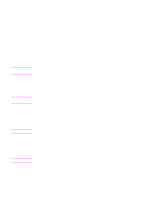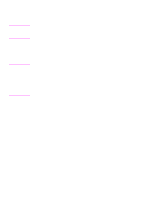HP 1200 HP PCL/PJL reference - Printer Job Language Technical Reference Addend - Page 15
To use the custom stapling option, To set the destination to the left bin face-up bin
 |
UPC - 637836445790
View all HP 1200 manuals
Add to My Manuals
Save this manual to your list of manuals |
Page 15 highlights
Note To use the custom stapling option Use the following command sequence to turn on the custom stapling option. ESC%-12345X @PJL SET OUTBIN=OPTIONALOUTBIN2 @PJL SET FINISH=STAPLE @PJL SET STAPLEOPTION=CUSTOM ESC%-12345X The custom stapling option must be configured with the HP Jetadmin or HP Web Jetadmin tools. After this option is set, use the preceding command sequence to use it. To set the destination to the left bin (face-up bin) Use the following command sequence to send the job to the left bin with the media face-up. ESC%-12345X @PJL SET OUTBIN=LOWER @PJL SET FINISH=NONE ESC%-12345X To set the destination to the stapler output bin (without staples) Use the following command sequence to send the job to the stapler output bin with no staples. ESC%-12345X @PJL SET FINISH=STAPLE @PJL SET STAPLEOPTION=NONE @PJL SET OUTBIN=OPTIONALOUTBIN2 ESC%-12345X ENWW Job finishing for HP LaserJet 9000 series products 13