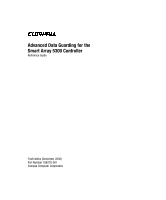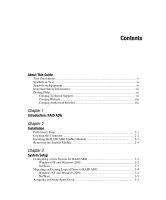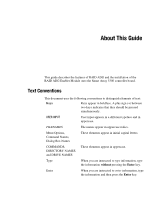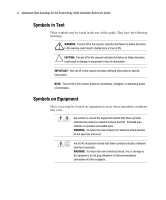HP 166207-B21 Advanced Data Guarding User Guide
HP 166207-B21 - Smart Array 5302/32 RAID Controller Manual
 |
UPC - 720591292225
View all HP 166207-B21 manuals
Add to My Manuals
Save this manual to your list of manuals |
HP 166207-B21 manual content summary:
- HP 166207-B21 | Advanced Data Guarding User Guide - Page 1
Advanced Data Guarding for the Smart Array 5300 Controller Reference Guide First Edition (December 2000) Part Number 188270-001 Compaq Computer Corporation - HP 166207-B21 | Advanced Data Guarding User Guide - Page 2
exclusively set forth in the documentation accompanying such products. Nothing herein should be construed as constituting a further or additional warranty. Advanced Data Guarding for the Smart Array 5300 Controller Reference Guide First Edition (December 2000) Part Number 188270-001 - HP 166207-B21 | Advanced Data Guarding User Guide - Page 3
Contents About This Guide Text Conventions ...v Symbols in Text ...vi Symbols on Equipment vi Important Safety Information vii Getting Help ...vii Compaq Technical Support vii Compaq Website viii Compaq Authorized Reseller viii Chapter 1 Introduction: RAID ADG Chapter 2 Installation Preliminary - HP 166207-B21 | Advanced Data Guarding User Guide - Page 4
iv Advanced Data Guarding for the Smart Array 5300 Controller Reference Guide System Setup continued Performance Tuning 3-7 Changing the Cache Read/Write Allocation 3-7 Optimizing the Stripe Size 3-8 Changing the Fault Tolerance Mode 3-10 Appendix A Regulatory Compliance Notices - HP 166207-B21 | Advanced Data Guarding User Guide - Page 5
About This Guide This guide describes the features of RAID ADG and the installation of the RAID ADG Enabler Module onto the Smart Array 5300 controller board. elements appear in uppercase. Type When you are instructed to type information, type the information without pressing the Enter key. - HP 166207-B21 | Advanced Data Guarding User Guide - Page 6
Smart Array 5300 Controller Reference Guide Symbols in Text These symbols may be found in the text of this guide manner presents clarifying information or specific instructions. NOTE: Text set off in shock hazards. Enclosed area contains no operator serviceable parts. WARNING: To reduce the risk of - HP 166207-B21 | Advanced Data Guarding User Guide - Page 7
for as long you own the product. A technical support specialist will help you diagnose the problem or guide you to the next step in the warranty process. In North America, call the Compaq Technical Phone Support Center at 1-800-OK-COMPAQ1. This service is available 24 hours a day, 7 days a week - HP 166207-B21 | Advanced Data Guarding User Guide - Page 8
viii Advanced Data Guarding for the Smart Array 5300 Controller Reference Guide Be sure to have the following information available before you call Compaq: I Technical support registration number (if applicable) I Product serial number (s) I Product model name(s) and numbers(s) I Applicable error - HP 166207-B21 | Advanced Data Guarding User Guide - Page 9
set occupies a capacity equivalent to that of one of the constituent drives. (For further information about other RAID levels, refer to the Compaq Smart Array 5300 Controller User Guide.) B1 B3 P5,6 P7,8 B2 P3,4 P5,6 B7 P1,2 P3,4 B5 B8 P1,2 B4 B6 P7,8 Figure 1-1. RAID ADG, showing data blocks - HP 166207-B21 | Advanced Data Guarding User Guide - Page 10
1-2 Advanced Data Guarding for the Smart Array 5300 Controller Reference Guide The main advantages of RAID ADG are: I High read performance I any allowable online spares) are not exceeded when configuring a drive array, due to the increased likelihood of logical drive failure with more hard drives. - HP 166207-B21 | Advanced Data Guarding User Guide - Page 11
Introduction: RAID ADG 1-3 MOST IMPORTANT Fault tolerance Cost effectiveness ALSO IMPORTANT Cost effectiveness I/O performance Fault tolerance I/O performance I/O performance Cost effectiveness Fault tolerance Figure 1-2. Choosing a RAID method SUGGESTED RAID LEVEL RAID ADG RAID 0+1 RAID ADG - HP 166207-B21 | Advanced Data Guarding User Guide - Page 12
option on your system, the RAID ADG Enabler Module must be installed on the Smart Array 5300 controller in the server. Also, you will need to have at least 64 that are considered hazardous. These computers are intended to be serviced by qualified personnel trained to deal with those hazards. Do not - HP 166207-B21 | Advanced Data Guarding User Guide - Page 13
2-2 Advanced Data Guarding for the Smart Array 5300 Controller Reference Guide 2. Turn off the server. 3. Turn off any to cool before touching. 6. Remove or open the access panel. 7. Remove the Smart Array 5300 controller from the PCI slot. Locating the Connector The connector for the RAID ADG - HP 166207-B21 | Advanced Data Guarding User Guide - Page 14
ADG Enabler Module To install the RAID ADG Enabler Module: 1. Perform the preliminary steps described earlier in this chapter. 2. Ensure that the Array Accelerator on your Smart Array 5300 controller has at least 64 MB of read/write cache. 3. Hold the module at an angle and insert the rear end of - HP 166207-B21 | Advanced Data Guarding User Guide - Page 15
for the Smart Array 5300 Controller Reference Guide 4. Use one thumb to press the tab at the top of the rear end outward 2(a) while using the other thumb to gently press the other end of the module 2(b) into the connector and slot on the controller board. 5. Replace the Smart Array 5300 controller - HP 166207-B21 | Advanced Data Guarding User Guide - Page 16
instructions for setting up your system with RAID ADG are given below for Windows 2000, Windows NT, and NetWare. More detailed information can be found in the Compaq Smart Array 5300 Controller User Guide. ADG can only be migrated to other controllers that are also configured to support RAID ADG. - HP 166207-B21 | Advanced Data Guarding User Guide - Page 17
Advanced Data Guarding for the Smart Array 5300 Controller Reference Guide Configuring a New System for RAID ADG Windows NT and Windows 2000 There are three main steps to configure a new system for RAID ADG: 1. Set up an array. 2. Assign hard drives to the array. 3. Create logical drives within the - HP 166207-B21 | Advanced Data Guarding User Guide - Page 18
from the Controller menu. NetWare 1. Check that you have the latest support pack or operating system patch from the Novell website installed on your system. 2. Check that you have the latest drivers for the Smart Array 5300 from the Compaq website installed on your system. 3. Open the CPQONLIN - HP 166207-B21 | Advanced Data Guarding User Guide - Page 19
3-4 Advanced Data Guarding for the Smart Array 5300 Controller Reference Guide Migrating an Existing Logical Drive to RAID ADG Windows NT and Windows 2000 If you are migrating from a logical drive that is configured for RAID 0 or RAID 5, you will need to expand the array before migrating to RAID ADG - HP 166207-B21 | Advanced Data Guarding User Guide - Page 20
before migrating to RAID ADG. Check that you have the latest support pack or operating system patch from the Novell website installed on your system, and check that you also have the latest drivers for the Smart Array 5300 from the Compaq website. 1. Add at least one extra hard drive to your system - HP 166207-B21 | Advanced Data Guarding User Guide - Page 21
3-6 Advanced Data Guarding for the Smart Array 5300 Controller Reference Guide more hard drives will fail before of the online spare should be at least as large as that of the other drives in the array. These are the fault-tolerance options available if you have a limited number of drives (listed - HP 166207-B21 | Advanced Data Guarding User Guide - Page 22
vice versa), you may need to change this setting to improve performance. NOTE: 16 MB of cache is used for a transfer buffer (8 MB with 32-MB Array Accelerator boards). 1. Check that you have the latest version of the configuration utility by visiting the Compaq website (www.compaq.com). Download and - HP 166207-B21 | Advanced Data Guarding User Guide - Page 23
3-8 Advanced Data Guarding for the Smart Array 5300 Controller Reference Guide 4. Click the Settings button in ADG Table 3-1 Available Stripe Sizes Available Stripe Sizes (kB) 128, 256 8, 16, 32, 64, 128, 256 8, 16, 32, 64 Default Size (kB) 128 128 16 Table 3-2 Optimum Stripe Size Type of Server - HP 166207-B21 | Advanced Data Guarding User Guide - Page 24
Exit on the Controller menu. NetWare 1. Check that you have the latest support pack or operating system patch from the Novell website installed on your system. 2. Check that you have the latest drivers for the Smart Array 5300 from the Compaq website installed on your system. 3. Open the CPQONLIN - HP 166207-B21 | Advanced Data Guarding User Guide - Page 25
3-10 Advanced Data Guarding for the Smart Array 5300 Controller Reference Guide Changing the Fault Tolerance Mode Performance decreases in this order: I RAID 0 (highest performance, but no protection against drive failure) I RAID 1 I RAID 5 I RAID ADG If performance - HP 166207-B21 | Advanced Data Guarding User Guide - Page 26
computers). The FCC requires devices in both classes to bear a label indicating the interference potential of the device as well as additional operating instructions for the user. The rating label on the device shows which class (A or B) the equipment falls into. Class B devices have an FCC logo - HP 166207-B21 | Advanced Data Guarding User Guide - Page 27
A-2 Advanced Data Guarding for the Smart Array 5300 Controller Reference Guide Class A Equipment This equipment has been tested and frequency energy and, if not installed and used in accordance with the instructions, may cause harmful interference to radio communications. Operation of this equipment - HP 166207-B21 | Advanced Data Guarding User Guide - Page 28
Regulatory Compliance Notices A-3 For questions regarding your product, contact: Compaq Computer Corporation P. O. Box 692000, Mail Stop 530113 Houston, Texas 77269-2000 or call 1-800- 652-6672 (1-800-OK COMPAQ). (For continuous quality improvement, calls may be recorded or monitored.) For - HP 166207-B21 | Advanced Data Guarding User Guide - Page 29
A-4 Advanced Data Guarding for the Smart Array 5300 Controller Reference Guide Class B Equipment This Class B digital apparatus meets all requirements of the Canadian Interference-Causing Equipment Regulations. Cet appareil numérique de la classe B respecte toutes - HP 166207-B21 | Advanced Data Guarding User Guide - Page 30
Taiwanese Notice Regulatory Compliance Notices A-5 - HP 166207-B21 | Advanced Data Guarding User Guide - Page 31
B Appendix Electrostatic Discharge A discharge of static electricity from a finger or other conductor can damage printed circuit boards or other static-sensitive devices. This type of damage may reduce the life expectancy of the device. Preventing Electrostatic Damage To prevent electrostatic damage - HP 166207-B21 | Advanced Data Guarding User Guide - Page 32
B-2 Advanced Data Guarding for the Smart Array 5300 Controller Reference Guide Grounding Methods There are several methods for any of the suggested equipment for proper grounding, have an Authorized Compaq Service Provider install the part. NOTE: For additional information on static electricity - HP 166207-B21 | Advanced Data Guarding User Guide - Page 33
; the probability of this happening decreases as the number of mirrored pairs in the array increases. An online spare can be added to any of the fault-tolerant RAID levels likely with RAID ADG, and Compaq supports the use of up to 56 physical drives per logical drive when running this fault-tolerance - HP 166207-B21 | Advanced Data Guarding User Guide - Page 34
C-2 Advanced Data Guarding for the Smart Array 5300 Controller Reference Guide Total number of physical drives in array 1 1 6 11 16 21 26 31 36 41 46 51 56 0.1 RAID 0 0.01 Relative likelihood of logical drive failure . 0.001 0.0001 RAID 5 1E-05 1E-06 - HP 166207-B21 | Advanced Data Guarding User Guide - Page 35
ADG Enabler Module. Meaning and recommended action An operational ADG Enabler Module must be attached whenever RAID ADG volumes are configured or the Array Accelerator will be disabled. Replace the ADG Enabler Module. Replace the defective ADG Enabler Module, or remove it if unneeded (i.e., if no - HP 166207-B21 | Advanced Data Guarding User Guide - Page 36
set of hard drives, just as with RAID 5, and the two sets of parity data are calculated and written across all the drives in the array. RAID ADG provides an extremely high fault tolerance, and can sustain two simultaneous drive failures without downtime or data loss. This is a perfect solution when - HP 166207-B21 | Advanced Data Guarding User Guide - Page 37
Advanced Data Guarding for the Smart Array 5300 Controller Reference Guide Q: What is the difference between the 128-MB cache module available as an option for the SA-5302/32 and SA-5302/64 controllers. Q: Does RAID ADG support online spares? A: Yes. Customers can incorporate online spares for added - HP 166207-B21 | Advanced Data Guarding User Guide - Page 38
Index A activating RAID ADG E-2 added security with online spare C-1 Array Configuration Utility assigning an online spare 3-6 changing cache read/write ratio 3-7 source 3-4 assigning an online spare 3-6 available stripe size 3-8 Avis Canadien A-3 C cabling FCC compliance A-3 cache - HP 166207-B21 | Advanced Data Guarding User Guide - Page 39
2 Advanced Data Guarding for the Smart Array 5300 Controller Reference Guide Reference Guide H hard drives maximum number per logical drive C-1 help additional sources vii Compaq authorized resellers, telephone numbers viii Compaq website viii technical support telephone numbers vii hot spare 3-5 I - HP 166207-B21 | Advanced Data Guarding User Guide - Page 40
T table available stripe size 3-8 optimum stripe size 3-8 POST error messages D-1 RAID features 1-2 Taiwanese notice A-5 technical support vii telephone numbers viii text conventions v tuning performance 3-7 Index 3 W warnings electrical shock vii installation 2-1 shutting down system 2-1 website,
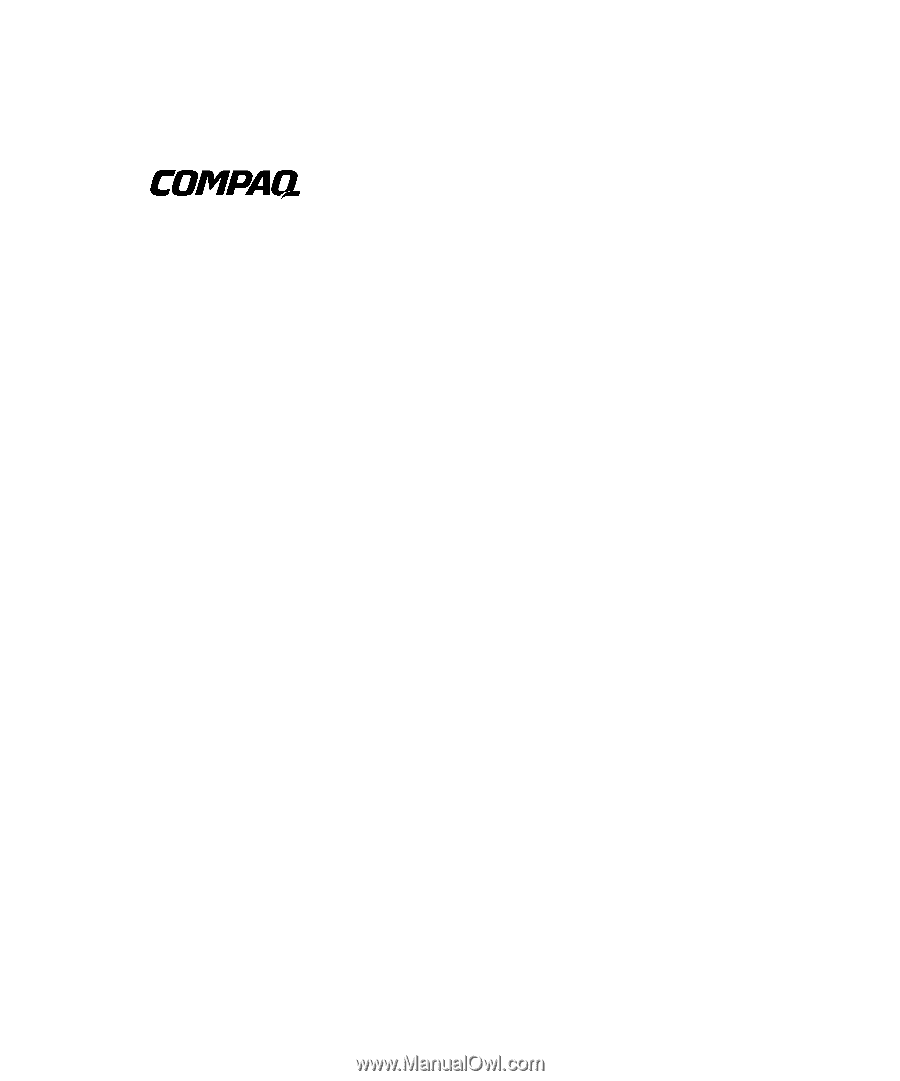
Advanced Data Guarding for the
Smart Array 5300 Controller
Reference Guide
First Edition (December 2000)
Part Number 188270-001
Compaq Computer Corporation