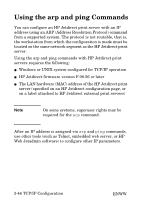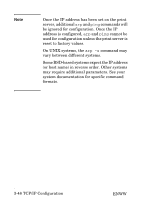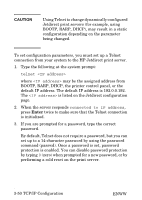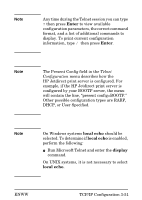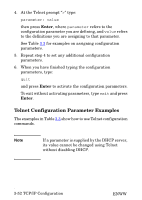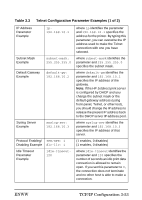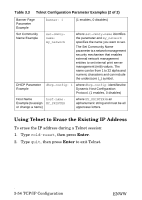HP 170X HP Jetdirect Print Server 170X Installation and Configuration - Page 50
TCP/IP Configuration, is initialized. - reset jetdirect
 |
UPC - 882780300699
View all HP 170X manuals
Add to My Manuals
Save this manual to your list of manuals |
Page 50 highlights
CAUTION Using Telnet to change dynamically-configured Jetdirect print servers (for example, using BOOTP, RARP, DHCP), may result in a static configuration depending on the parameter being changed. To set configuration parameters, you must set up a Telnet connection from your system to the HP Jetdirect print server. 1. Type the following at the system prompt: telnet where may be the assigned address from BOOTP, RARP, DHCP, the printer control panel, or the default IP address. The default IP address is 192.0.0.192. The is listed on the Jetdirect configuration page. 2. When the server responds connected to IP address, press Enter twice to make sure that the Telnet connection is initialized. 3. If you are prompted for a password, type the correct password. By default, Telnet does not require a password, but you can set up to a 14-character password by using the password command (passwd). Once a password is set, password protection is enabled. You can disable password protection by typing 0 (zero) when prompted for a new password, or by performing a cold reset on the print server. 3-50 TCP/IP Configuration ENWW