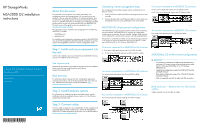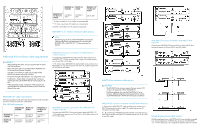HP 2000sa HP StorageWorks MSA2000 G2 installation instructions (515941-002, Ju - Page 2
Additional drive enclosure cable requirements - msa
 |
View all HP 2000sa manuals
Add to My Manuals
Save this manual to your list of manuals |
Page 2 highlights
MSA2000 G2 MSA70 I/O Controller module MSA2000 3.5" 12-drive I/O module MSA2000 3.5" 12-drive I/O module mini-SAS to SAS** mini-SAS to SAS* SAS to SAS* * For these connections, 0.6m cables are recommended. ** For these connections, 0.5 cables are recommended. mini-SAS to SAS cables must be purchased separately. MSA2000 3.5" 12-drive enclosure cable options NOTE: The following figures show only the MSA2000sa G2 enclosure. Cabling configurations and requirements for connecting the MSA2000i G2 to MSA2000 3.5" 12-drive enclosures are identical. MSA2000 G2 enclosure connected to three MSA70 drive enclosures Connecting a MSA2000 G2 array enclosure to three MSA70 drive enclosures requires six (6) mini-SAS to mini-SAS cables. Additional drive enclosure cable requirements IMPORTANT: • When installing SAS cables, only use supported SAS 4x cables with 3Gb connectors. • SAS to SAS 0.6m cables are provided with the MSA2000 3.5" 12-drive enclosure (one per controller). • mini-SAS to mini-SAS 0.5m cables are provided with the MSA70 drive enclosure (one per controller). • The maximum length cable allowed in any configuration is 2m. • If additional or longer cables are required they must be pur- chased separately. See the MSA2000 G2 Quick Specs for details. • When expanding storage, a maximum of five (5) enclosures (including the array enclosure) OR ninety-nine (99) drives are allowed in the array. MSA2000 G2 cable requirements The following table provides SAS cable requirements for MSA controllers and drive enclosures connection combinations. Table 1 SAS cable requirements MSA2000 G2 MSA70 I/O Controller module MSA2000 3.5" 12-drive I/O module MSA2000 G2 Controller N/A mini-SAS to mini-SAS** mini-SAS to SAS** MSA70 I/O module mini-SAS to mini-SAS** mini-SAS to mini-SAS* mini-SAS to SAS* MSA2000 G2 enclosure connected to one MSA2000 3.5" 12-drive enclosure A: Connecting a MSA2000 G2 single-controller array enclosure to a MSA2000 3.5" 12-drive enclosure with a single I/O module requires one (1) mini-SAS to SAS cable. A + B: Connecting a MSA2000 G2 dual-controller array enclosure to a MSA2000 3.5" 12-drive enclosure with dual I/O modules requires two (2) mini-SAS to SAS cables. MSA2000 G2 enclosure connected to three MSA2000 3.5" 12-drive enclosures Connecting a MSA2000 G2 array enclosure to three MSA2000 3.5" 12-drive enclosures requires two (2) mini-SAS to SAS cables and four (4) HP Ext. SAS cables. MSA70 drive enclosure cable options IMPORTANT: • The HP MSA70 drive enclosure requires firmware version 2.18 or later to be supported with the MSA2000 G2. • The following figures show only the MSA2000sa G2 array enclosure. Cabling configurations and requirements for connecting the MSA2000i G2 to MSA70 drive enclosures are identical. MSA2000 G2 enclosure connected to one MSA70 drive enclosure A: Connecting a MSA2000 G2 single-controller array enclosure to a MSA70 drive enclosure with a single I/O module requires one (1) mini-SAS to mini-SAS cable. A + B: Connecting a MSA2000 G2 dual-controller array enclosure to a MSA70 drive enclosure with dual I/O modules requires two (2) mini-SAS to mini-SAS cables. Mixed drive enclosure cable options The following figure shows a MSA2000sa G2 array controller connected to a mixed configuration of MSA70 drive enclosures and MSA2000 3.5" 12-drive enclosures. This configuration requires seven (7) mini-SAS