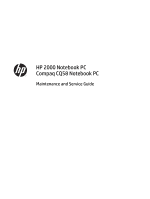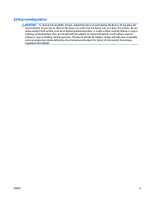Packaging and transporting guidelines
.......................................................
34
Component replacement procedures
.................................................................................................................
36
Service tag and PCID label
.................................................................................................................
36
Service tag
......................................................................................................................
36
PCID label
........................................................................................................................
37
Computer feet
...................................................................................................................................
38
Battery
...............................................................................................................................................
39
Display subcomponents (bezel, webcam, panel)
.............................................................................
40
WLAN module
....................................................................................................................................
48
Memory module
................................................................................................................................
51
Hard drive
..........................................................................................................................................
53
RTC battery
........................................................................................................................................
55
Optical drive
......................................................................................................................................
56
Keyboard
...........................................................................................................................................
58
Top cover
...........................................................................................................................................
61
Power button board
..........................................................................................................................
65
TouchPad button board
....................................................................................................................
67
Speakers
............................................................................................................................................
69
USB board
..........................................................................................................................................
71
Power connector cable
......................................................................................................................
73
Display assembly
..............................................................................................................................
75
System board
....................................................................................................................................
84
Optical drive cable
.............................................................................................................................
88
Fan/heat sink assembly
....................................................................................................................
90
Processor
...........................................................................................................................................
96
5
Using Setup Utility (BIOS) and System Diagnostics
.........................................................................................
99
Starting Setup Utility (BIOS)
................................................................................................................................
99
Updating the BIOS
................................................................................................................................................
99
Determining the BIOS version
...........................................................................................................
99
Downloading a BIOS update
...........................................................................................................
100
Using System Diagnostics
.................................................................................................................................
101
6
Specifications
...........................................................................................................................................
103
Computer specifications
....................................................................................................................................
103
39.6-cm (15.6-in), HD display specifications
....................................................................................................
104
Hard drive specifications
...................................................................................................................................
105
7
Backing up, restoring, and recovering
.........................................................................................................
107
Creating recovery media and backups
..............................................................................................................
108
vi
ENWW